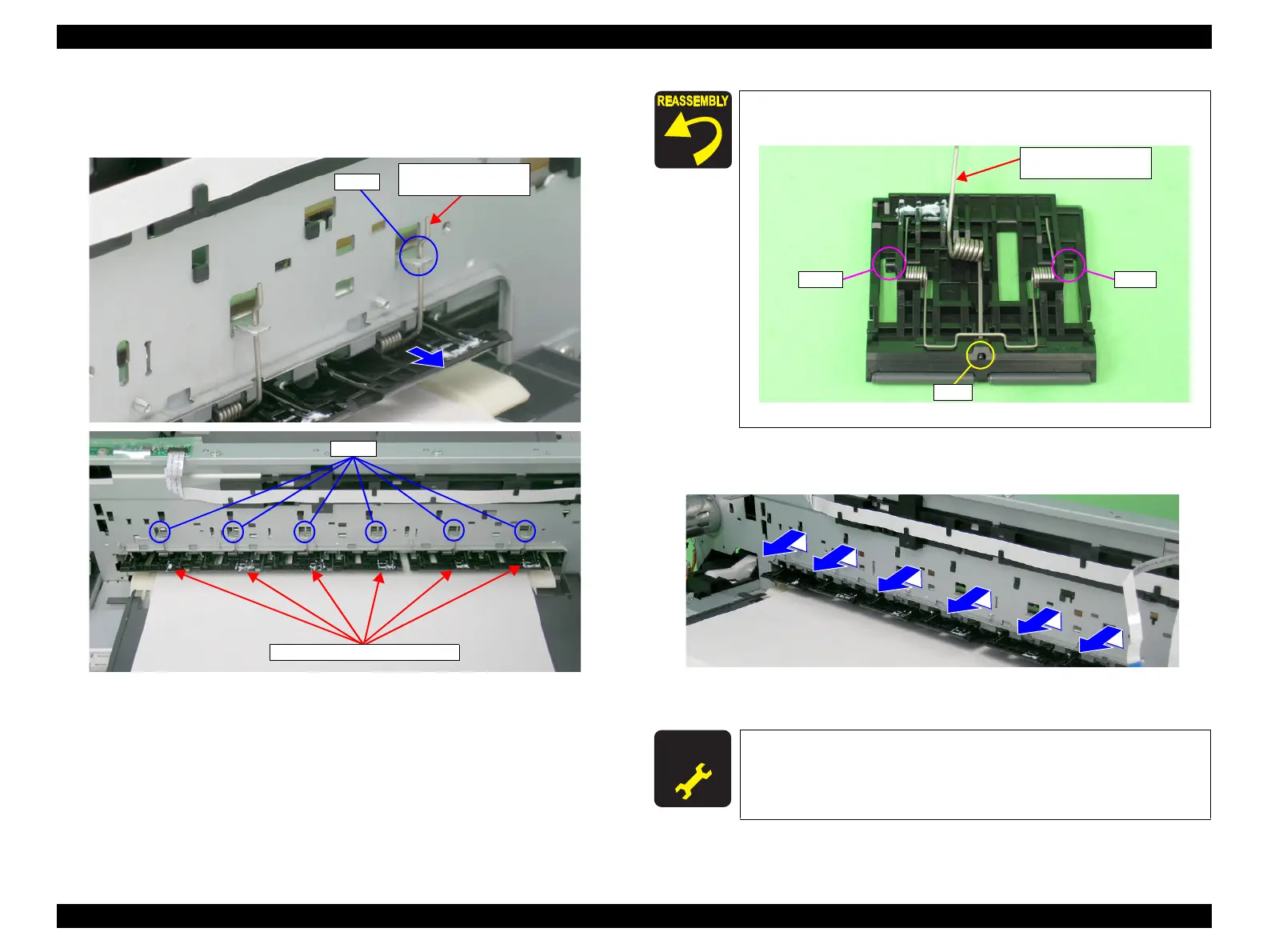EPSON Stylus Photo R1900/R2880/R2000/R2000s/SC-P400 Series Revision I
Disassembly And Assembly Disassembling the Printer Mechanism 130
4. Remove the six Upper Paper Guide Torsion Springs from the tabs on the Main
Frame, and pull out the Upper Paper Guide Torsion Springs from the six Upper
Paper Guide Assys.
Figure 4-154. Removing the Upper Paper Guide Torsion Spring
5. Lift the six Upper Paper Guide Assys from the Main Frame to release the shaft
referring to Figure 4-155, and remove the Upper Paper Guide Assys to the rear.
Figure 4-156. Removing the Upper Paper Guide Assy
Upper Paper Guide
Torsion Sprig
Tab
Upper Paper Guide Assys
Tabs
Make sure that the leading end of the Upper Paper Guide Torsion
Spring can be seen through the hole of the Upper Paper Guide Assy.
Figure 4-155. Reinstalling the Upper Paper Guide Torsion Spring
A D J U S T M E N T
R E Q U I R E D
After replacing the following part, be sure to apply G-26 grease to the
specified area.
Upper Paper Guide Assy: See Figure 6-9 on page 168.
Hole
Upper Paper Guide
Torsion Sprig
ShaftShaft
