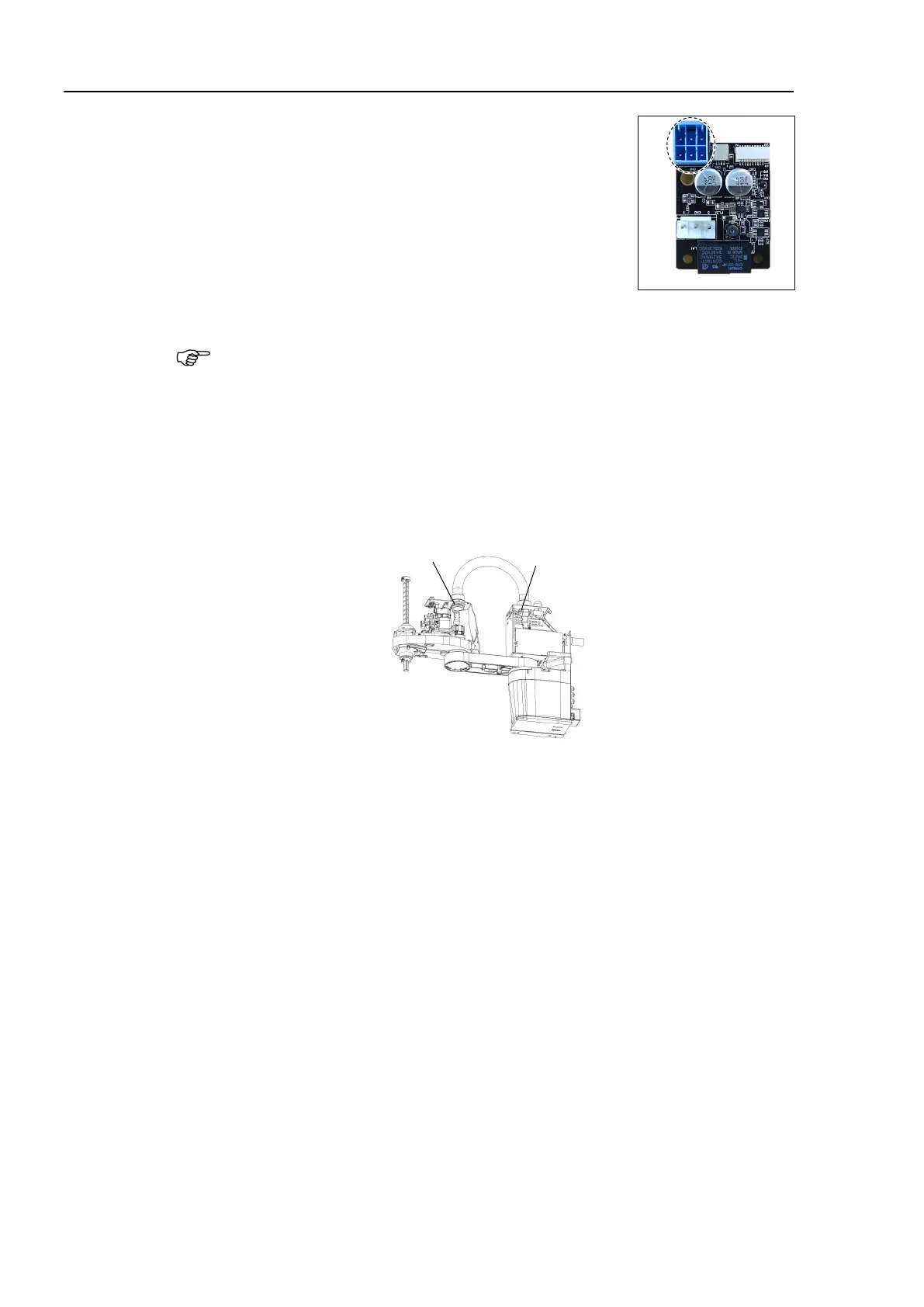T3-B T6-B Maintenance 8. Cable
50 T-B series Maintenance Manual Rev.1
AMP board unit
Power cable connector (×3)
Disconnect the Hand I/O cable and air tube from the user plate.
Mounting screws for the Hand I/O cable are very small.
Be sure to keep the screws.
Press the ring on the fittings to pull out the air
tube. (ø6×2, ø4×1)
Remember the cable layout for reconnecting the cables correctly after replacement.
Remove the ground wire that secured on the user plate.
Cut off the wire tie binding the cables in the arm side.
Remove the nut that secures the cable duct fittings to the user plate
and pull out the cables from the user plate.
Remove the nut that secures the cable duct fittings to the motor box.
