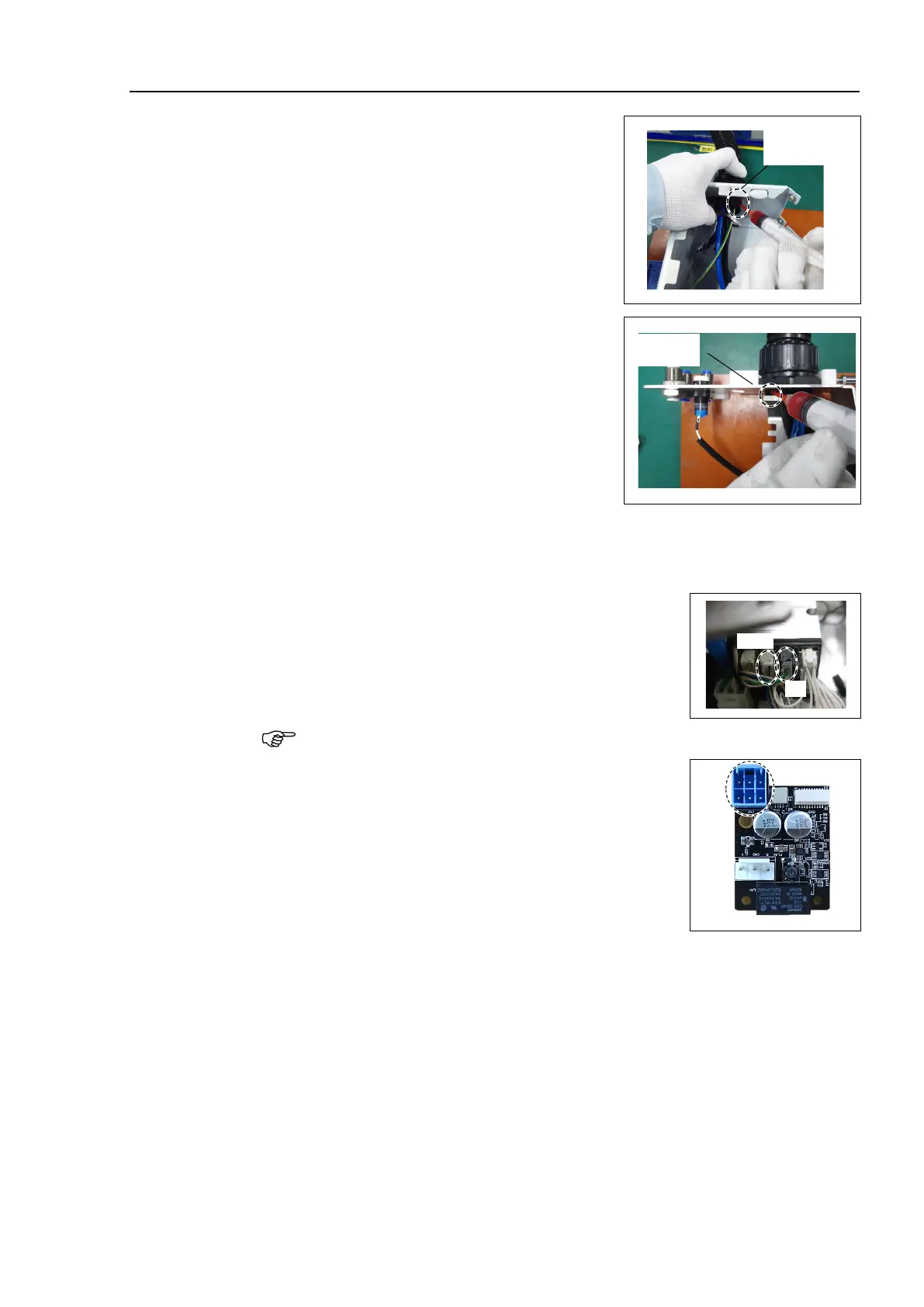T3-B T6-B Maintenance 8. Cable
T-B series Maintenance Manual Rev.1 51
Pass the new cables through the base, cable fixing
plate, and nut, and turn the fittings to secure the
cables.
Apply adhesive to the screw of duct fittings.
cables in the user plate side through the
user plate and nut and turn the fittings to secure the
cables.
Apply adhesive to the screw of duct fittings.
Connect the following parts to the
inside of the user plate.
Air tube
Hand I/O cable
Connect the connector of the Joint # 2, 3, 4 motor unit and
the connector of the AMP board.
Motor Unit
Signal cable connector (IN/OUT ×1 for each)
Signal cable for joint #4 is IN only.
AMP board unit
Power cable connector (×3)
Reference: 7.7 User Plate
Connect the ground wire on the arm side to
the user plate.
Bind the cables with a wire tie as removed in the removal step (18).
Connect the ground wire on the base side to the cable fixing plate on the base side.
