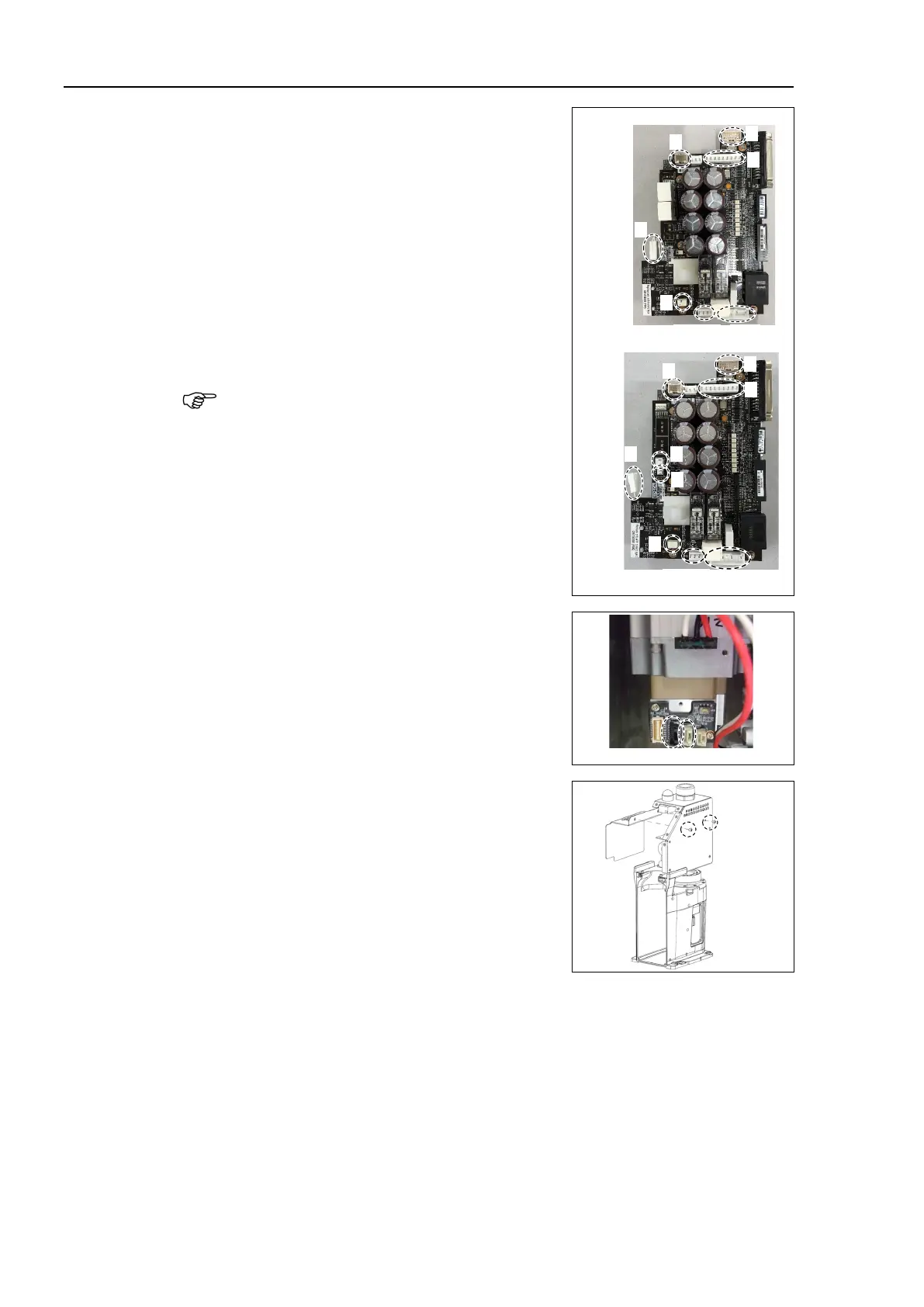T3-B T6-B Maintenance 9. Joint #1
58 T-B series Maintenance Manual Rev.1
Remove the CPU/DPB board connector.
A: Power connector (IN/OUT ×1 for each)
B: Power cable connector (×1)
C: Signal cable connector
D: Hand I/O connector
E: LED connector
F: Regenerative resistor 1 (T6-B only)
G: Regenerative resistor 2 (T6-B only)
H: Battery connector
Remember the cable layout for reconnecting the
cables correctly after replacement.
Remove the connector of the Joint #1 motor unit.
Signal cable connector (IN/OUT ×1 for each)
-B: Remove the power board cover.
