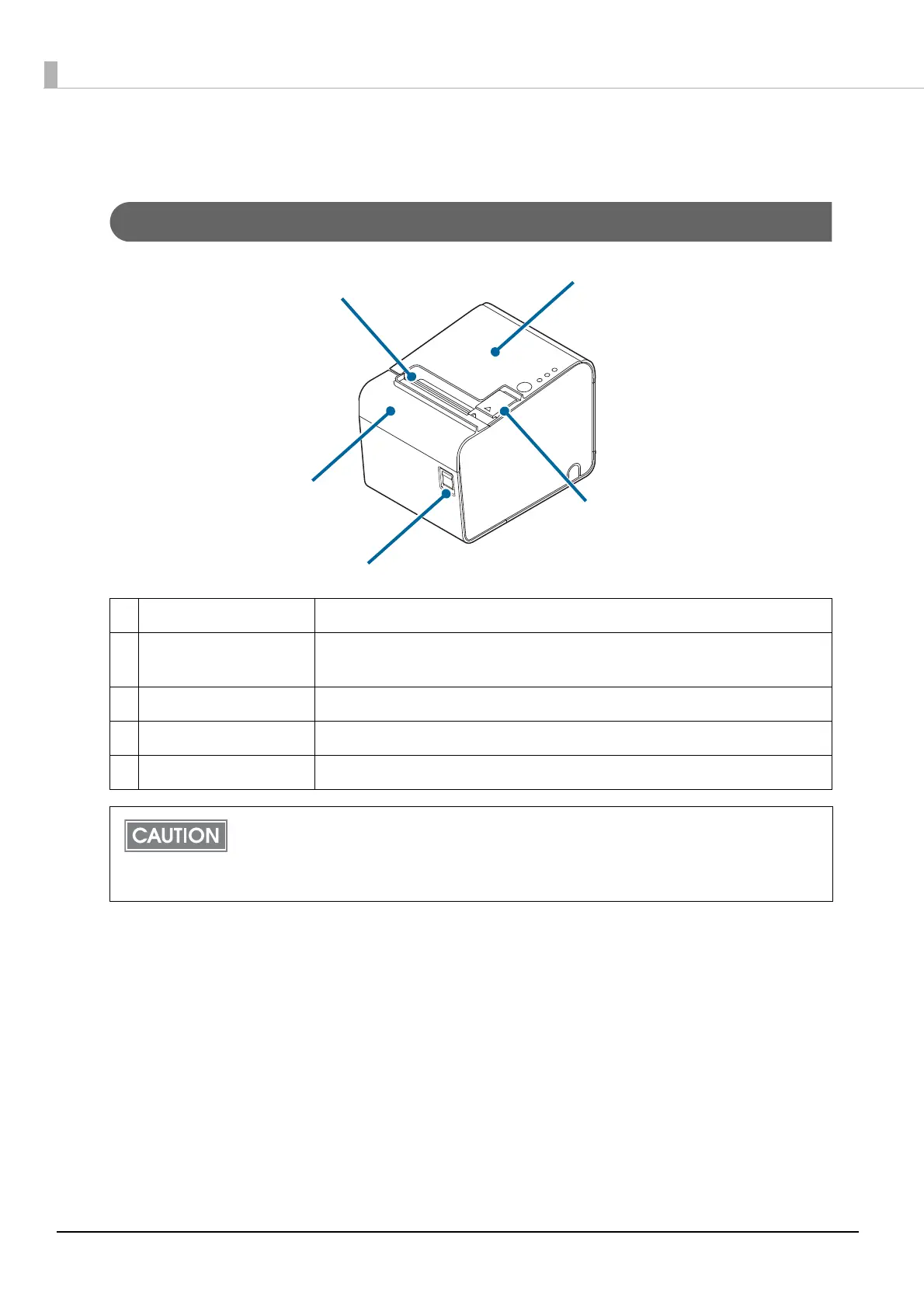14
Part Names and Functions
Front
1 Manual cutter Use this cutter when you cut the roll paper manually.
2 Cutter cover If the roll paper cover will not open due a paper jam, open this cover and
unlock the autocutter blade.
3 Power switch Turn on/off the printer.
4 Cover open lever Operate this lever to open the roll paper cover.
5 Roll paper cover Open this cover to install/replace the roll paper.
Before turning the printer off, it is recommended to send a power-off command to the
printer. If you use the power-off sequence, the latest maintenance counter values are
saved. (Maintenance counter values are usually saved every two minutes.)
For information about ESC/POS commands, see the ESC/POS Command Reference.
