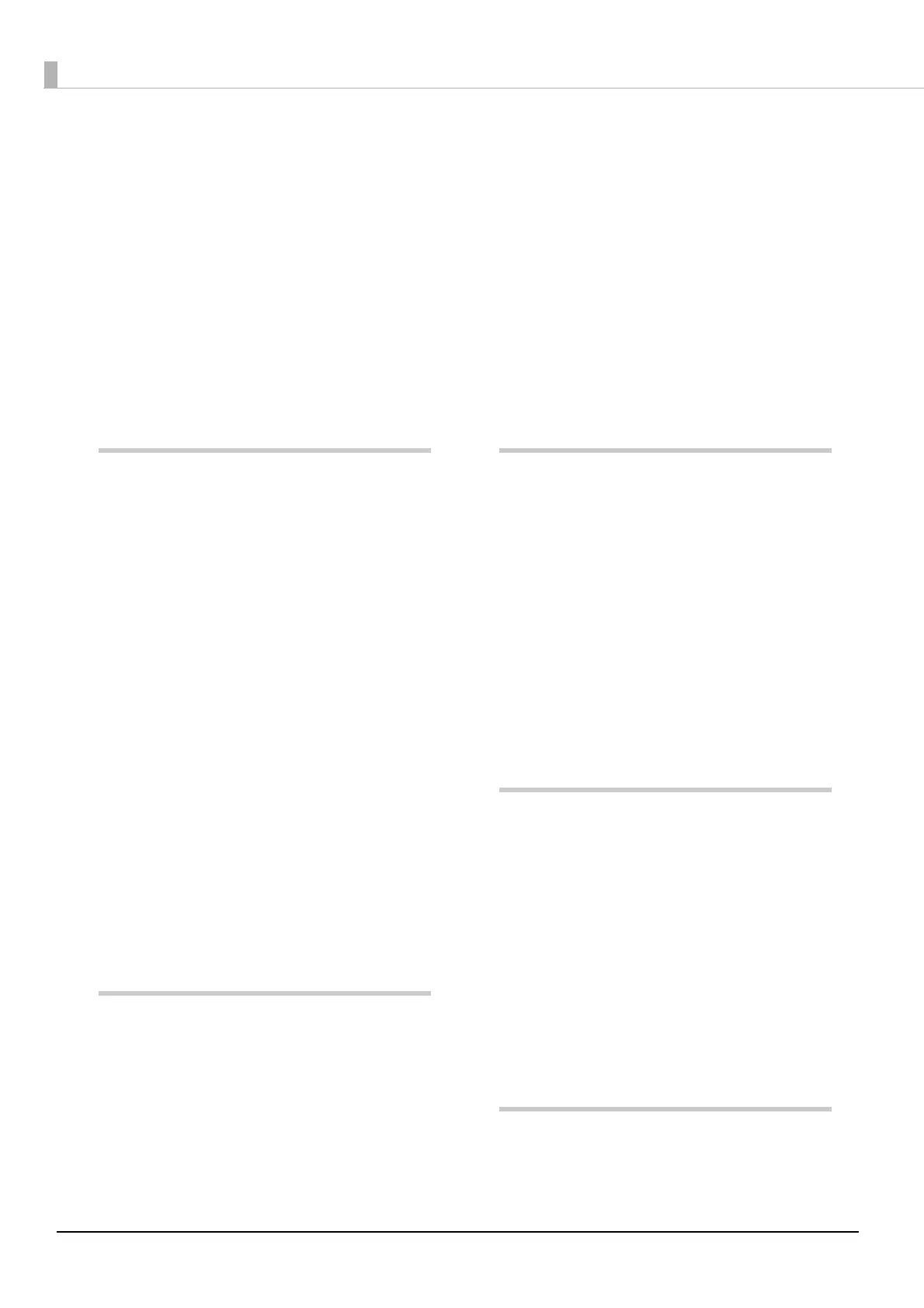8
Contents
■ For Safety......................................................... 3
Key to Symbols..........................................................................3
Warnings......................................................................................3
Cautions.......................................................................................5
Caution Labels ...........................................................................6
■ Restriction of Use ............................................ 6
■ About this Manual........................................... 7
Aim of the Manual....................................................................7
Manual Content ........................................................................7
■ Contents........................................................... 8
Product Overview.......................11
■ Features ......................................................... 11
■ Product Configurations ................................ 12
Models....................................................................................... 12
Identification of LAN interface models.......................... 12
Accessories............................................................................... 13
■ Part Names and Functions............................ 14
Front ........................................................................................... 14
Control Panel........................................................................... 15
Connectors............................................................................... 16
Online and Offline ................................................................. 17
■ Status and Errors ........................................... 18
Automatically Recoverable Errors.................................... 18
Recoverable Errors................................................................. 18
Unrecoverable Errors............................................................ 19
Status Display.......................................................................... 20
■ NV Memory .................................................... 21
NV Graphics Memory ........................................................... 21
User NV Memory.................................................................... 21
Memory Switches (Customized Value) ......................... 21
User-defined page................................................................. 21
Maintenance Counter .......................................................... 21
Setup ...........................................23
■ Flow of Setup................................................. 23
■ Installing the Printer..................................... 24
■ Changing the Paper Width ........................... 25
Removing the Roll Paper Guide ....................................... 26
Installing the Roll Paper Guide ......................................... 27
■ Connecting the AC Adapter.......................... 29
AC Adapter Connection Procedure .................................29
■ Connecting the Printer to the Host ............. 31
USB Interface ...........................................................................31
Ethernet Interface..................................................................31
For Serial Interface Models.................................................32
■ Connecting the Cash Drawer ....................... 33
Cash Drawer Requirements................................................33
Connecting the Drawer Kick Cable..................................35
■ Connecting the Optional Wireless
LAN Unit......................................................... 36
Advanced Usage .........................37
■ Software Settings ......................................... 37
Memory Switch 1 ...................................................................39
Memory Switch 2 ...................................................................39
Memory Switch 6 ...................................................................40
Memory Switch 8 ...................................................................41
Customized value ..................................................................42
Communication condition of serial interface..............47
■ Setting/Checking Modes.............................. 48
Self-test Mode .........................................................................50
NV Graphics Information Print Mode..............................51
Software Setting Mode........................................................52
Starting Hexadecimal Dumping Mode ..........................54
Application Development
Information.................................57
■ Controlling the Printer ................................. 57
ePOS-Print XML.......................................................................57
ESC/POS.....................................................................................57
■ Controlling the Cash Drawer........................ 58
■ Software ........................................................ 59
Development Kits ..................................................................59
Drivers........................................................................................60
Utilities.......................................................................................60
Download .................................................................................61
Handling......................................63
■ Installing and Replacing Roll Paper ............ 63
■ Removing Jammed Paper ............................ 65
