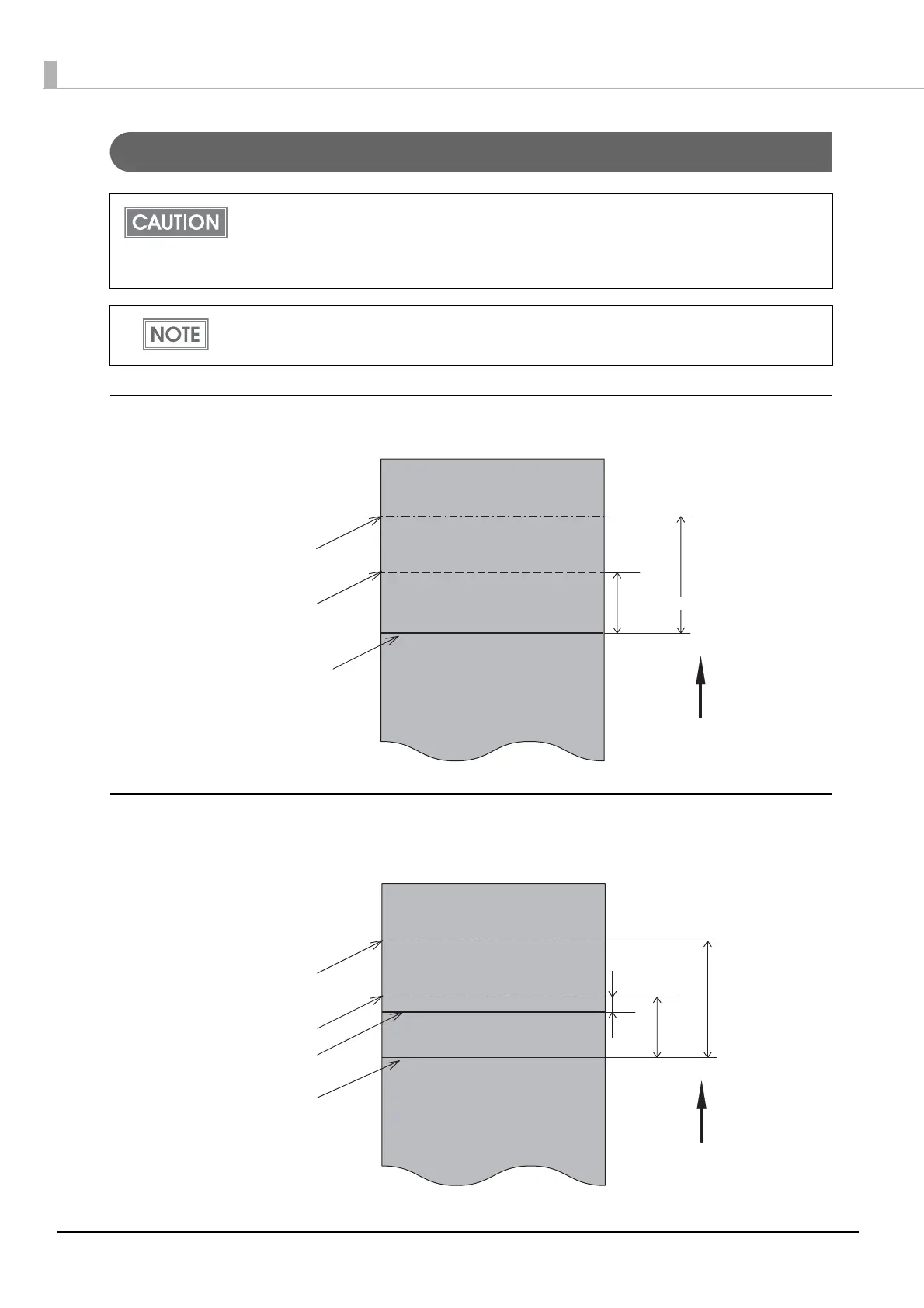90
Printing and Cutting Positions
Non-68* models/68* models with paper removal standby disabled
68* models with paper removal standby enabled
The print start position is adjustable with back feed.
• The values above may vary slightly as a result of paper slack or variations in the paper.
Take this into account when setting the cutting position of the autocutter.
• To prevent paper jams and for the best print quality, it is recommended to feed the
paper by 1 mm {0.04”} or more after a paper cut.
The printing and autocutting positions change depending on the paper type or the
software setting. ("Printing and Cutting Positions With Software Setting" on page 94)
Autocutter blade position
Approx. 29 mm {1.14”}
Approx. 14 mm {0.55”}
Manual cutter position
Paper feed direction
Center of the print dotline
Autocutter blade position
Approx. 29 mm
{1.14”}
Approx.
14 mm
{0.55”}
Manual cutter position
Paper feed direction
Center of the print dotline
Print start position
Approx. 4 mm
{0.16”}
