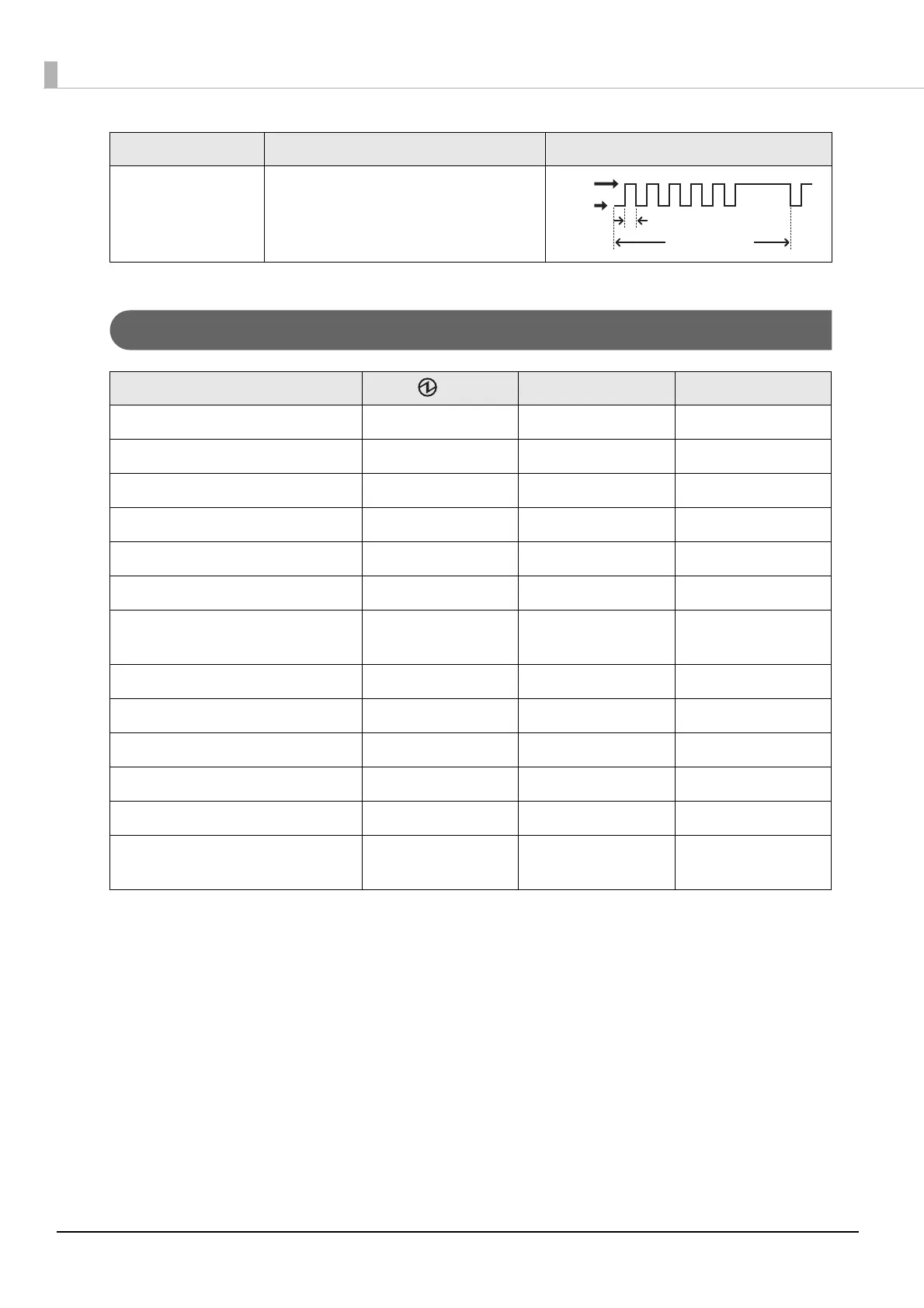20
Status Display
-: Changes depending on whether or not paper is detected.
Interface error Interface error
LED Error LED PaperLED
Online ON OFF OFF
Initializing after power-on ON ON -
Running a self-test ON OFF -
Waiting to continue self-test ON OFF Flashing
Feeding using the Feed button ON OFF -
Waiting to execute a macro ON OFF Flashing
Roll paper cover open while the
printer is not printing
ON ON -
No paper ON ON ON
Near end ON OFF ON
While updating firmware Flashing OFF OFF
In power off standby status Flashing OFF OFF
Waiting to print status sheet ON ON Flashing
68* model only: Paper removal
standby
ON OFF Flashing
Error Error description Error LED flash code
LED OFF
LED ON
Approx. 320 ms
Approx. 5120 ms
