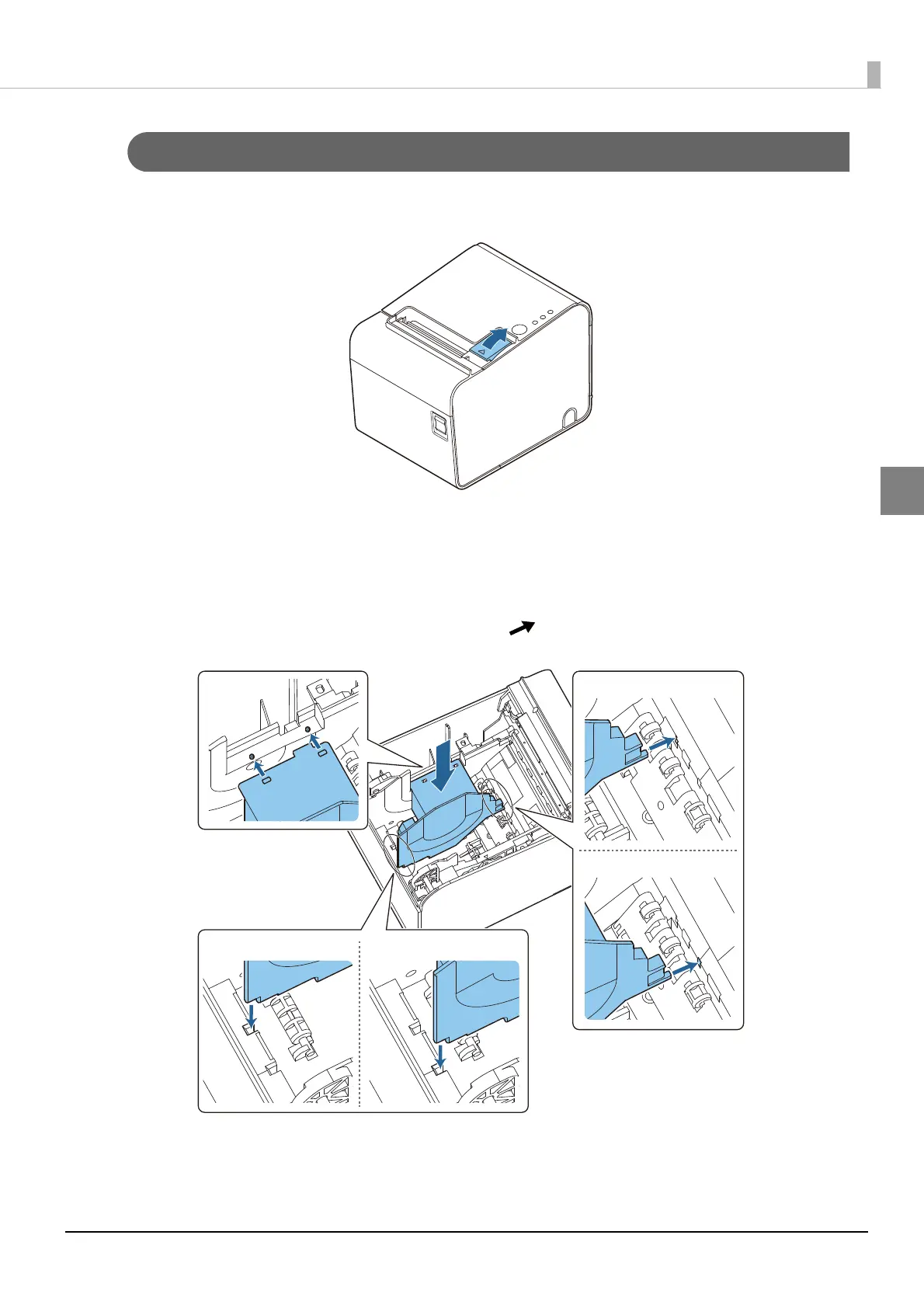27
Chapter 2 Setup
2
Installing the Roll Paper Guide
1
Press the cover open lever to open the roll paper cover.
2
Install the roll paper guide inside the printer.
Align the guide with the holes, cutouts, and protrusions in the printer as shown below. The installation position
of the roll paper guide is different depending on the width of the roll paper guide.
Printer Front Side
Hole
Notch
Projection
