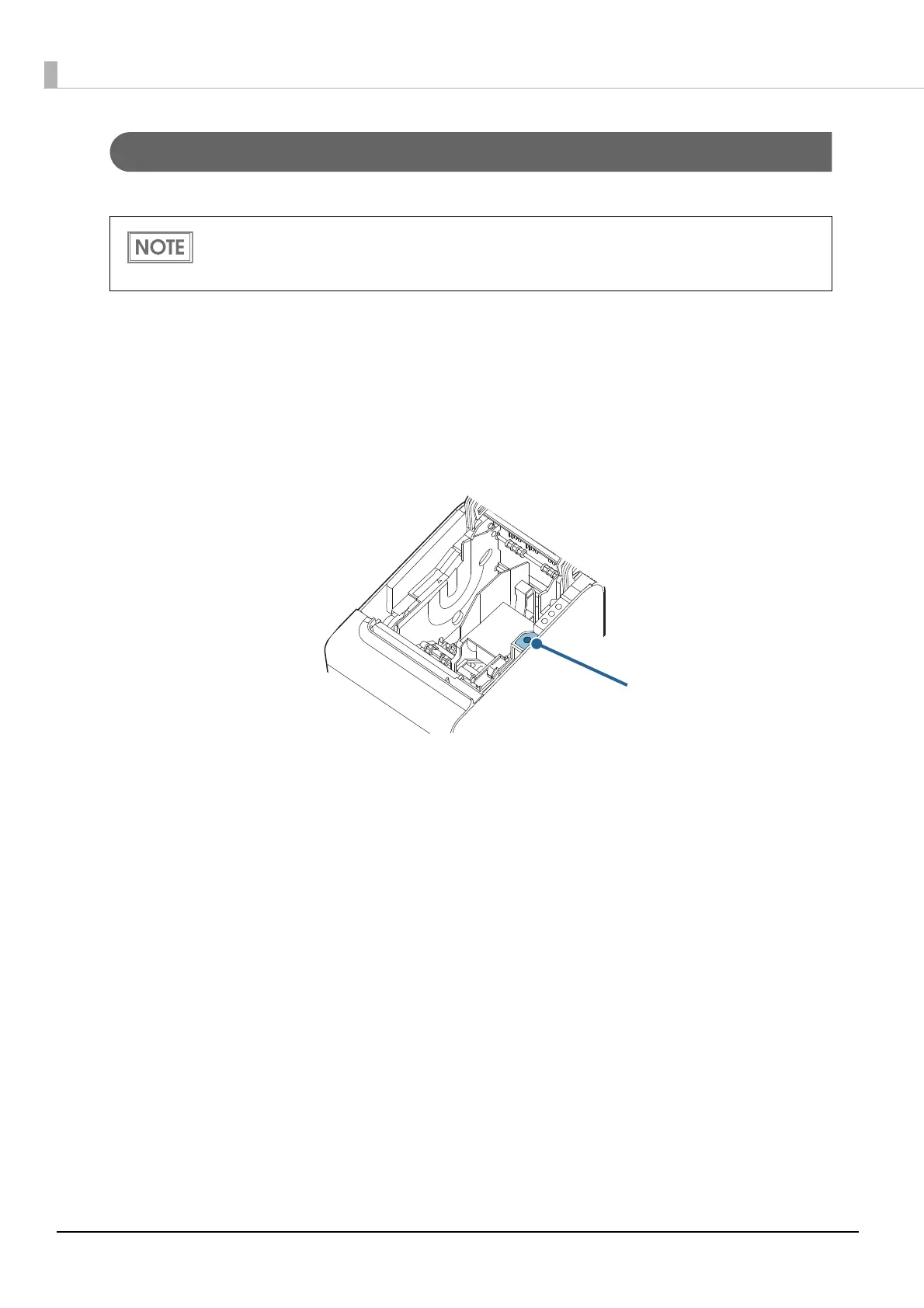52
Software Setting Mode
This mode is used to set the memory switches and the customized values of the printer.
Follow the procedures below.
1
Make sure that the roll paper is properly installed and that the printer is turned off.
2
Open the roll paper cover.
3
While pressing the Feed button in the printer, turn on the printer.
Hold down the Feed button until the Error LED turns on.
4
Release the Feed button when the Error LED turns on.
• For information about the memory switches, see "Software Settings" on page 37.
• The software setting mode can also be started from the self-test mode. ("Advanced Usage"
on page 37)
