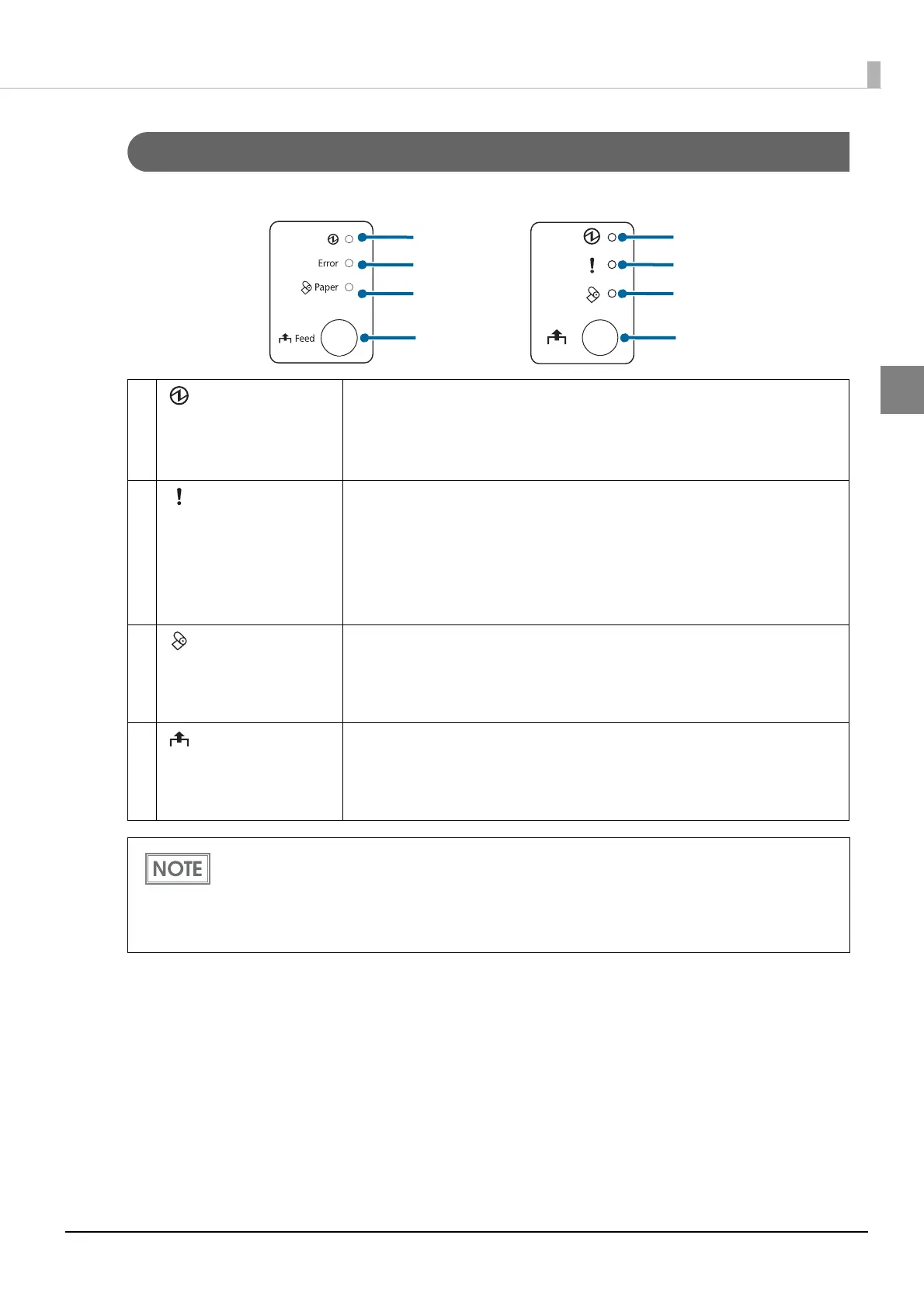15
Chapter 1 Product Overview
1
Control Panel
1 LED • On when the power supply is on.
• Off when the power supply is off.
• Flashes during the network startup process after power-on and power-off
standby status, and while updating firmware.
2 (Error) LED • Lights or flashes when the printer is offline.
• Lights after the power is turned on or after a reset (offline). Automatically
goes out after a while to indicate that the printer is ready.
• Lights or flashes when an error occurs. (For information about the indica-
tion patterns, see
"Status and Errors" on page 18.)
• Off when the printer is in standard mode (online).
3 (Paper) LED • Lights when there is no more roll paper.
• Flashes to prompt the user to operate the Feed button.
68* model only: Flashes to prompt the user to remove the issued paper
and to operate the Feed button.
4 (Feed) button Press this button to feed the roll paper by one line. Hold down this button to
feed the roll paper continuously.
When using liner-free label paper, and while waiting for the issued paper to
be removed (for 68* model only), the button operation is disabled.
• Attach the control panel label for vertical installation when vertical installation is used. The
control panel label for vertical installation is upside down. (
"Installing the Printer" on page
24
)
• The Feed button is also located inside the roll paper cover. (See "Software Setting Mode" on
pa
ge 52)
