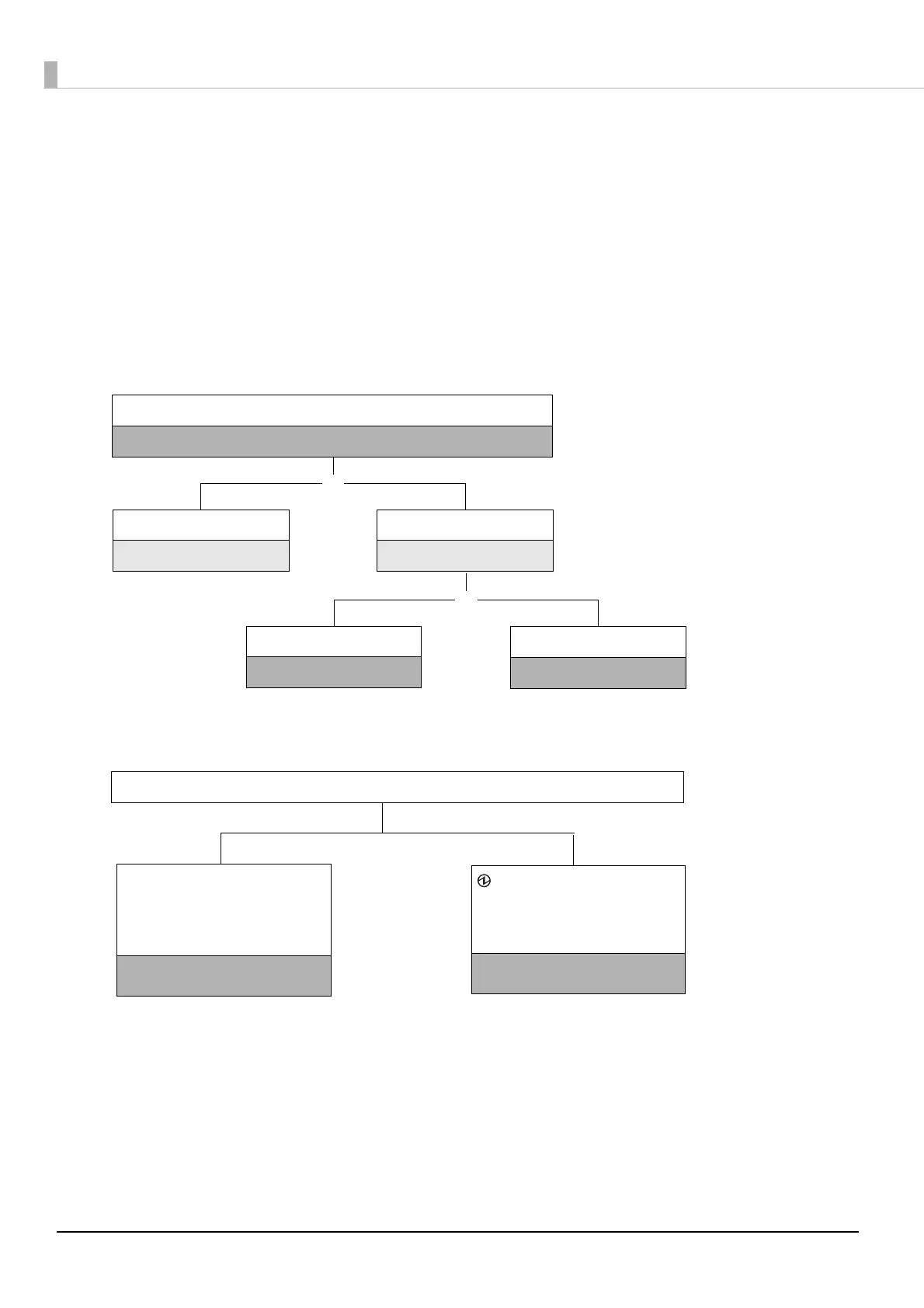48
Setting/Checking Modes
As well as print mode, the following modes are also provided for making various printer settings and
checking items.
• Self-test mode
• NV graphics information print mode
• Software setting mode
• Hexadecimal dumping mode
You can select the mode depending on the operation at power-on.
In (1) and (2), the following guidances are printed, the Paper LED flashes, and instructs the user's operations.
Close the roll paper cover, and turn on the printer while pressing the Feed button.
Self-test
Close the roll paper cover, and turn on the printer while pressing the Feed button.
Release the Feed button when the Error LED turns on
+
Press the Feed button two times briefly
+
The roll paper cover is closed
Software setting
Release the Feed button when the LED turns on
+
The roll paper cover is closed
Hexadecimal dumping
1
Briefly press the Feed button
Continuing the self-test
Hold down the Feed button
Mode selection guidance
2
Press the Feed button once briefly and
then hold it down
NV graphics information print
Press the Feed button two times briefly
and then hold it down
Software setting
