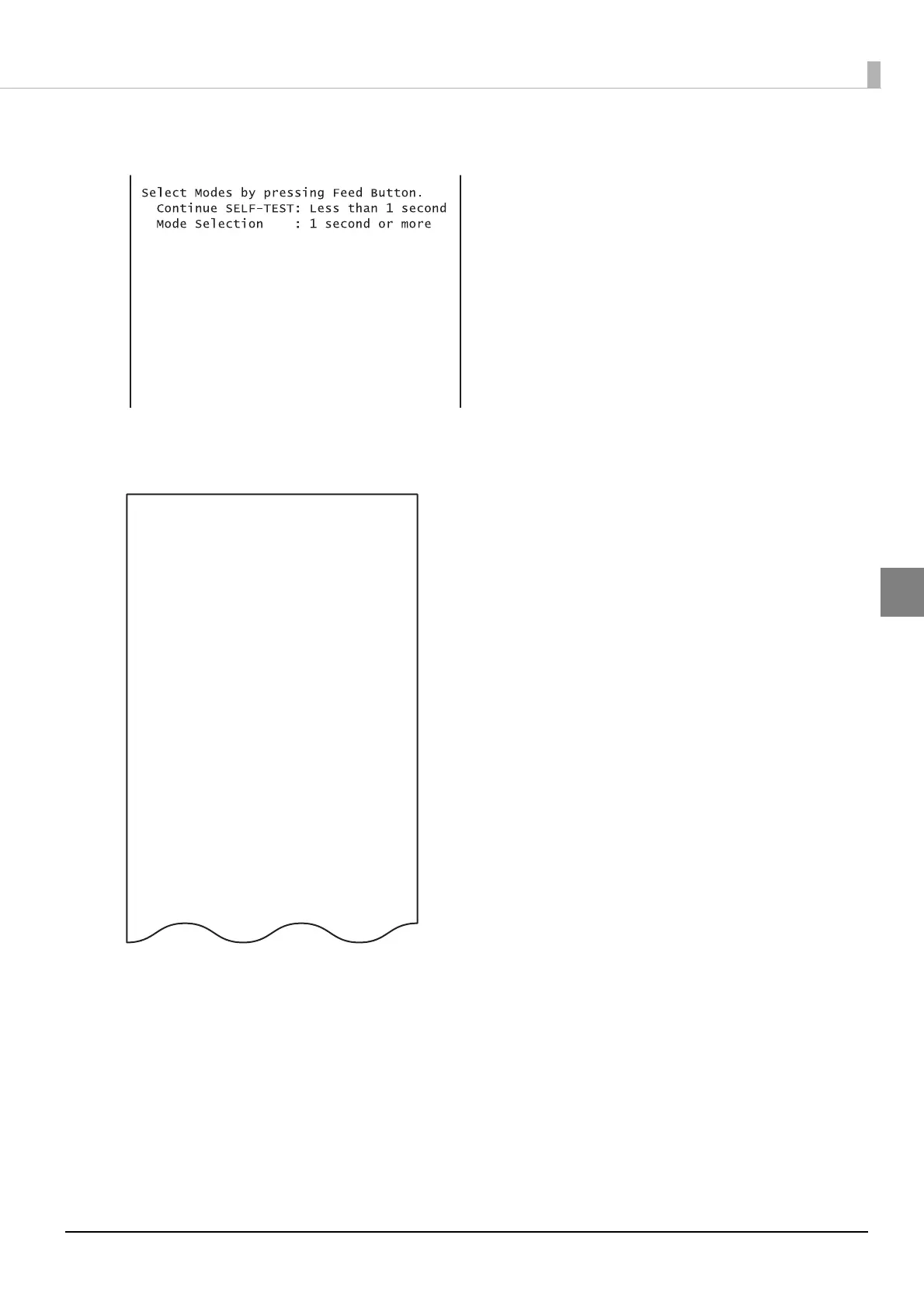49
Chapter 3 Advanced Usage
3
1. Continuing self-test guidance
2. Mode selection guidance
Mode Selection
Modes
0: Exit and Reboot Printer
1: NV Graphics Information
2: Customize Value Settings
3: or more: None
Select Modes by executing following
procedure.
step 1. Press the Feed button less
than 1 second as many times
as the selected mode number.
step 2. Press Feed button for 1
second or more.
