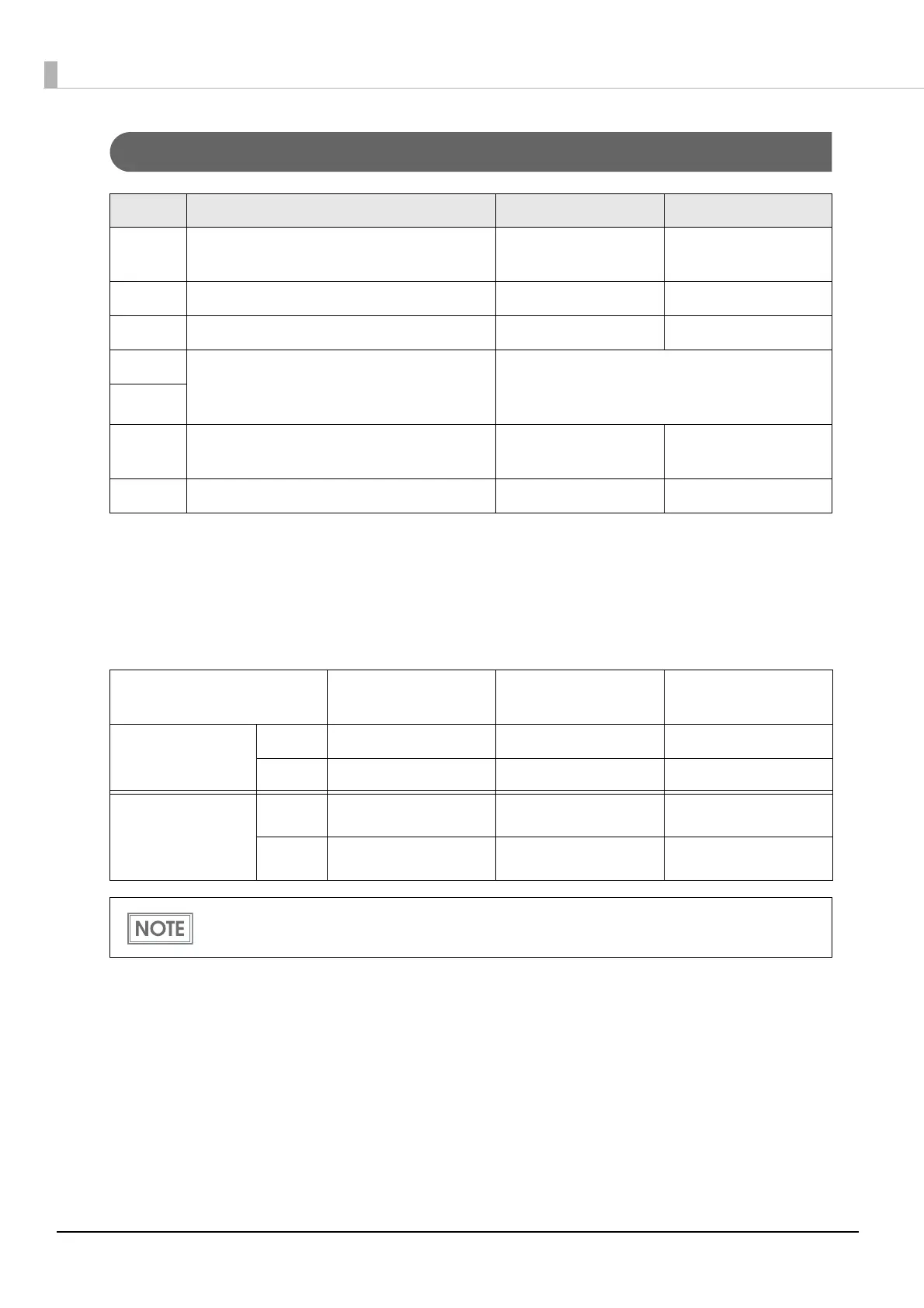40
Memory Switch 6
*1: For details about the characters per line and character specifications with this function enabled, see "Details of Characters Per Line and
Character Specifications with Auto Scaling Enabled" on page 76.
*2: Enabled when printing continues after autocutting.
T
o set the function using the software setting mode, select [11. Top margin reduction] - [11.2 when Paper removal standby is invalid].
*3: With the 67*/68*(multilingual) models, the functions for the memory switches 6-3/6-4/6-5 are reserved and unavailable.
*4: With the 65* model, the function for memory switch 6-8 is reserved and unavailable.
Selection of the characters per line for 80 mm width paper (compatible mode)
SW Function ON OFF
6-1 Autocutting position
Cut at black mark
position
Cut regardless of black
mark position
6-2 Auto scaling for 40/58 mm width paper
*1
Enabled Disabled
6-3 Auto top margin scaling
*2
Enabled Disabled
6-4
Selection of the characters per line for 80 mm
width paper
*3
See the table below.
"Selection of the characters per line for 80 mm width paper
(compatible mode)" on page 40
6-5
6-6 to
6-7
Reserved — —
6-8 Paper width selection
*4
58 mm/80 mm 40 mm/80 mm
Compatible mode
TM-T88
compatible mode (1)
TM-T88
compatible mode (2)
TM-L90
compatible mode
Characters per line
Font A 42 44 48
Font B 55 57 64
Memory Switch 6
6-4 ON ON OFF
6-5 ON OFF OFF
The printing and autocutting positions change depending on the software setting. For details,
see "Printing and Cutting Positions" on page 90.
