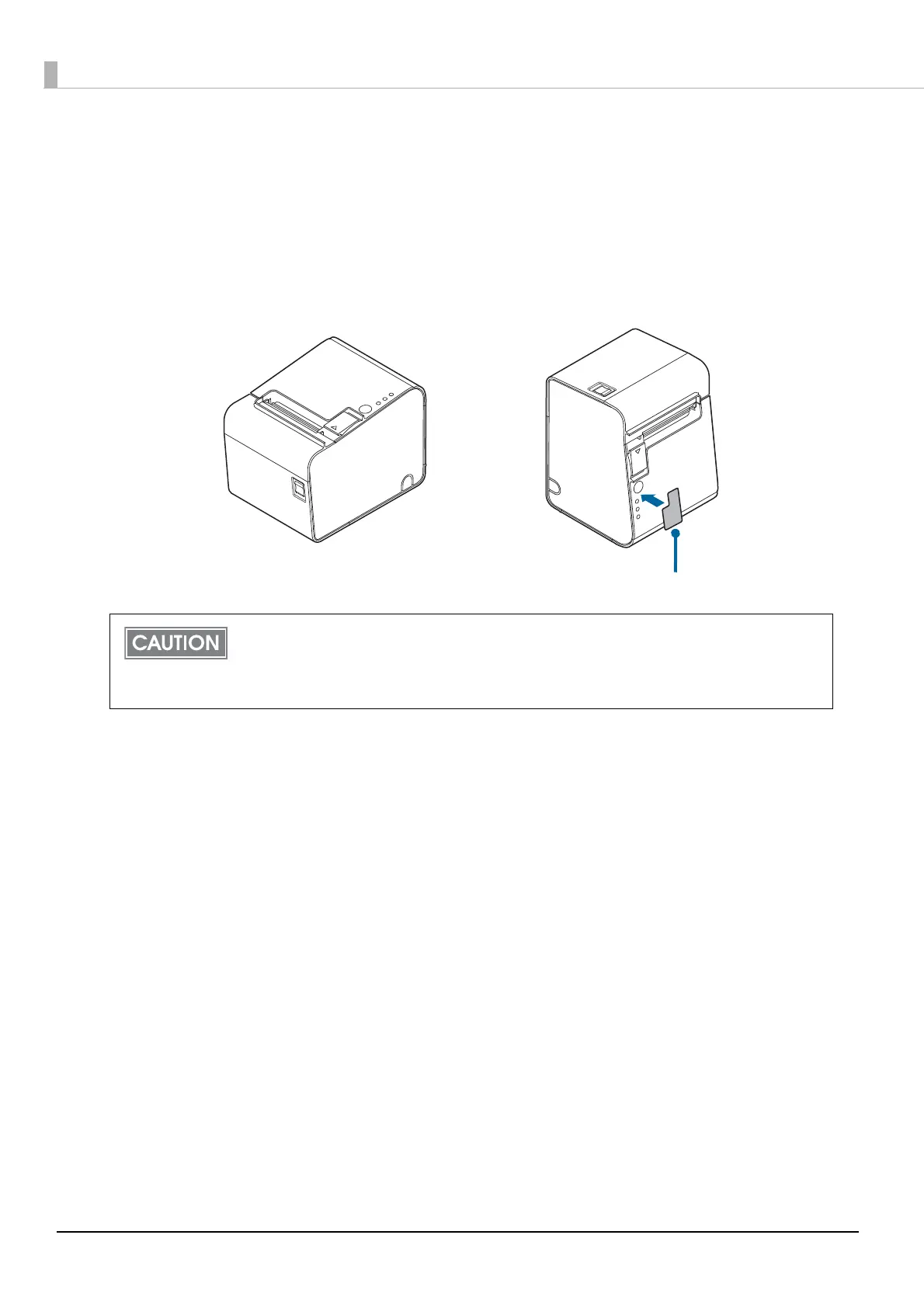24
Installing the Printer
You can install the printer horizontally on a flat surface (with the paper exit on top) or vertically (with the
paper exit at the front). Also, you can hang it on a wall using the optional wall hanging bracket (WH-10).
Attach the control panel label for vertical installation when vertical installation (with the paper exit at the
front) is used.
• Do not place the printer in a dusty location.
• Do not knock or strike the printer. Doing so may cause defective printing.
• Be careful not to catch cables or place foreign matter under the printer during
installation.
<Vertical installation>
<Horizontal installation>
Control panel for vertical installation
