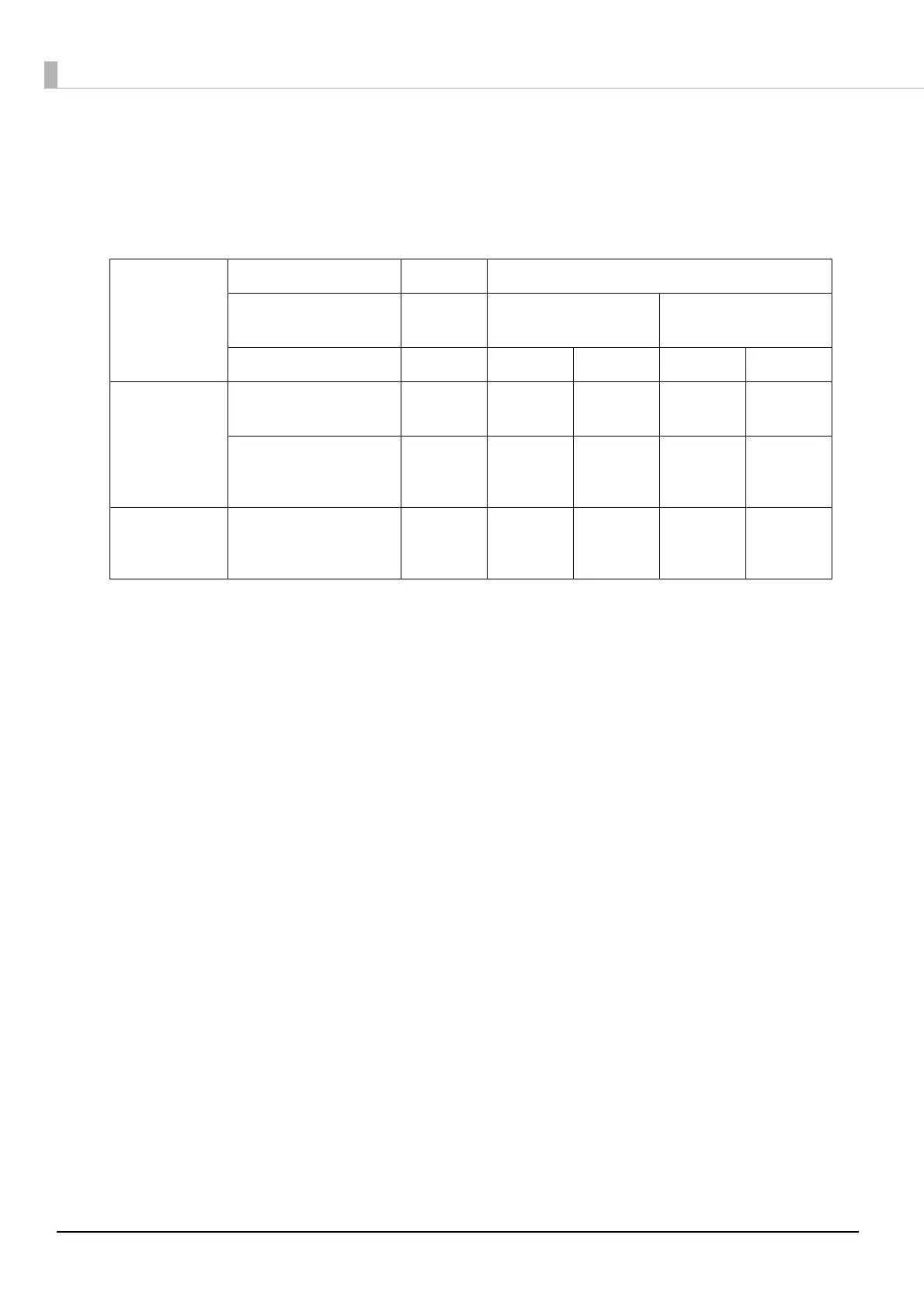94
Printing and Cutting Positions With Software Setting
The printing and autocutting positions change depending on the paper type or the software setting.
("Software Settings" on page 37)
SW setting
Paper
Paper removal standby Enabled Disabled
Stop position for
cutting
- Arbitrary stop position Specific stop position
Auto top margin scaling - Disabled Enabled Disabled Enabled
Liner-free label
paper
MSW6-1 Cut at black
mark position
Pattern A Pattern A Pattern D Pattern A Pattern D
MSW6-1 Cut regardless
of black
mark position
Specified
by
command
Specified
by
command
Pattern C Pattern B Pattern C
Thermal paper - Specified
by
co
mmand
Specified
by
command
Pattern E --
