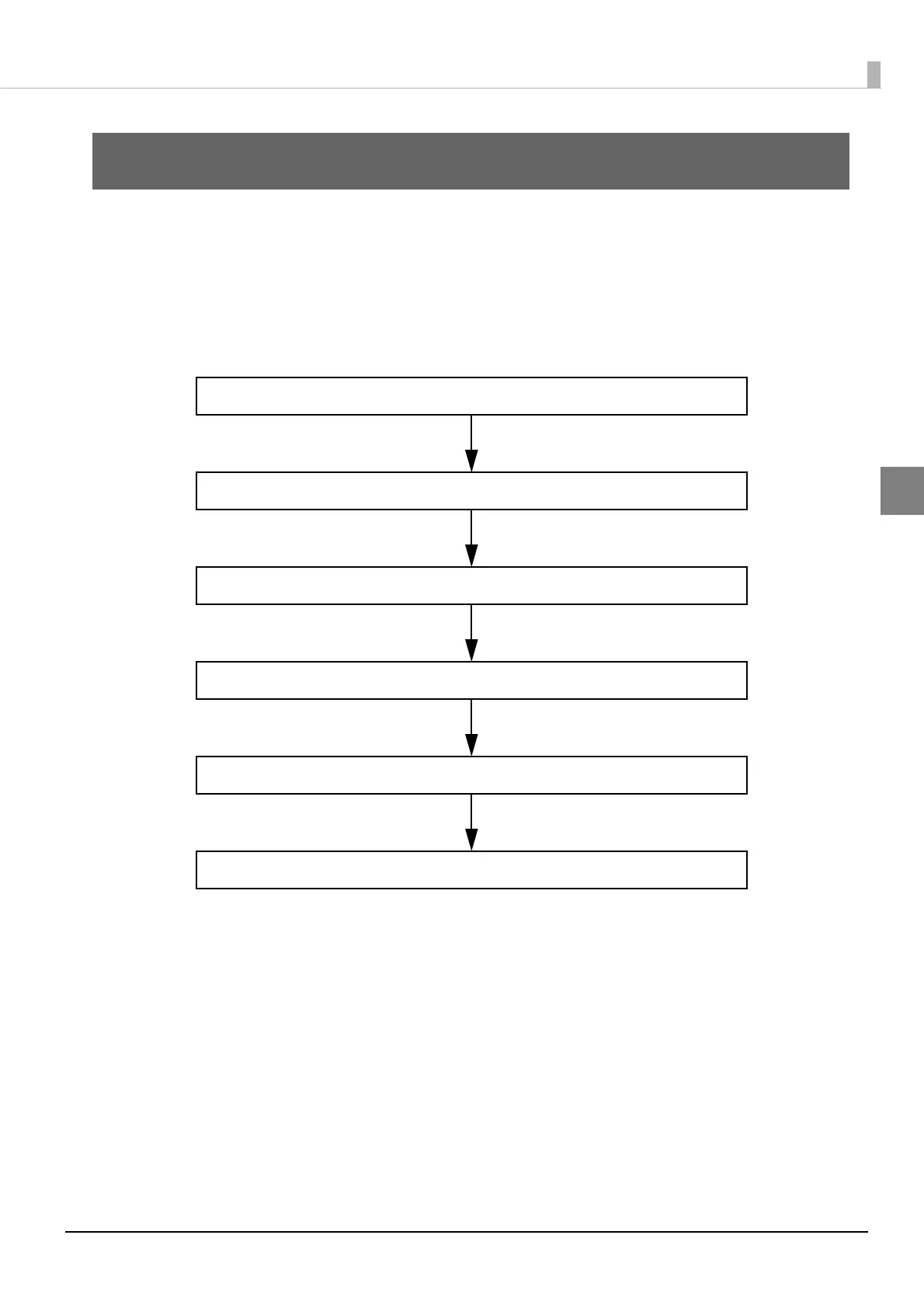3. Connecting the AC Adapter (29 page)
6. Connecting the Optional Wireless LAN Unit (36 page)
5. Connecting the Cash Drawer (33 page)
4. Connecting the Printer to the Host (31 page)
2. Changing the Paper Width (25 page)
1. Installing the Printer (24 page)
