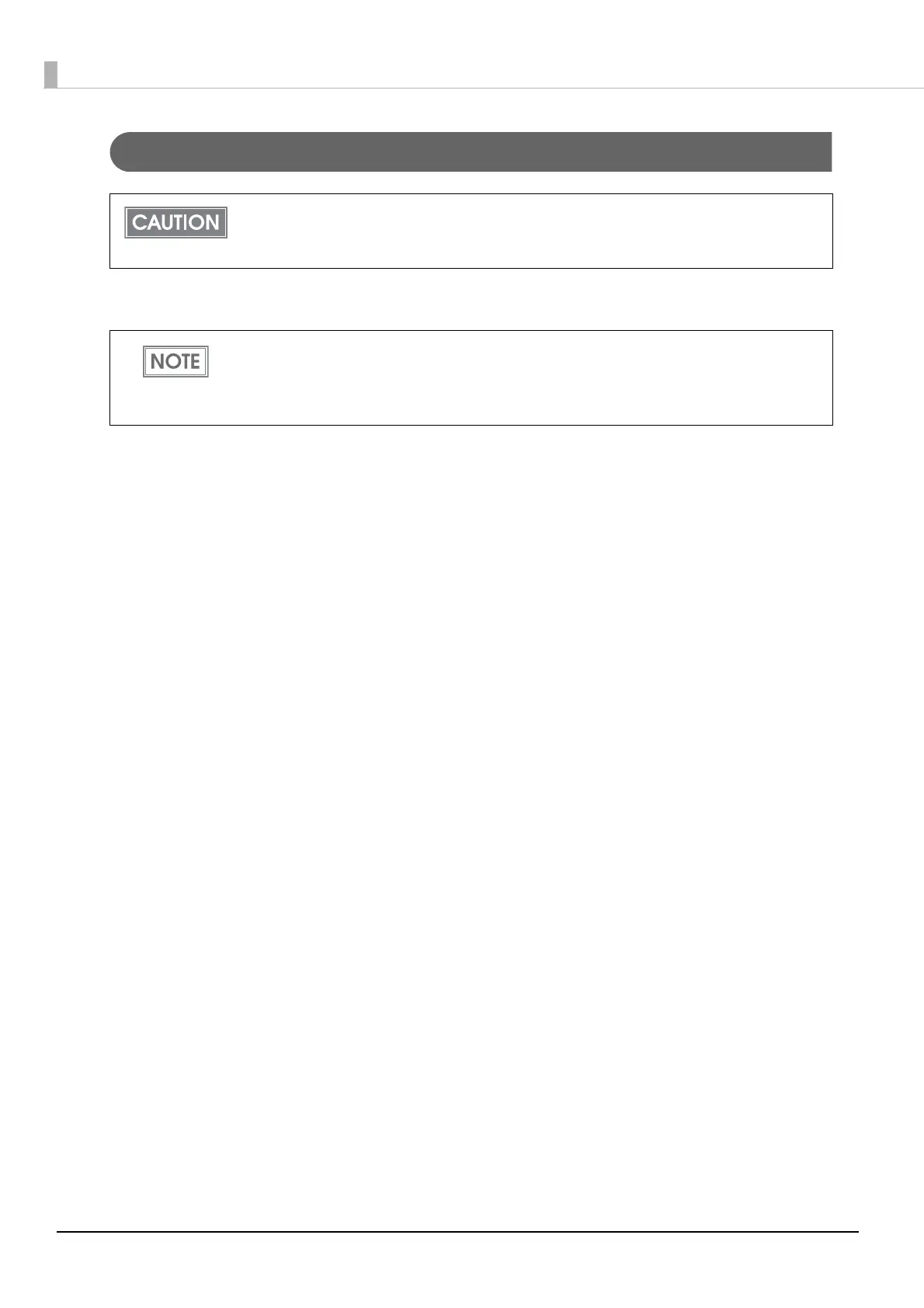32
For Serial Interface Models
When connecting to the host computer through a serial interface (RS-232), connect a serial cable to the
printer, start the host computer, and then turn on the printer.
Use Epson's optional cable or the equivalent.
• Crossover cable for RS-232C interface 2 m(model: OI-C01)
D-sub 9-pin (female) connector -D-sub 25-pin (male) connector
• When using connectors equipped with screws, tighten the screws on both sides to
secure the connectors firmly.
• When using interface cables equipped with a ground line, attach the ground line to
the screw hole marked “FG” on the printer.
