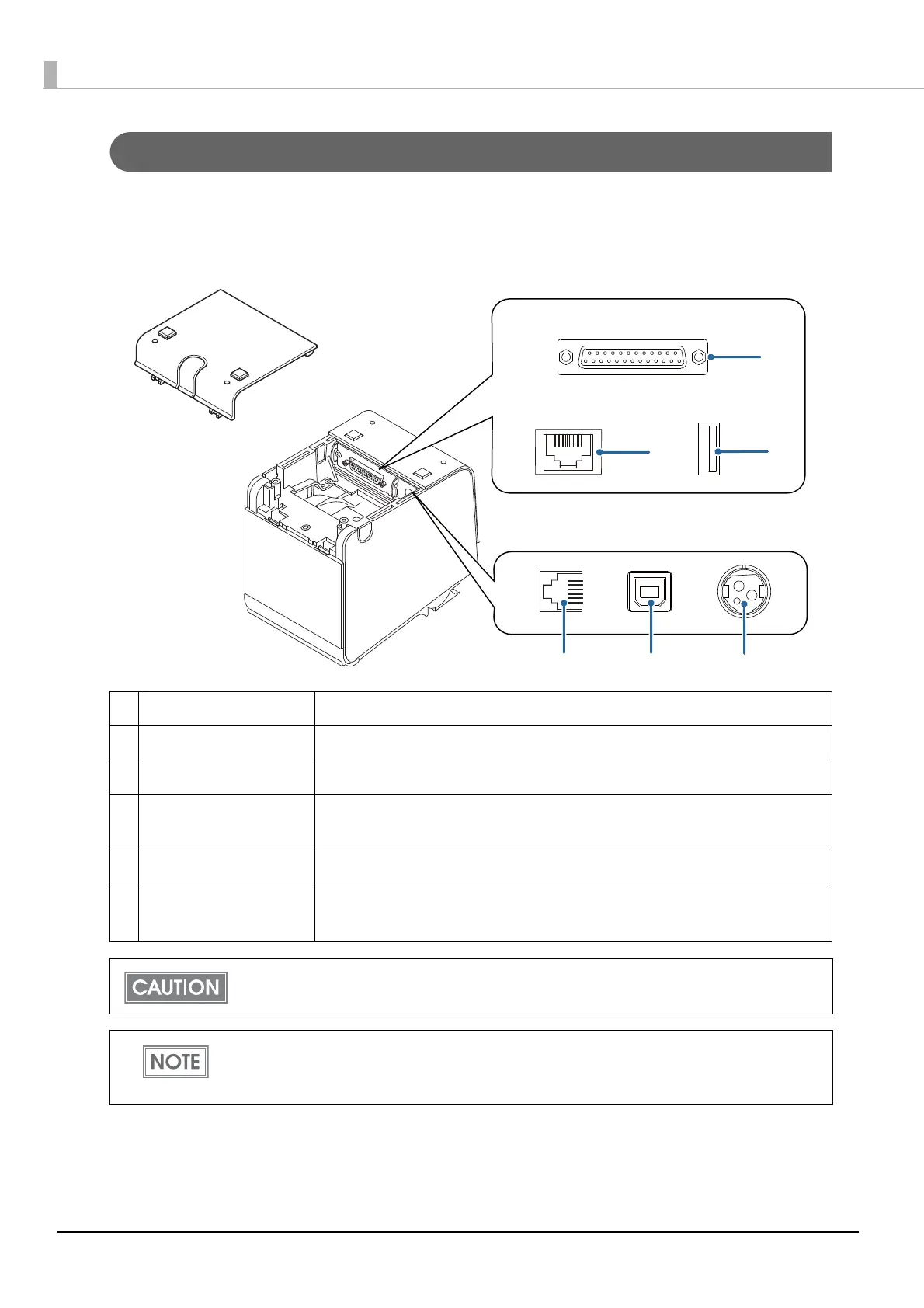16
Connectors
All connectors are located on the bottom of the printer. Different interfaces are used depending on the
printer model to be used.
1 Serial interface Connects the serial cable for connecting to a computer.
2 LAN connector Connects the 10BASE-T/100BASE-TX Ethernet cable.
3 USB connector Used only for connecting optional Wireless LAN unit and customer display.
4 Drawer kick connector Connects the cash drawer or the optional external buzzer.
"Connecting the Cash Drawer" on page 33
5 USB connector Connects the USB cable for connecting to a computer.
6 Power supply connector Connects the AC adapter.
"Connecting the AC Adapter" on page 29
The USB (Type A) interface is used only for connecting the optional Wireless LAN unit.
For details about the connection procedures, see "Connecting the Printer t
o the Host" on
page 31, "Connecting the AC Adapter" on page 29, and "Connecting the Cash Drawer" on
page 33.
