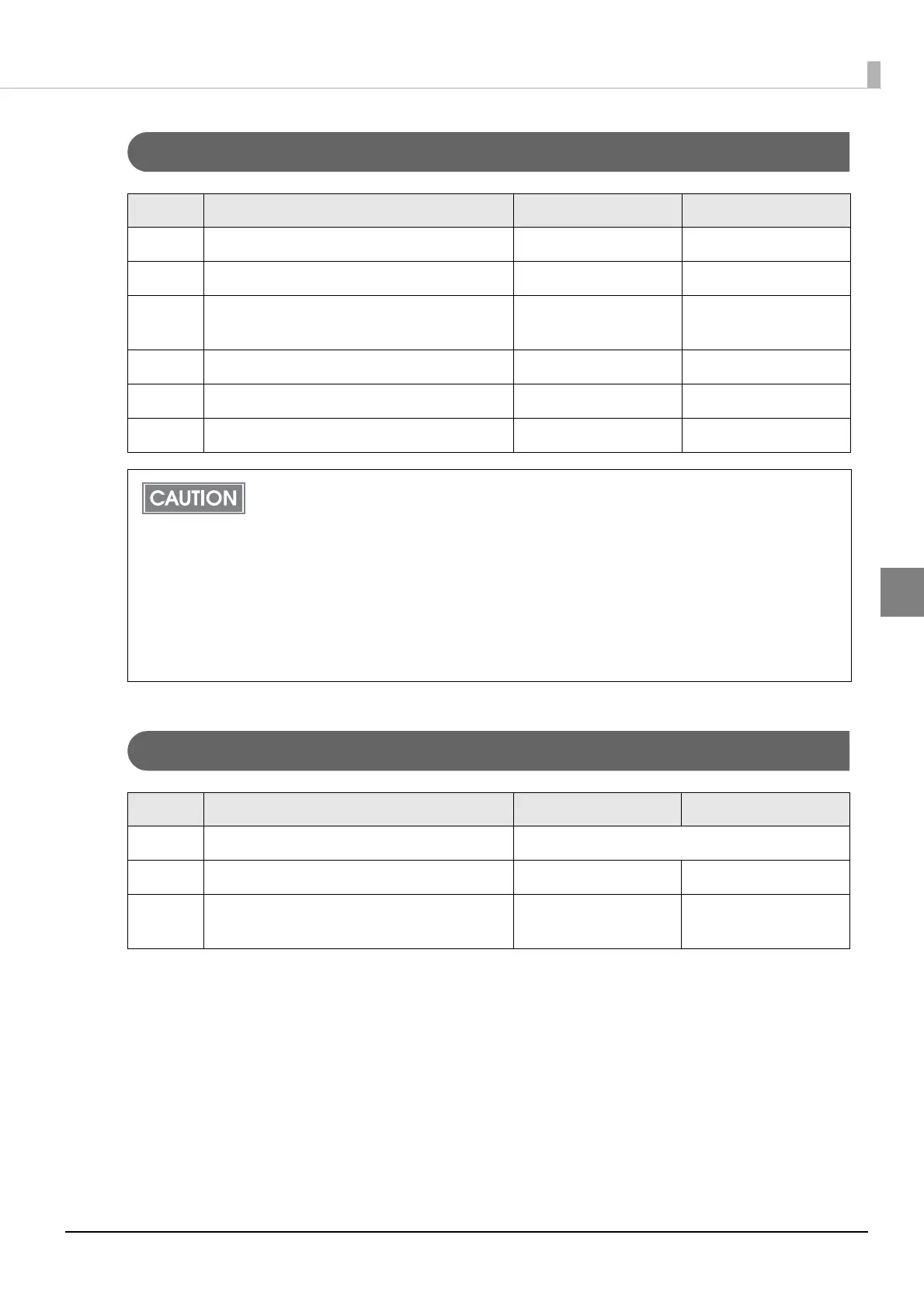39
Chapter 3 Advanced Usage
3
Memory Switch 1
Memory Switch 2
SW Function ON OFF
1-1 Transmission of the power ON information Transmits Does not transmit
1-2 Capacity of receive buffer 45 bytes 4 KB
1-3 Condition for BUSY Receive buffer full
Receive buffer full or
Offline
1-4 Data receive error Ignored Prints "?"
1-5 Automatic line feed Enabled Disabled
1-6 to 1-8 Reserved — —
• Regardless of the settings for memory switches 1-3, the printer enters the BUSY state
after the power is turned on (including the reset using the interface), and when a self-
test is being run.
• If the memory switches 1-3 are set to ON, the printer will not become BUSY in the
following cases:
* When the roll paper cover is open
* When paper is fed by the FEED button
* When printing has stopped due to paper out
* When macro execution ready state
* When error has occurred
SW Function ON OFF
2-1 Reserved (Do not change the setting) Fixed to On
2-2 Autocutter operation Enabled Disabled
2-3 to
2-8
Reserved — —
