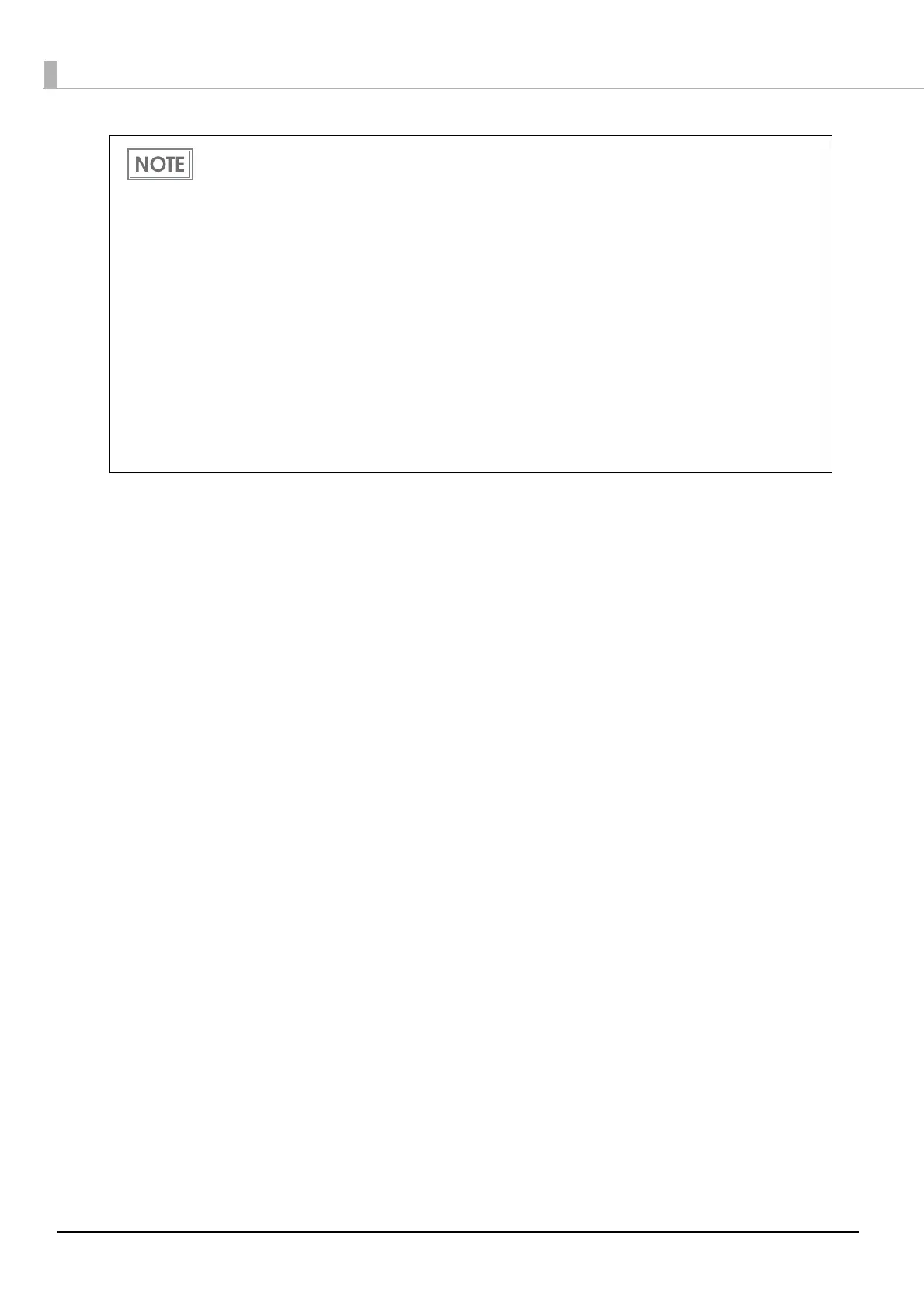66
If the printer is used for a long time, the platen roller may become worn out, allowing the liner-
free label paper to stick to the platen roller easily. If you leave the liner-free label paper in the
printer for a long time, the liner-free label paper may stick to the platen roller, which may
cause paper jams.
If a paper jam occurs, clean the inside of the printer. ("Cleaning the Inside of the Printer" on
page 68)
I
f paper jams occur frequently even after cleaning, replace the platen roller. Contact qualified
service personnel.
It may be possible to prevent paper jams in advance by reinstalling the roll paper. ("Installing
and
Replacing Roll Paper" on page 63)
I
f you leave the 68* model printer turned on for a long time (approx. 12 hours) without
printing, periodic paper feed is operated automatically in order to prevent the liner-free label
paper from sticking to the platen roller. During the next print after the paper feed operation,
the top margin is increased even when back feed is enabled. When back feed is disabled,
printing errors may occur.
