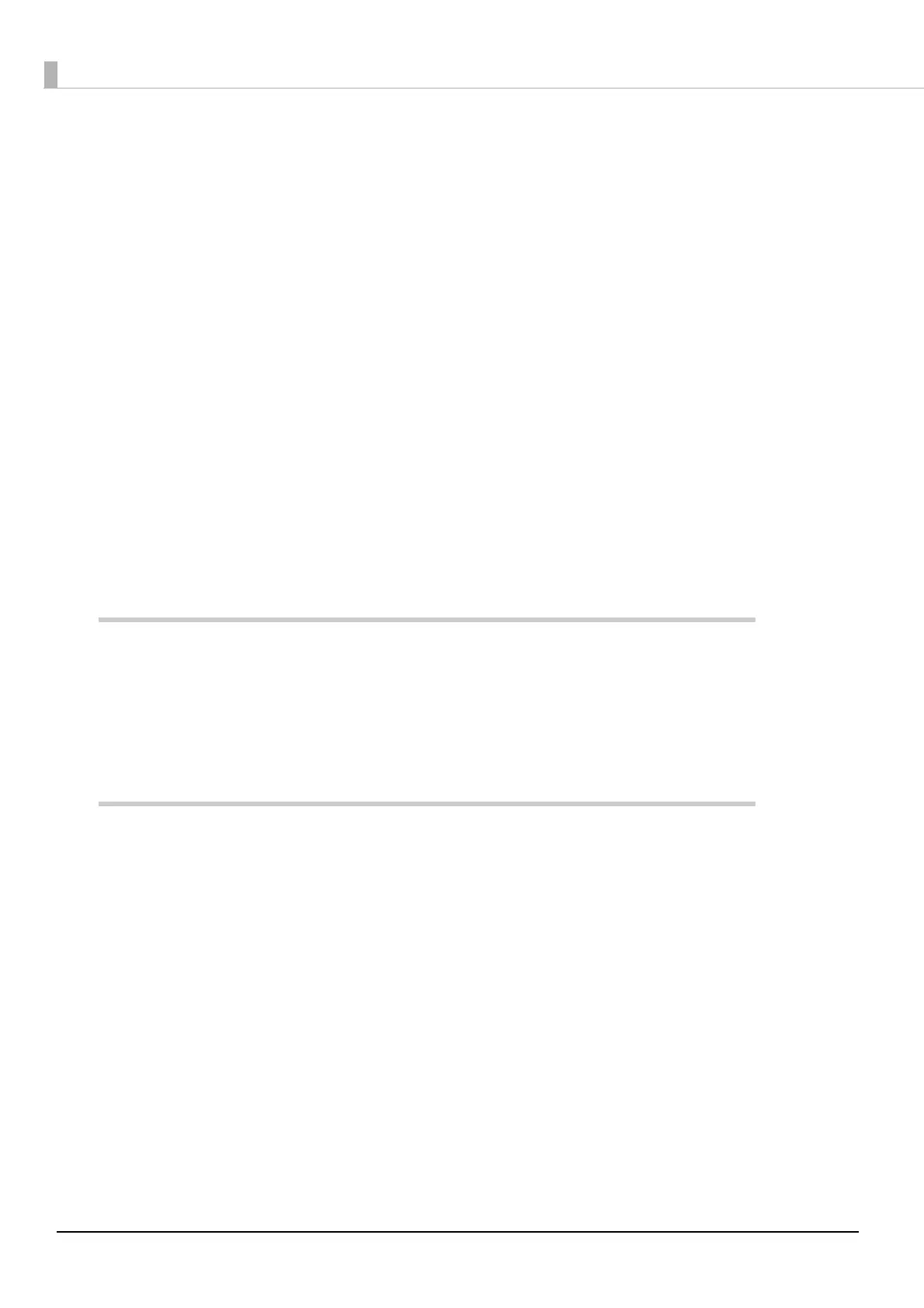10
Wireless Setting .....................................................................................................................................79
TCP/IP Setting (Wireless).......................................................................................................................80
Device Settings .....................................................................................................................................81
Web Contents Update Settings ..........................................................................................................82
Server Direct Print Setting ....................................................................................................................83
Status Notification Setting....................................................................................................................84
Administrator Setting ............................................................................................................................85
Time Setting...........................................................................................................................................86
Password Setting...................................................................................................................................87
Reset ......................................................................................................................................................88
PHP settings ...........................................................................................................................................89
■ Status Sheet ........................................................................................................................ 90
■ Setting/Checking Modes .................................................................................................. 93
Self-test Mode .......................................................................................................................................93
NV Graphics Print Mode ......................................................................................................................94
Receipt Enhancement Information Print Mode................................................................................95
Memory Switch Setting Mode.............................................................................................................96
Hexadecimal Dumping Mode ............................................................................................................99
■ Easy Setup......................................................................................................................... 100
■ Checking/Updating TM-i Firmware ................................................................................ 100
Checking the TM-i Firmware Version ................................................................................................100
Updating TM-i Firmware.....................................................................................................................100
Handling .....................................................................................101
■ Installing and Replacing Roll Paper ............................................................................... 101
■ Removing Jammed Paper .............................................................................................. 103
■ Cleaning the Thermal Head............................................................................................ 104
■ Preparing for Transport..................................................................................................... 105
Appendix....................................................................................107
■ Product Specifications..................................................................................................... 107
Software Specifications .....................................................................................................................108
Controllable Peripherals ....................................................................................................................109
Printing Specifications........................................................................................................................110
Character Specifications...................................................................................................................110
Printable Area.....................................................................................................................................111
Printing and Cutting Positions............................................................................................................113
Paper Specifications ..........................................................................................................................114
Electrical Characteristics ...................................................................................................................115
Environmental Conditions..................................................................................................................116
External Dimensions and Mass ..........................................................................................................117
TM-T88V-i Dedicated AC Adapter....................................................................................................118
■ Option Specifications ...................................................................................................... 118
Wireless LAN Cable Set (OT-WL01)....................................................................................................118
■ Setting Items for Software Setting Mode ........................................................................ 119
■ Character Code Tables ................................................................................................... 122
