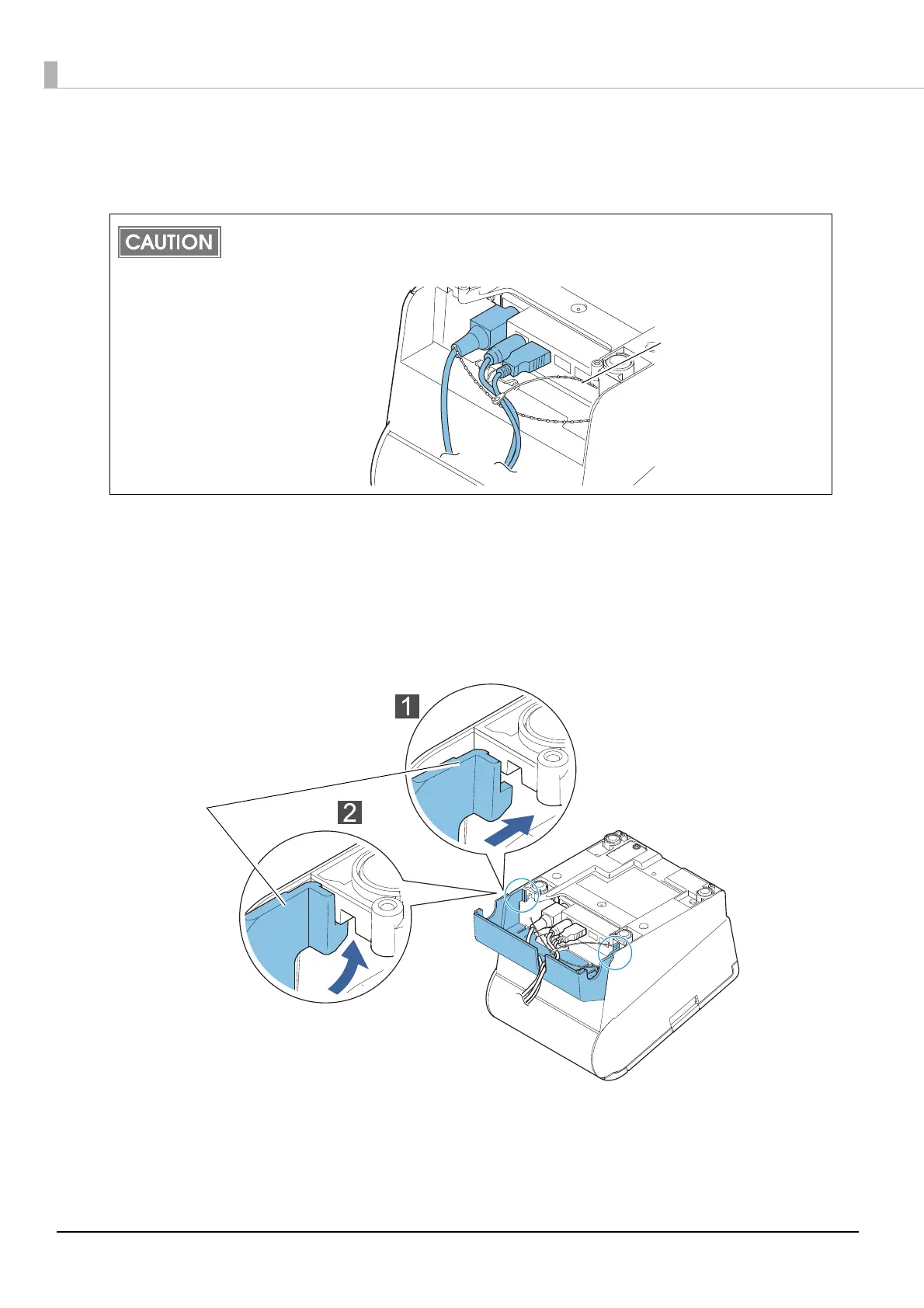46
Attaching the Connector Cover
Follow the steps below to attach the connector cover to protect cables.
1
Turn over the product.
2
Position the two hooks on both sides of the connector cover so that they
hook the printer case.
3
Push the connector cover down to click onto the printer case.
The connector cover has 3 cable exits in different directions. When pulling out the cables whose
connector does not lock itself (USB cable and DC 5 V cable) from the cable exits on the back,
fix the cables with the cable band to prevent the cables from coming off.
