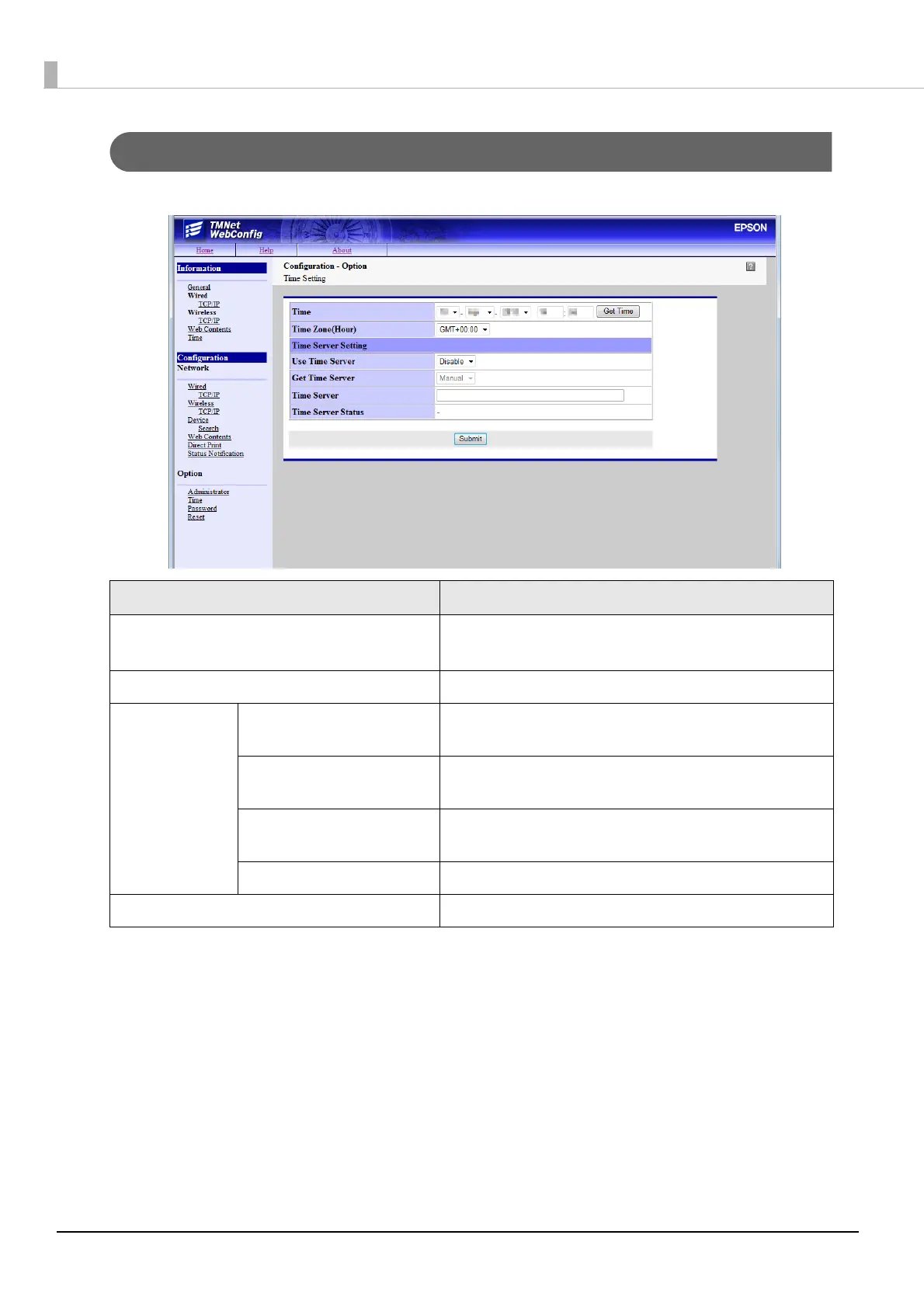86
Time Setting
You can set the time for the TM-T88V-i.
Item Description
Time Sets the time.
Clicking [Get Time] shows the present time.
Time Zone (Hour) Sets the time zone.
Time Server
Setting
Use Time Server Sets whether to use the time server or not for time
setting.
Get Time Server Sets the method of getting the IP address/host name for
the time server.
Time Server Sets the IP address/host name for the time server when
[Get Time Server] is set to [Manual].
Time Server Status Shows the result of last getting time from the time server.
Submit Submits settings to the TM-T88V-i.
