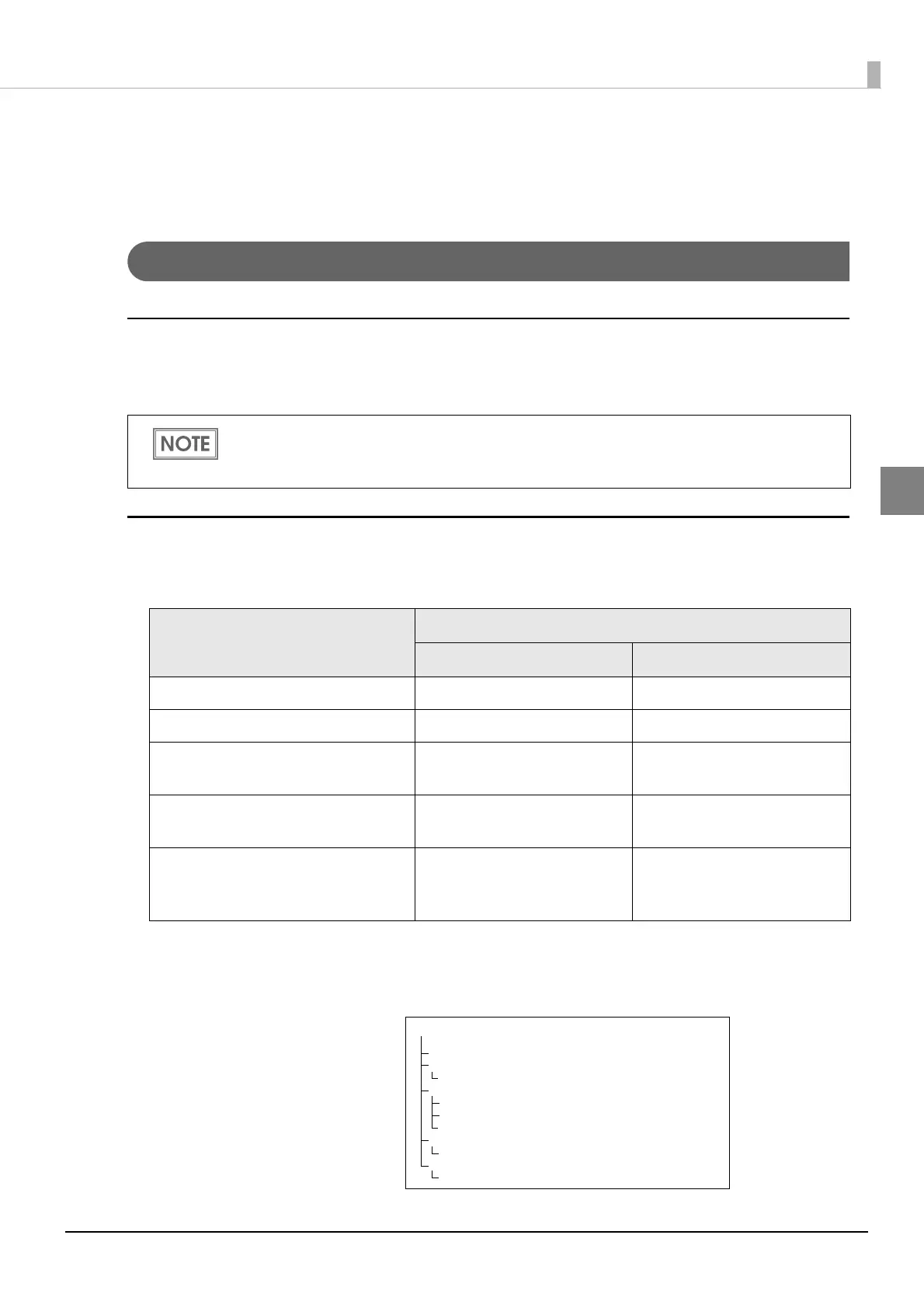59
Chapter 2 Setup
2
Registering Web Contents
To use this product as a Web server, register Web contents by following the steps below.
Creating Web Contents
Specifications of the file to be registered
•Contents such as HTML files, CSS files, PHP files, JavaScript files, and image data.
•Zip the files to be registered all together. The zip file name is arbitrary.
Cautions for the files to be registered
•The specifications for registration of web contents will vary as shown below, depending on
whether you set "Enable" or "Disable" for PHP.
•Web contents cannot be registered additionally. All files are overwritten when registered. Com-
press all the Web contents to a zip file before registering.
•Locate the file as shown below.
Use one-byte alphanumeric characters (ASCII characters) for a zip file name and sub-folder
name.
The maximum size of the files before being zipped is 30 MB. Otherwise, registering fails.
Item
Specification
When enabling PHP: When disabling PHP:
Content save location microSD card Inside this product
Registering Web contents Overwrite Replacement with existing file
Automatic updating of Web
contents
Overwrite Replacement with existing file
The maximum amount of Web
content
Depends on the capacity of
the micro SD card
30MB
The maximum amount of Web
content that can be registered at
once
30MB 30MB
ePOS-Print_UM_E_Sample.zip ..................... : Zip file
index.html
css
*.css
img
*.bmp
*.jpg
*.png
js
*.js
sample
*.html
<Example for sample program>
