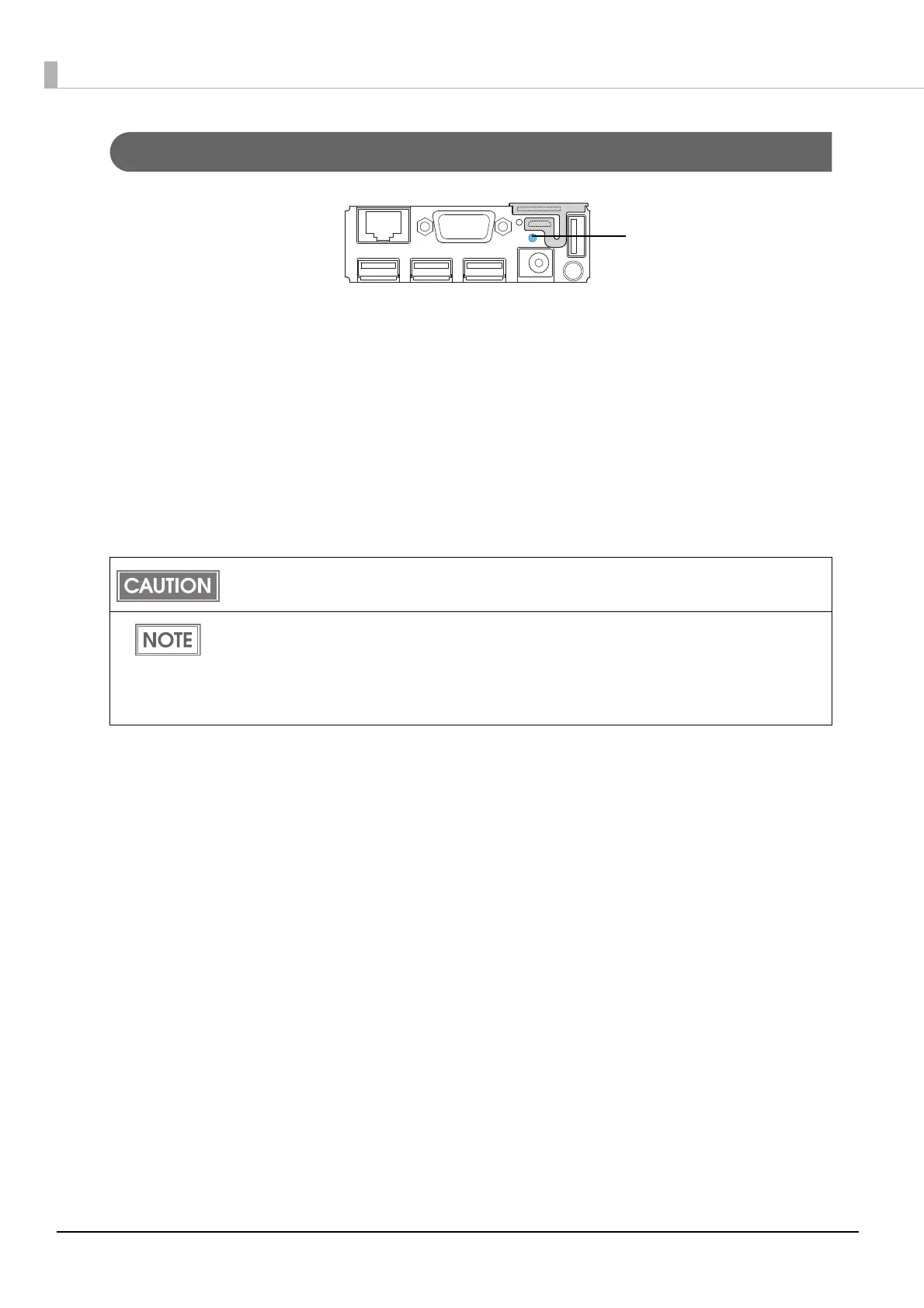18
Push Button
Press the push button with a thin object such as tweezers.
The push button has the following functions:
•Status sheet printing:
Make sure the product is turned on, press the push button for approximately 3 seconds. When you
release the button, a status sheet on which n
etwork parameters are printed will be ejected. (See
"Confirming with a status sheet" on page 54.)
•Initi alization:
Make sure the product is turned on, press the push button for approximately 10 seconds. When
you release the button, network setting (Wired LAN/ Wireless LAN) will be initialized. (See
"Initi
alizing the Network Setting" on page 55.)
To print a status sheet, release the push button within 10 seconds. If the button is kept down for
10 seconds or more, the network setting will be initialized.
Press the push button after the status LED color has changed from orange to green.
After the product is turned on, it takes about 20 to 30 seconds until the status LED
color changes to green.
Even if the button is pressed while the status LED is in orange, the button will not
operate.
