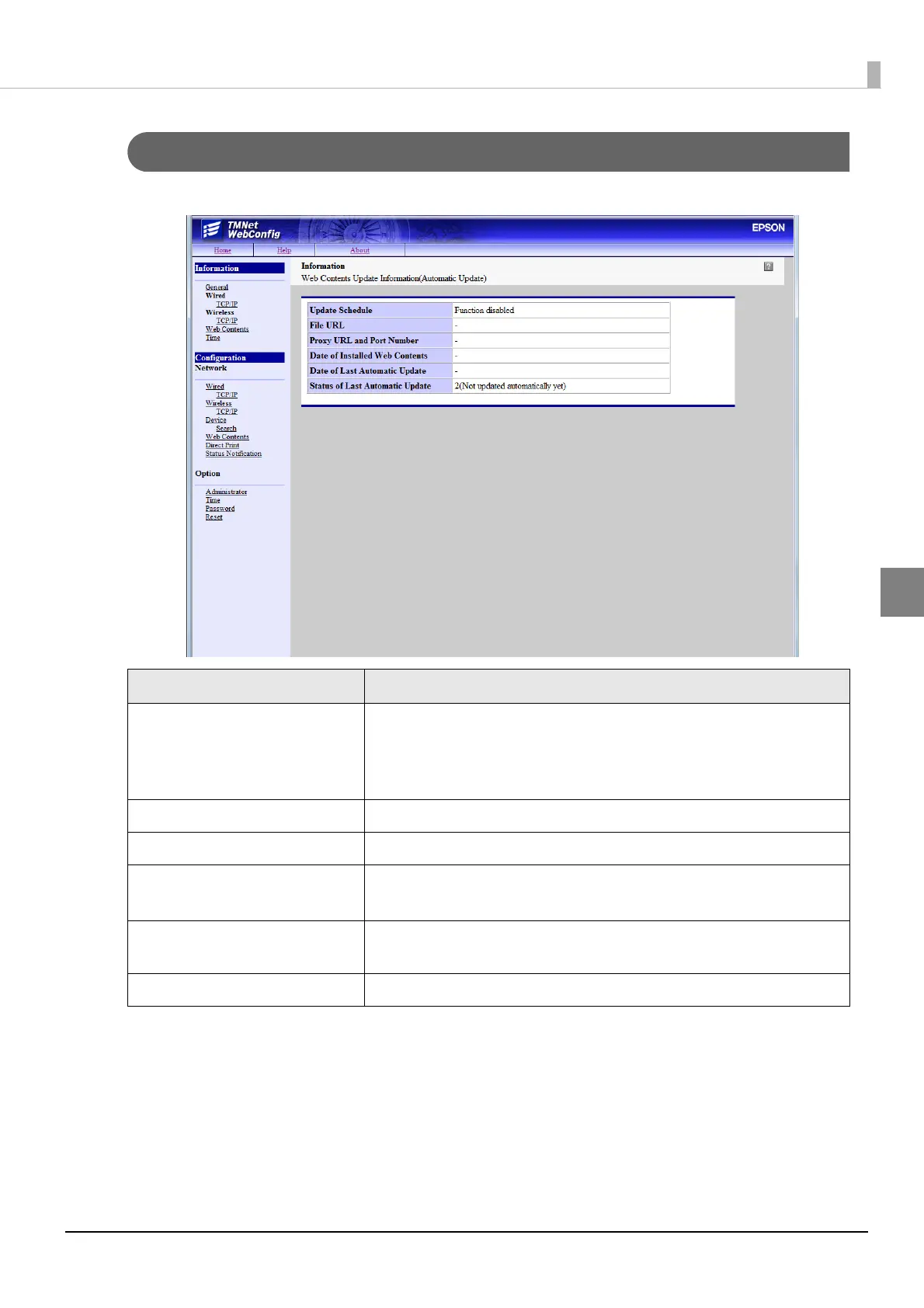75
Chapter 3 Application Development Information
3
Web Contents Update Information
You can check the update setting for web contents.
Item Description
Update Schedule Shows whether to enable or disable automatic update of Web
contents.
Shows the automatic update schedule when automatic update is
enabled.
File URL Shows the URL for the file to update automatically.
Proxy URL and Port Number Shows the URL and port number for the proxy server to use.
Date of Installed Web Contents Shows the date and time when the web contents were uploaded.
If never be registered web contents, when “-” is displayed.
Date of Last Automatic Update Shows the latest date and time when the web contents were installed
on the TM-T88V-i automatically.
Status of Last Automatic Update Shows the result of the last update of web contents on the TM-T88V-i.
