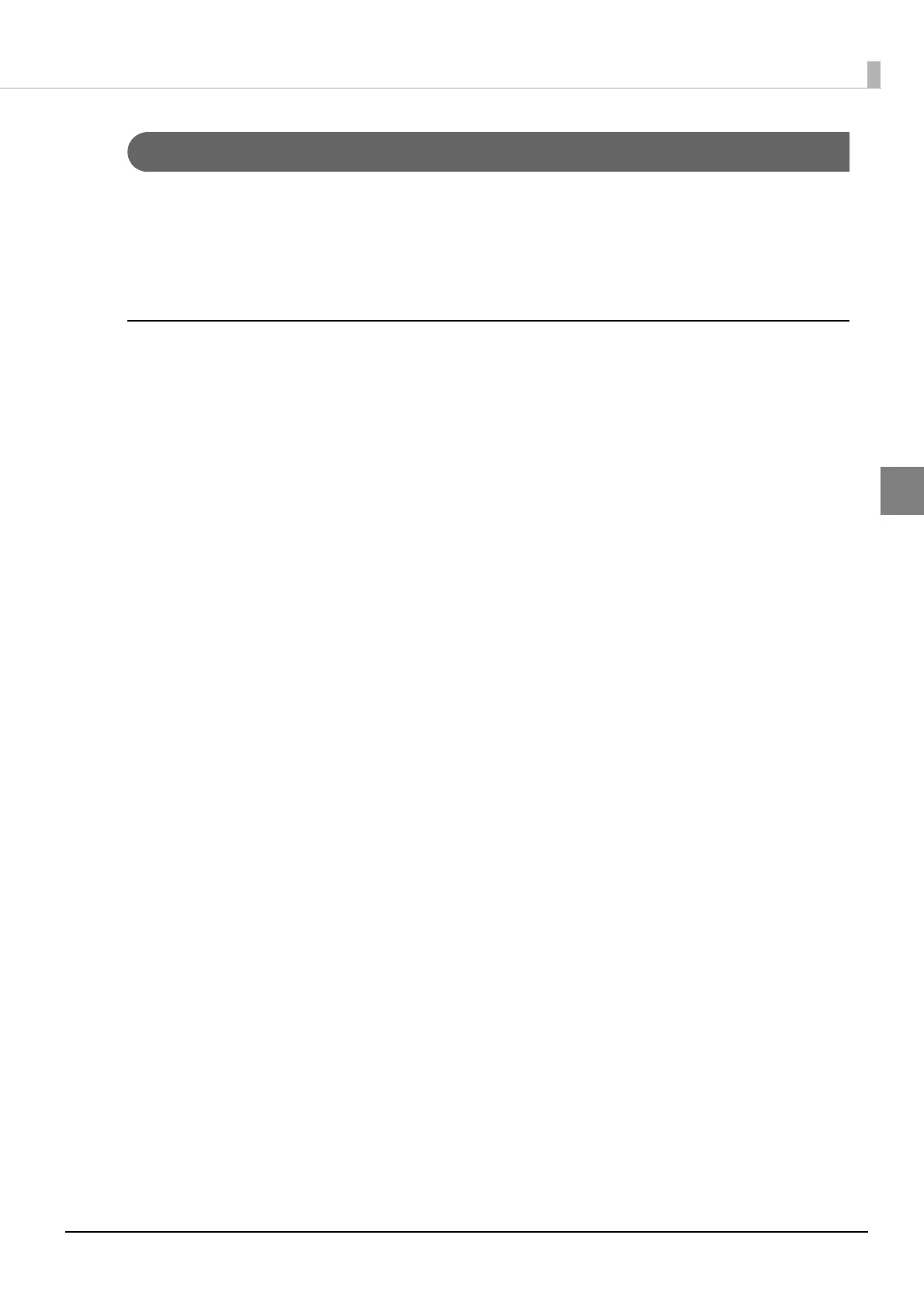61
Chapter 2 Setup
2
Registering Web Contents
To register a web content in this product, the following methods are available:
•Manual Update: Web contents are registered manually by using EPSON TMNet WebConfig.
•Automatic Update: Web contents are saved in the Web server and automatically updated by the
product referring to the files periodically.
Manual Update
1. Connect this product to a network
Connect this product to a network and turn on the product.
2. Start EPSON TMNet WebConfig
Access the address bar of the Web browser on the PC for setting and enter the followings to start
EPSON TMNet WebConfig.
http://”TM-i’s IP address”/PrinterConfigurationPage/
For detail, see "Starting EPSON TMNet WebConfig" on page 70.
3. Register the Web contents
From [Web Contents] in the [Configuration] menu, register the Web contents to this product.
Click [Browse...], specify the zip file to be registered, and then click [Upload].
For detail, see "Web Contents Update Settings" on page 82.
