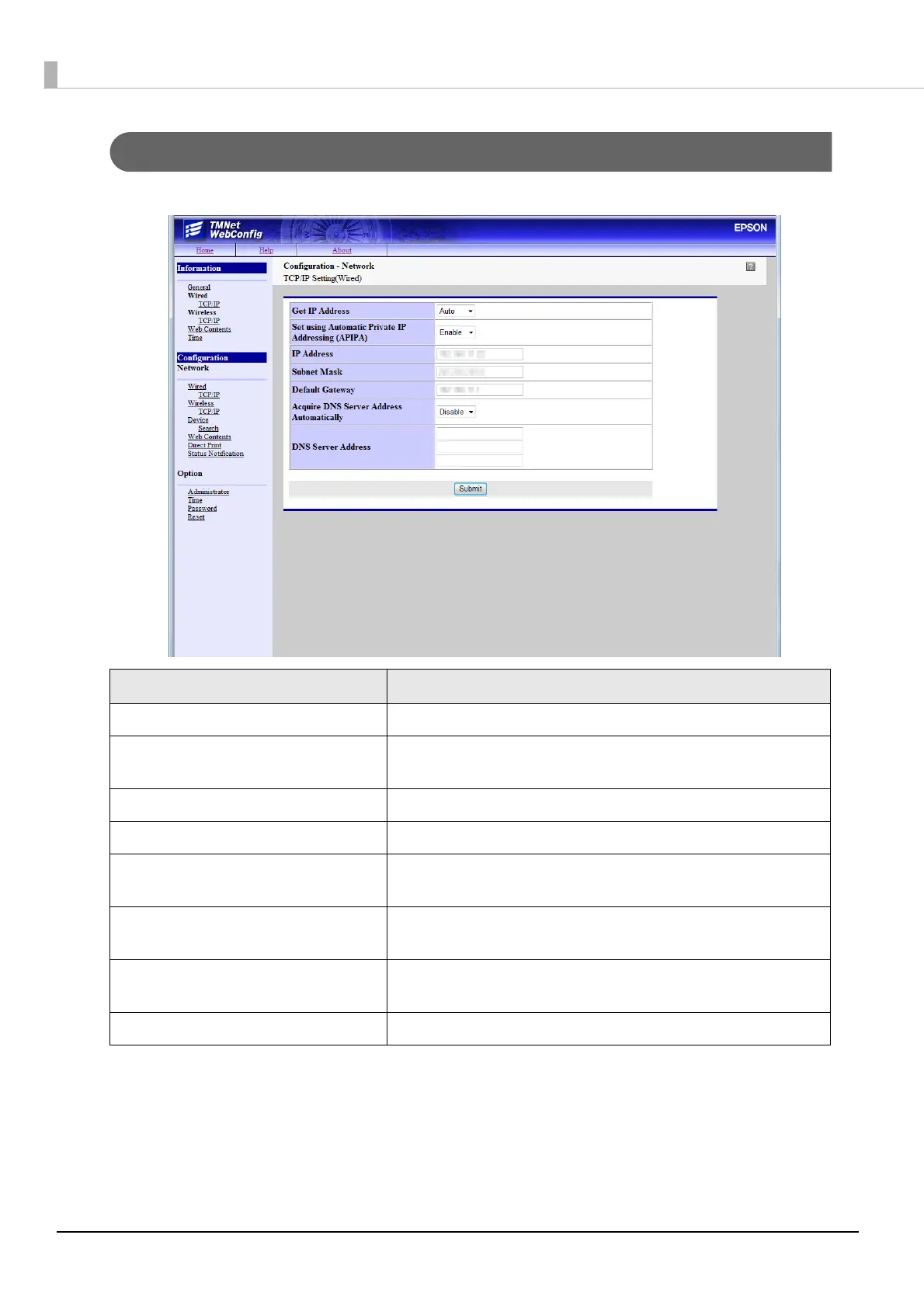78
TCP/IP Setting (Wired)
You can make settings for a wired LAN such as IP address.
Item Description
Get IP Address Sets the method of getting the IP address.
Set using Automatic Private IP
Addressing (APIPA)
Enables or disables the APIPA setting when [Get IP address] is
set to [Auto].
IP Address Sets the IP address when [Get IP Address] is set to [Manual].
Subnet Mask Sets the subnet mask when [Get IP Address] is set to [Manual].
Default Gateway Sets the default gateway when [Get IP Address] is set to
[Manual].
Acquire DNS Server Address
Automatically
Sets the method of getting the address of the DNS server.
DNS Server Address Sets the addresses of the DNS server in order of usage when
[Acquire DNS Server Address Automatically] is set to [Disable].
Submit Submits settings to the TM-T88V-i.
