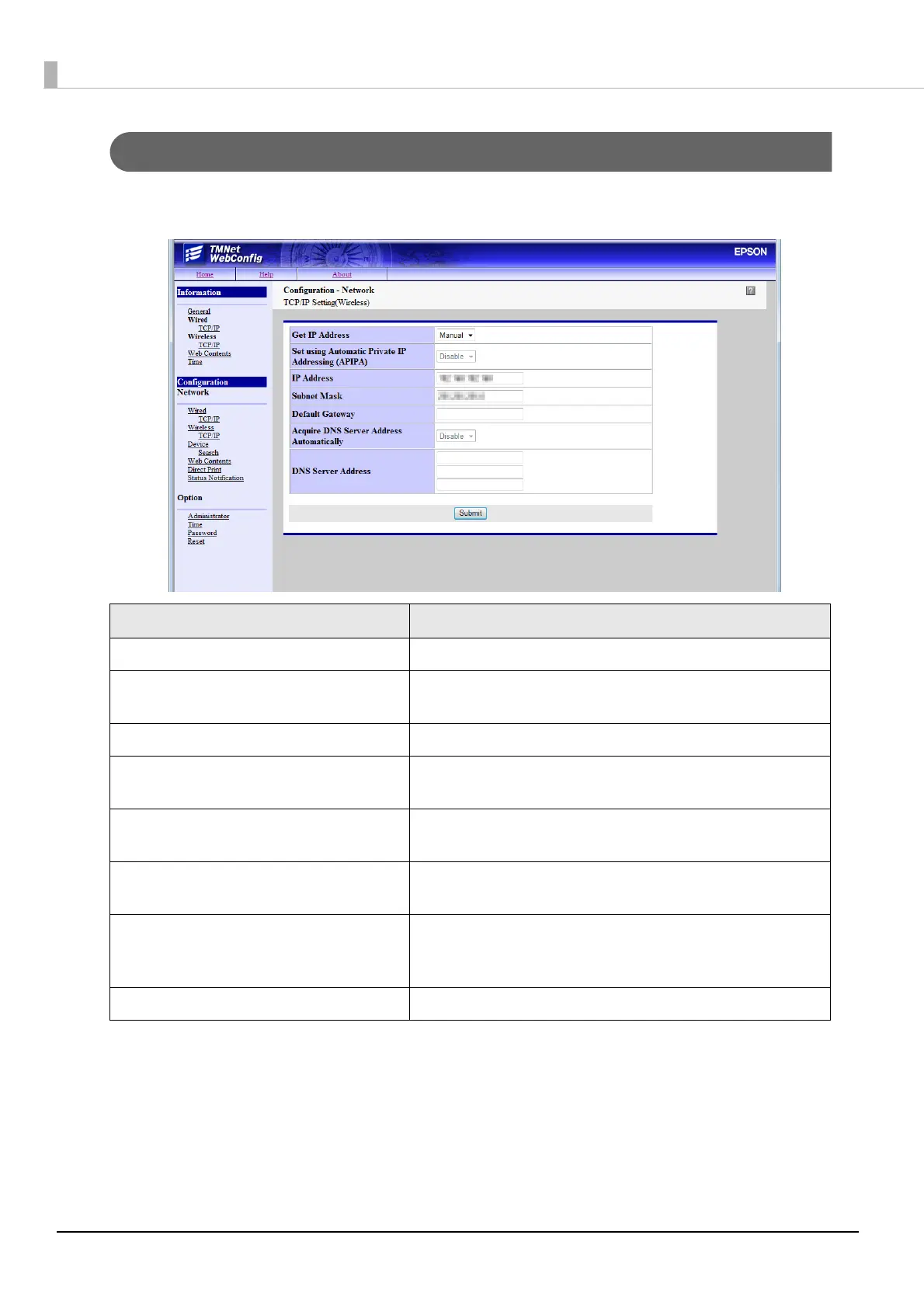80
TCP/IP Setting (Wireless)
You can change settings for a wireless LAN such as IP address when the optional wireless LAN cable
set (OT-WL01) is used.
Item Description
Get IP Address Sets the method of getting the IP address.
Set using Automatic Private IP Addressing
(APIPA)
Enables or disables the APIPA setting when [Get IP Address]
is set to [Auto].
IP Address Sets the IP address when [Get IP Address] is set to [Manual].
Subnet Mask Sets the subnet mask when [Get IP Address] is set to
[Manual].
Default Gateway Sets the default gateway when [Get IP Address] is set to
[Manual].
Acquire DNS Server Address
Automatically
Sets the method of getting the address of the DNS server
when [Get IP Address] is set to [Auto].
DNS Server Address Sets the addresses of the DNS server in order of usage when
[Acquire DNS Server Address Automatically] is set to
[Disable].
Submit Submits settings to the TM-T88V-i.
