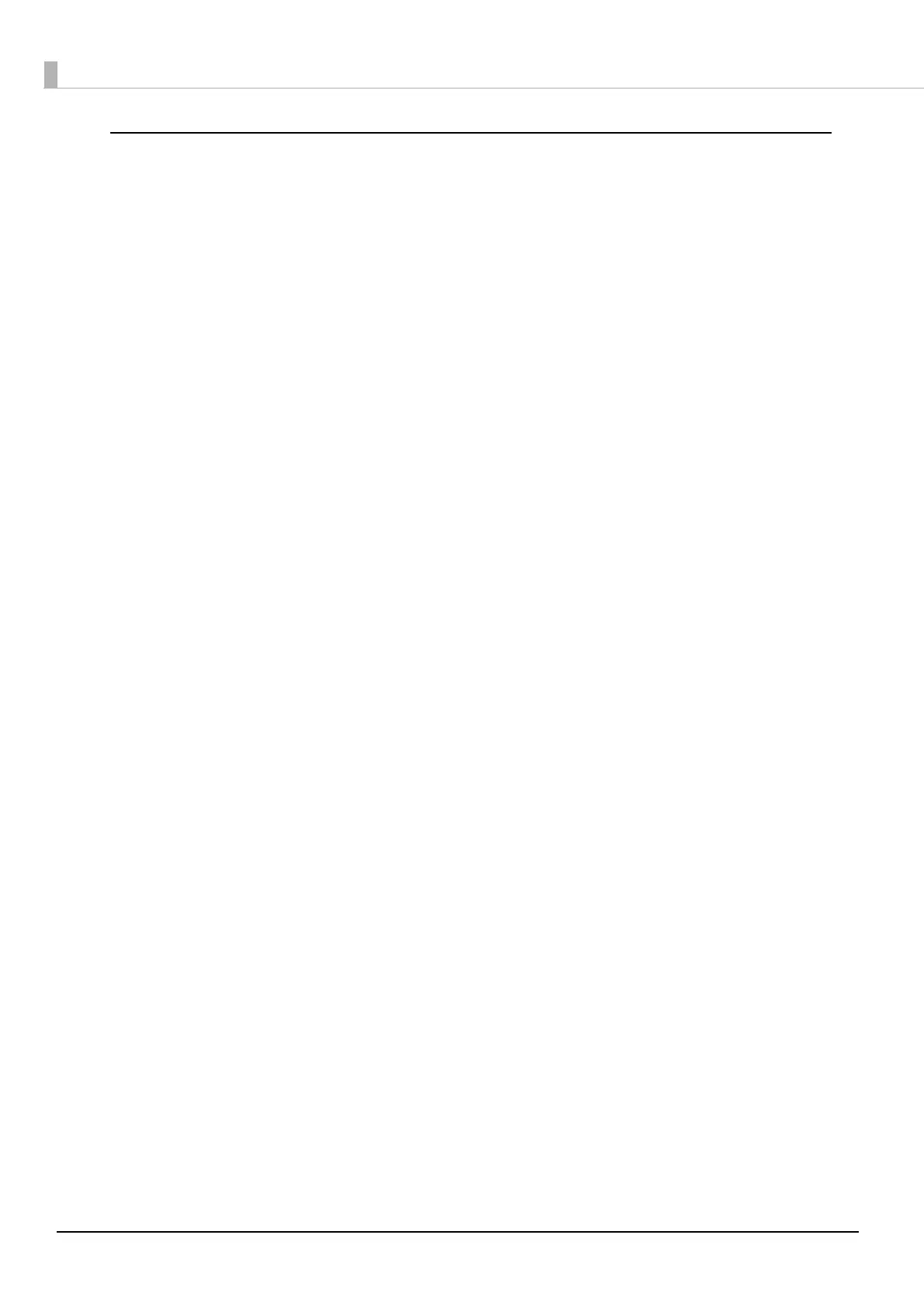58
Changing Device ID of This Product
To change the device ID of this product, select "local_printer" from "Model", and enter the device ID
to be applied in "Device ID".
This section briefly explains the setup procedure.
1. Start EPSON TMNet WebConfig
Access the address bar of the Web browser on the PC for setting and enter the followings to start
EPSON TMNet WebConfig.
http://”TM-i’s IP address”/PrinterConfigurationPage/
For detail, see "Starting EPSON TMNet WebConfig" on page 70.
2. Change the device ID
From [Device] in the [Configuration] menu, change the device ID of this product.
Select [local_printer] from "Model" and enter the device ID to be applied in [Device ID].
After setting, click [Submit] at the bottom of the screen. Then the settings are written to the product.
If [Submit] is not
clicked, the settings are not applied.
For detail, see "Device Settings" on page 81.
3. Check the device ID
Update the browser and confirm that the device ID has been changed.
