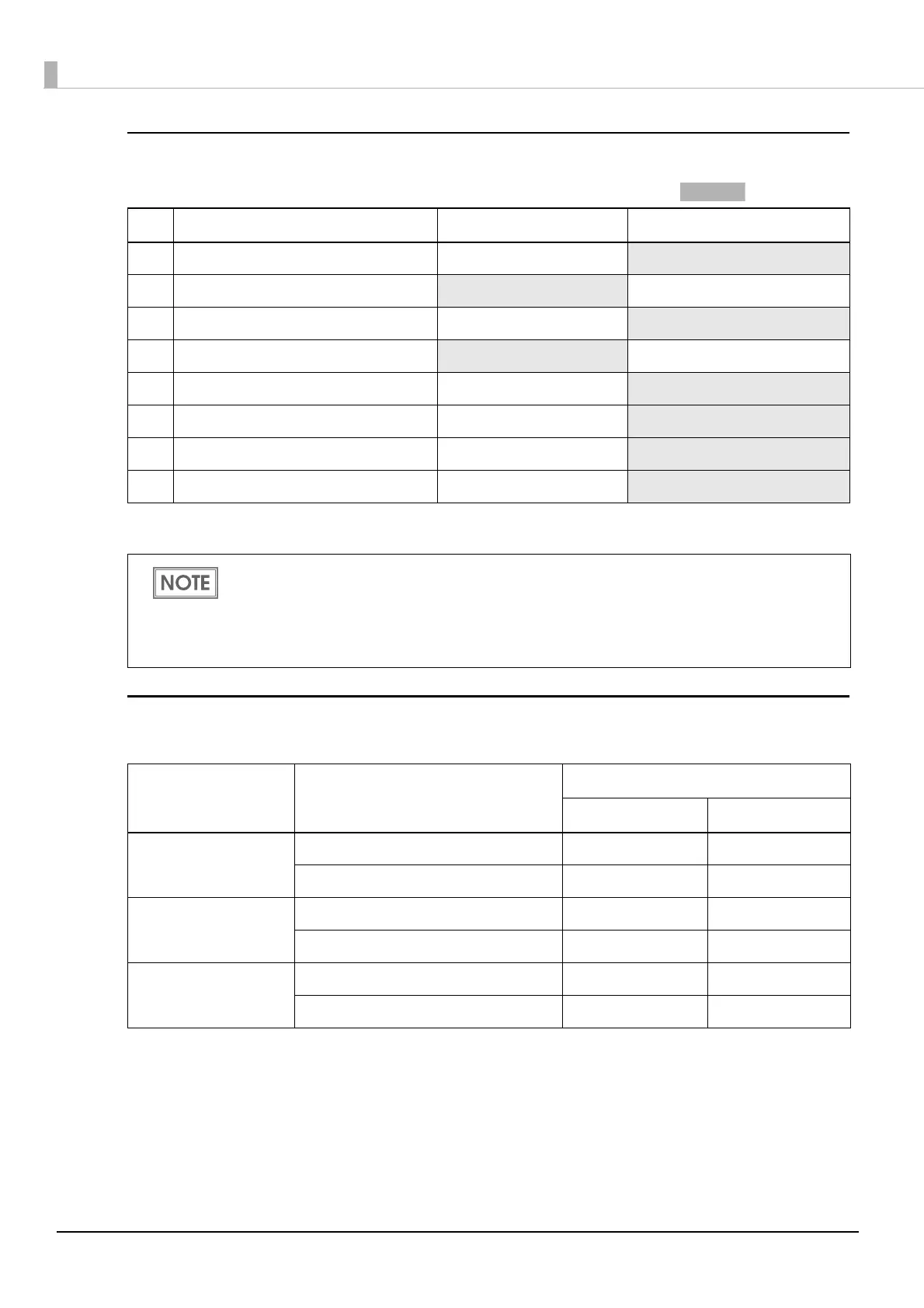60
DSW2 (DIP Switch 2)
*: Be sure to use the device with DIP switches 2-4 ON.
Notes for DIP switch 2-1
The DIP switch 2-1 defines the print columns as listed in the following table.
Unit: cpl (Character per line)
: default values
SW Function On Off
1 Print column 42/35 40/33
2 Reserved (Auto cutter enable/ disable)
On Off
3 Reserved -
Fixed to Off
4 Pin 25 reset signal *
Used Not used
5 Reserved -
Fixed to Off
6 Reserved -
Fixed to Off
7 Reserved -
Fixed to Off
8 Reserved -
Fixed to Off
When the printer has a data receive error, the printer prints “?.”
Usually DIP switch 1-1 should be turned off. The right side up printing mode is a mode used
for a printer that is hanging on a wall (U "Setting the “Right side up printing”" on page 42
).
Regardless of the setting of DIP switch 1-1, if you want to perform right side up printing, DIP
switch 1-2 must be fixed to off.
Paper width Character font DIP switch 2-1 status
ON OFF
76 mm Font A (9 x 9) 35 33
Font B (7 x 9) 42 40
69.5 mm Font A (9 x 9) 32 30
Font B (7 x 9) 40 36
57.5 mm Font A (9 x 9) 27 25
Font B (7 x 9) 33 30
