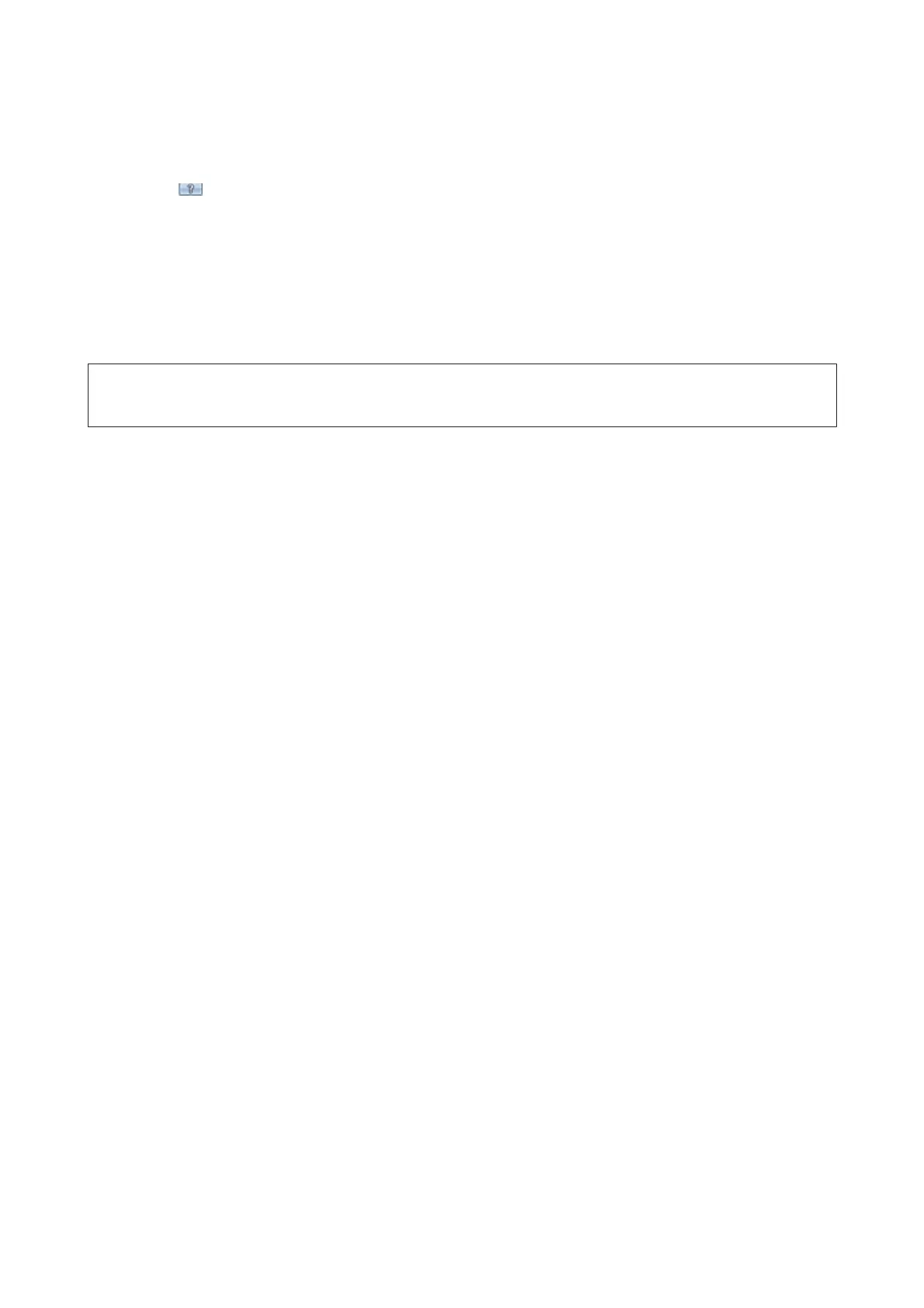How to access the help
❏ Windows:
Click the
icon in the upper right corner of the screen.
❏ Mac OS X:
Click menu > Help > Epson Event Manager Help.
Presto! PageManager
This software lets you scan, manage, and share your photos or documents.
Note:
The Presto! PageManager software CD may be supplied with your product.
How to start
❏ Windows 8:
Right-click on the Start screen, or swipe from the bottom or top edge on the Start screen, and select All apps >
Epson Software > Presto! PageManager.
Windows 7, Vista and XP:
Select the start button or Start > All Programs or Programs > Presto! PageManager folder > Presto!
PageManager.
❏ Mac OS X:
Select Application > Presto! PageManager, and then double-click the Presto! PageManager icon.
User’s Guide
Scanning
80
