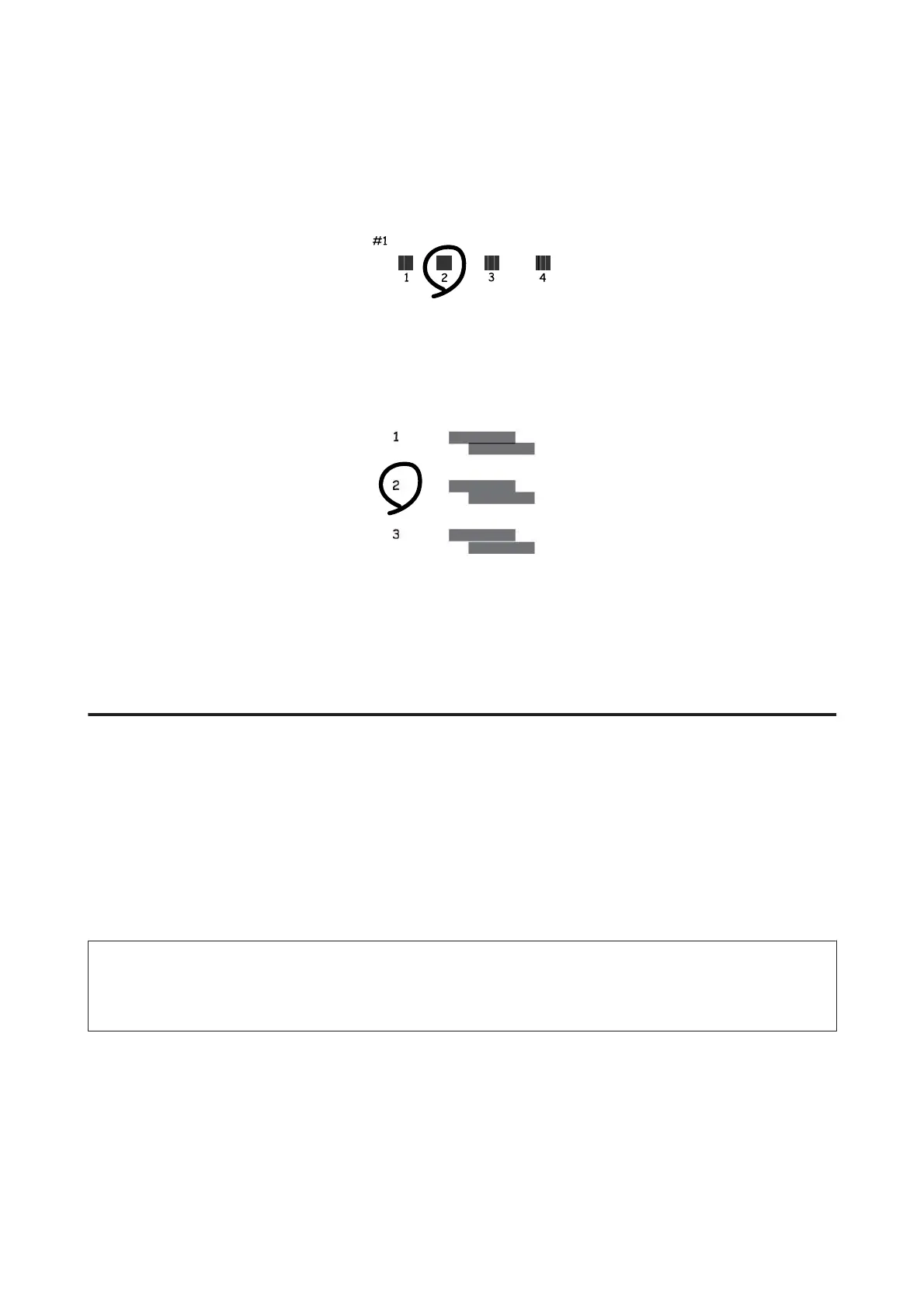G
When you selected Vertical Alignment, find the most solid pattern in each of #1 to #6 groups, then enter the
pattern number.
When you selected Horizontal Alignment, find the least separated and overlapped pattern.
H
Finish aligning the print head.
Making Network Service Settings
Web Config
You can make network service settings such as Epson Connect, AirPrint, or Google Cloud Print using a Web browser
on your computer, smartphone, tablet PC, or laptop that is connected to the same network as the product.
Enter the product’s IP address in the address bar of the Web browser and search for the product.
<Example>
[IPv4] http://192.168.11.46
[IPv6] http://[fe80::226:abff:feff:37cd]/
Note:
You can check your product’s IP address on the product’s control panel or by printing a network status sheet.
Setup > System Administration > Wi-Fi/Network Settings > Wi-Fi/Network Status
When the product is found successfully, the product’s web page is displayed. Select the menu you want.
The web page also allows you to check the product’s status and update the product’s firmware.
User’s Guide
Maintaining Your Product and Software
138
