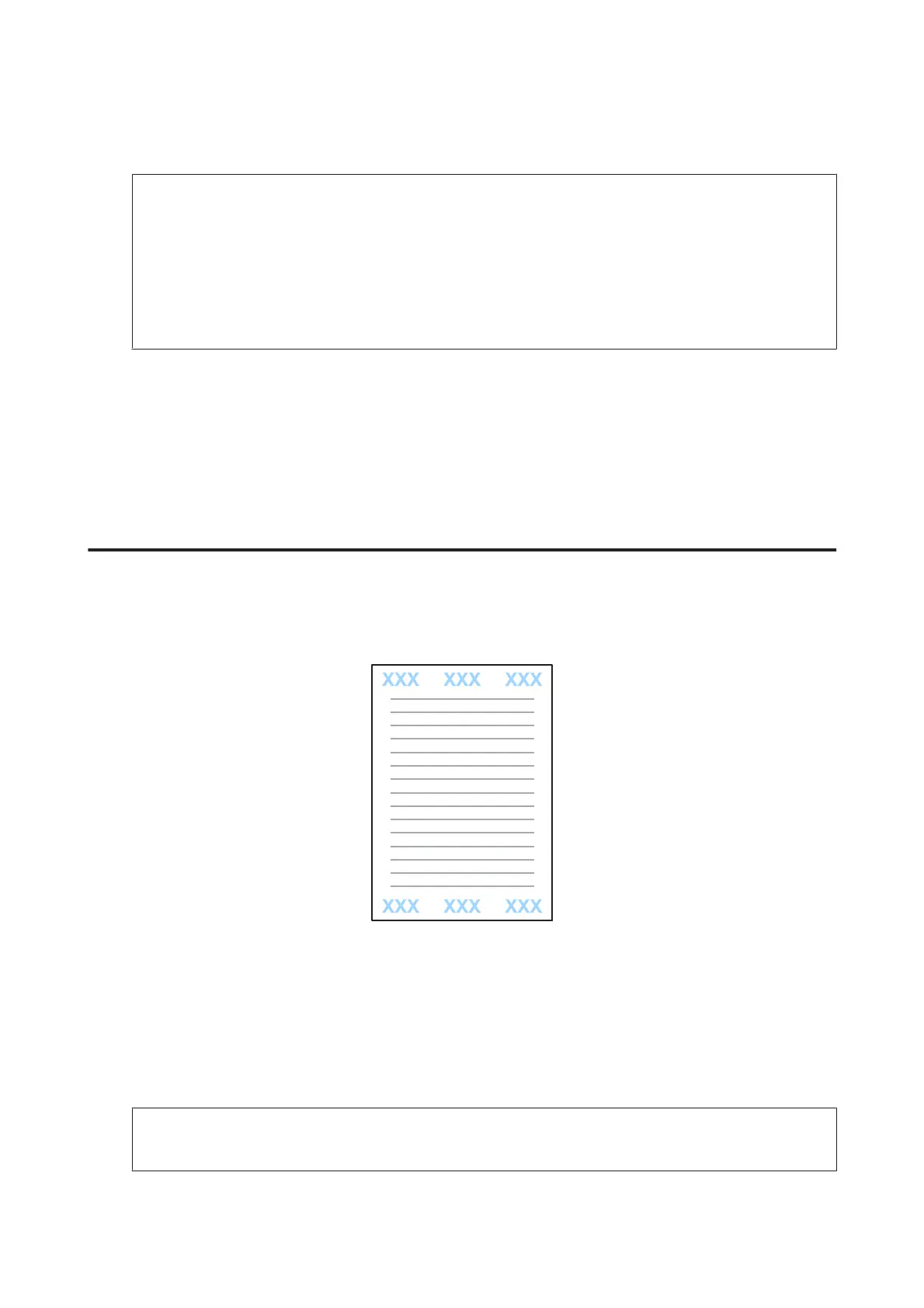B
Click Watermark Features on the More Options tab, and then select a watermark from the Watermark list.
Note:
❏ If you want to create your own watermark, click Add/Delete. For more details about each setting, see the online
help.
❏ Saved watermarks can only be used with the printer driver in which you saved the settings. Even if multiple
printer names are set for a printer driver, the settings are only available for the printer name in which you saved
the settings.
❏ When sharing the printer on a network, you cannot create a user defined watermark as a client.
C
Click Settings, and then make the appropriate settings.
D
Click OK to return to the More Options window.
E
Click OK to close the printer settings window and print.
Header/Footer printing (For Windows Only)
This function allows you to print user name, computer name, date, time, or collate number, at the top or bottom of
each page in a document.
A
Access the printer settings.
& “Accessing the printer driver for Windows” on page 50
B
Click Watermark Features on the More Options tab, select Header/Footer, and then click Settings.
C
Select the necessary items from the drop-down list in the Header Footer Settings window.
Note:
If you select Collate Number, the number of copies is printed.
User’s Guide
Printing
64
