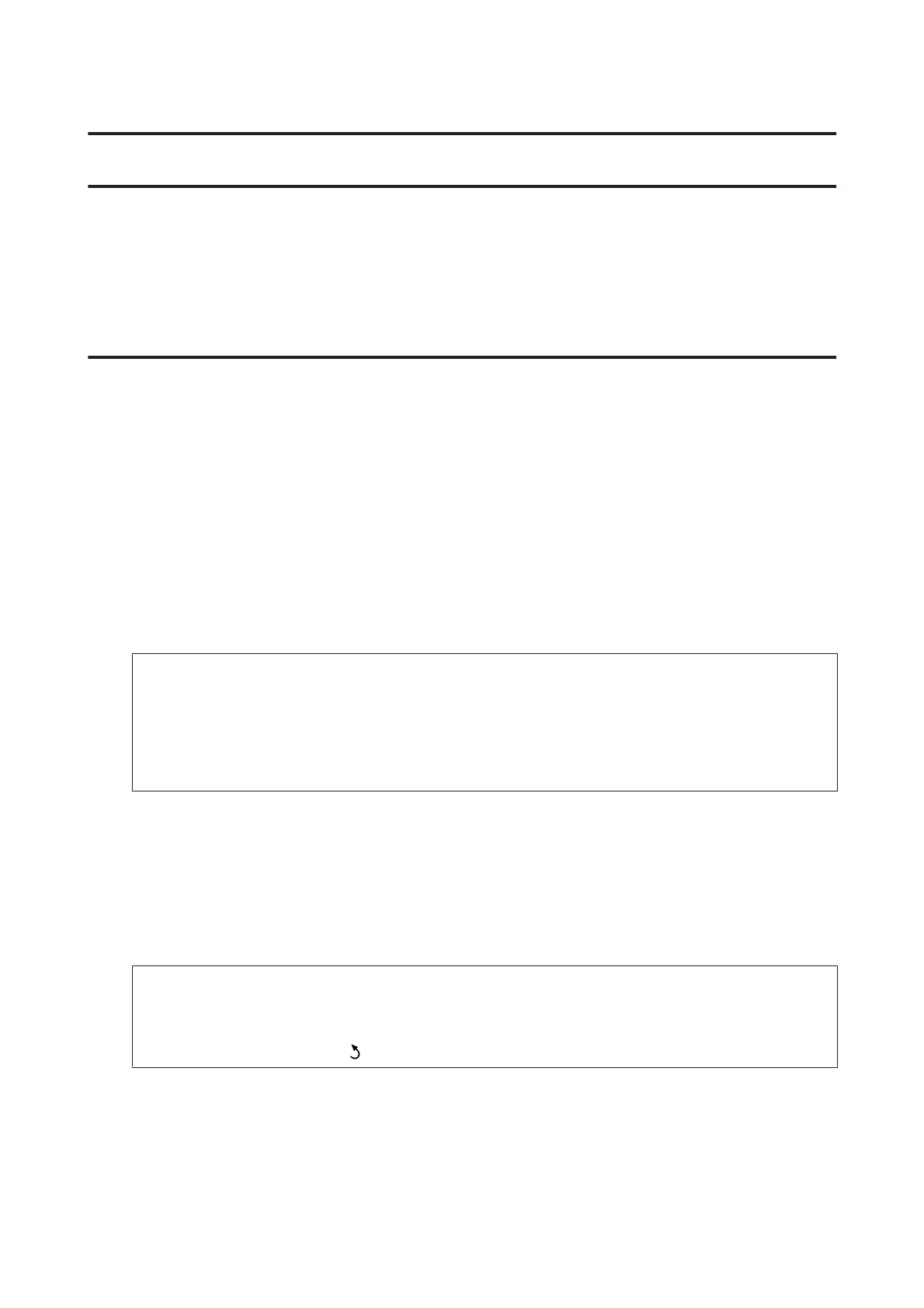Printing
Printing from the Control Panel
Follow the steps below to print from the control panel without using a computer. You can print data from a memory
card or an external USB device.
Printing a JPEG file
A
Load paper.
& “Loading Paper into the Paper Cassette” on page 33
& “Loading Paper and Envelopes into the Rear Paper Feed Slot” on page 39
B
Insert a memory device.
& “Inserting a Memory Card” on page 44
C
Select Memory Device from the Home menu.
D
Select JPEG.
Note:
❏ If you have more than 999 images on your memory device, images are automatically divided into groups and
the group selection screen is displayed. Select the group that contains the image you want to print. Images are
sorted by the date they were taken.
❏ To select another group, select the menu as shown below.
Memory Device > JPEG > Options > Select Group.
E
Select the image you want to print.
F
Enter the number of prints by using the numeric keypad on the control panel.
G
Press Settings to make print settings or press Adjustments to make color adjustment settings.
Note:
❏ For more information on detailed settings, see the Memory Device mode menu list.
& “Memory Device Mode” on page 106
❏ To select more images, press
and then repeat steps 5 to 6 or swipe horizontally to change the image.
H
Press one of the x buttons to set the color mode, and then start printing.
User’s Guide
Printing
48
