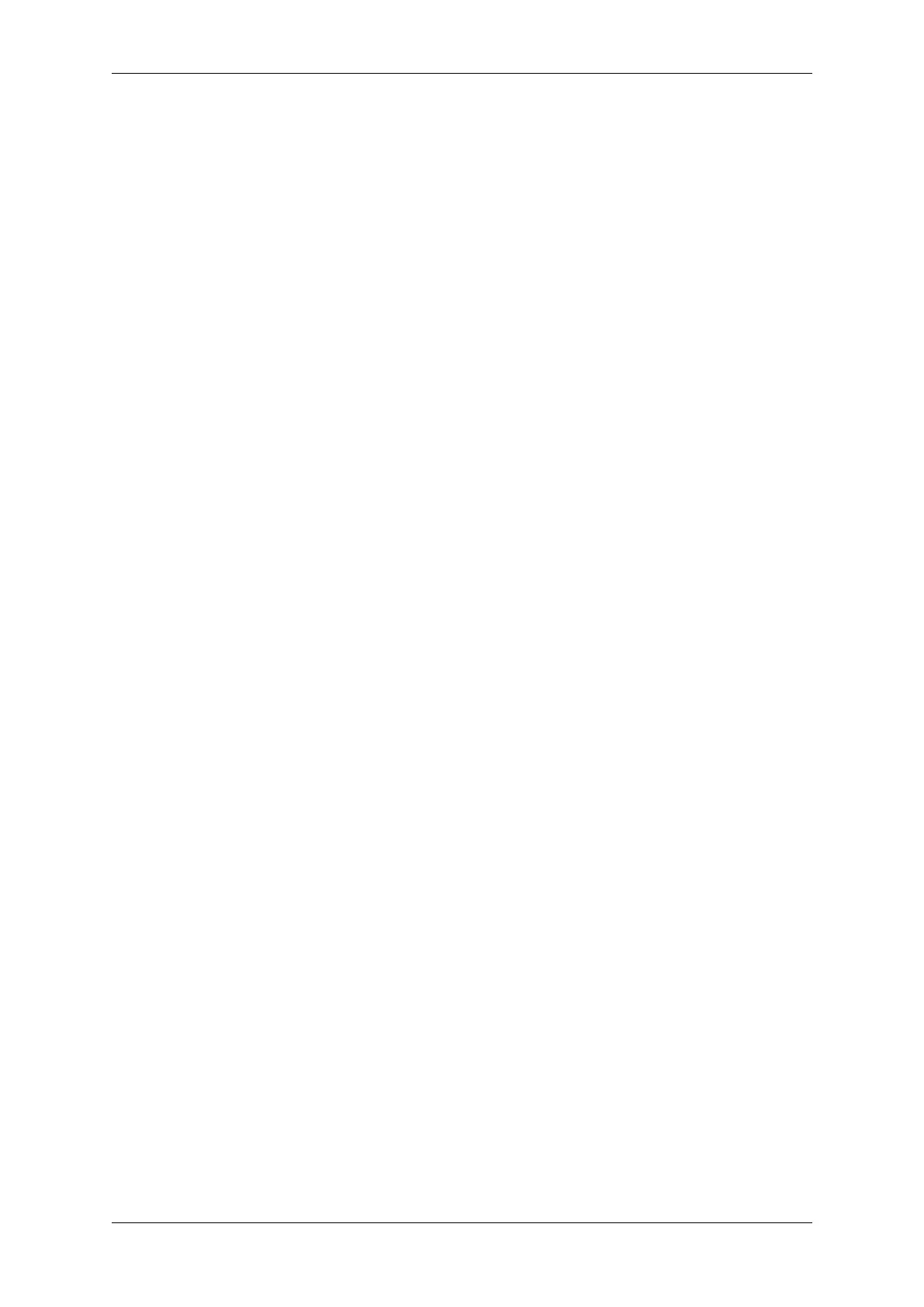Chapter 2. API Reference
CONFIG_FMB_CONTROLLER_NOTIFY_QUEUE_SIZE
Modbus controller notification queue size
Found in: Component config > Modbus configuration
Modbus controller notification queue size. The notification queue is used to get information about ac-
cessed parameters.
Range:
• from 0 to 200
Default value:
• 20
CONFIG_FMB_CONTROLLER_STACK_SIZE
Modbus controller stack size
Found in: Component config > Modbus configuration
Modbus controller task stack size. The Stack size may be adjusted when debug mode is used which
requires more stack size (for example).
Range:
• from 0 to 8192
Default value:
• 4096
CONFIG_FMB_EVENT_QUEUE_TIMEOUT
Modbus stack event queue timeout (ms)
Found in: Component config > Modbus configuration
Modbus stack event queue timeout in milliseconds. This may help to optimize Modbus stack event
processing time.
Range:
• from 0 to 500
Default value:
• 20
CONFIG_FMB_TIMER_PORT_ENABLED
Modbus stack use timer for 3.5T symbol time measurement
Found in: Component config > Modbus configuration
If this option is set the Modbus stack uses timer for T3.5 time measurement. Else the internal UART
TOUT timeout is used for 3.5T symbol time measurement.
Default value:
• No (disabled)
CONFIG_FMB_TIMER_GROUP
Slave Timer group number
Found in: Component config > Modbus configuration
Modbus slave Timer group number that is used for timeout measurement.
Range:
• from 0 to 1
Default value:
Espressif Systems 1144
Submit Document Feedback
Release v4.4
