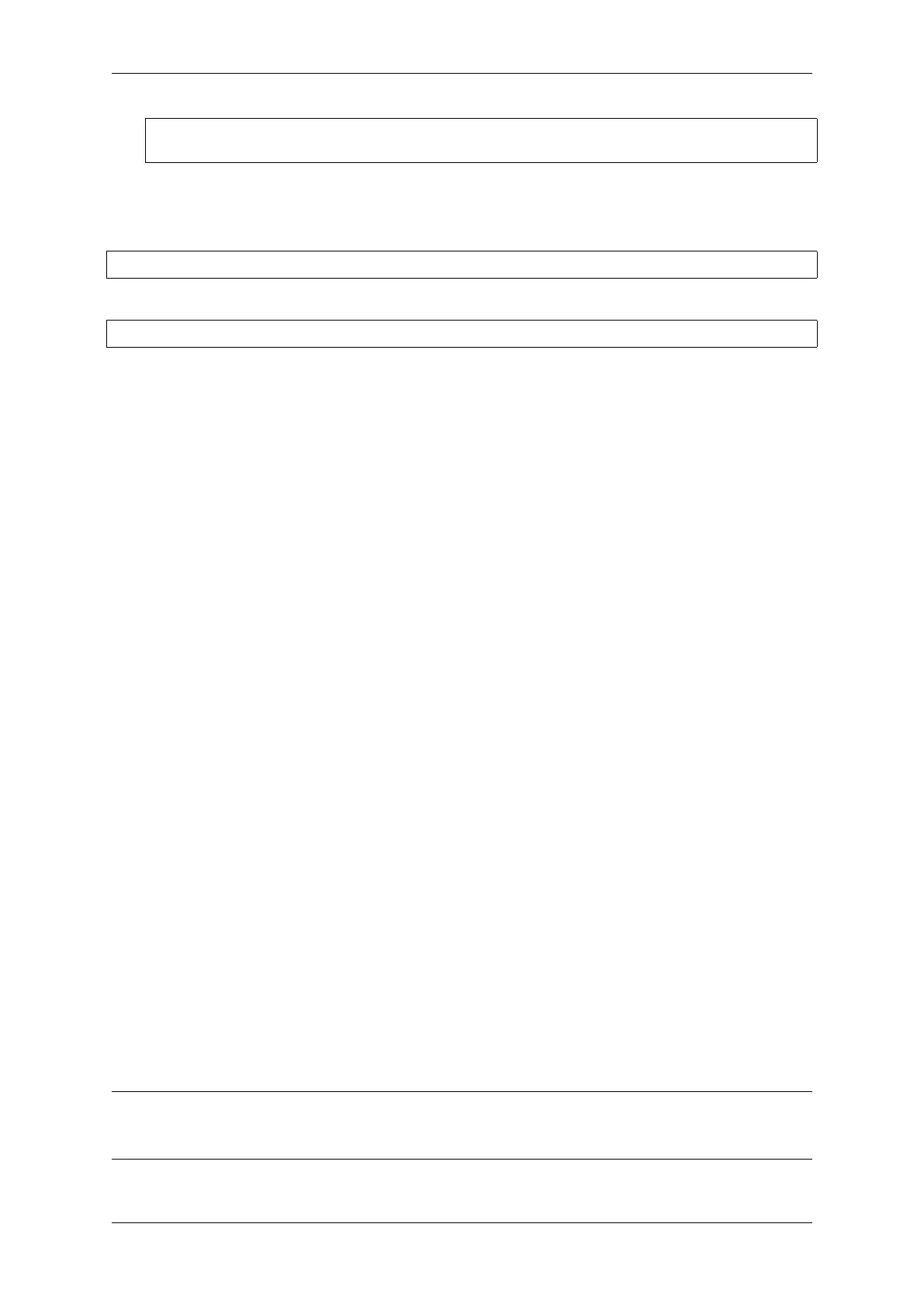Chapter 4. API Guides
.global ld_include_my_isr_file
ld_include_my_isr_file:
The symbol is called ld_include_my_isr_file here but can have any arbitrary name not defined anywhere
else.
Then, in the component CMakeLists.txt, add this file as an unresolved symbol to the ld command line arguments:
target_link_libraries(${COMPONENT_TARGET} "-u ld_include_my_isr_file")
If using the legacy Make build system, add the following to component.mk, instead:
COMPONENT_ADD_LDFLAGS := -u ld_include_my_isr_file
This should cause the linker to always include a file defining ld_include_my_isr_file, causing the ISR to
always be linked in.
• High-level interrupts can be routed and handled using esp_intr_alloc and associated functions. The handler
and handler arguments to esp_intr_alloc must be NULL, however.
• In theory, medium priority interrupts could also be handled in this way. For now, ESP-IDF does not support
this.
4.17 JTAG Debugging
This document provides a guide to installing OpenOCD for ESP32-S2 and debugging using GDB. The document is
structured as follows:
Introduction Introduction to the purpose of this guide.
How it Works? Description how ESP32-S2, JTAG interface, OpenOCD and GDB are interconnected and working
together to enable debugging of ESP32-S2.
Selecting JTAG Adapter What are the criteria and options to select JTAG adapter hardware.
Setup of OpenOCD Procedure to install OpenOCD and verify that it is installed.
Configuring ESP32-S2 Target Configuration of OpenOCD software and setting up of JTAG adapter hardware,
which together make up the debugging target.
Launching Debugger Steps to start up a debug session with GDB from Eclipse and from Command Line.
Debugging Examples If you are not familiar with GDB, check this section for debugging examples provided from
Eclipse as well as from Command Line.
Building OpenOCD from Sources Procedure to build OpenOCD from sources for Windows, Linux and macOS op-
erating systems.
Tips and Quirks This section provides collection of tips and quirks related to JTAG debugging of ESP32-S2 with
OpenOCD and GDB.
4.17.1 Introduction
Espressif has ported OpenOCD to support the ESP32-S2 processor and the multi-core FreeRTOS (which is the
foundation of most ESP32-S2 apps). Additionally, some extra tools have been written to provide extra features that
OpenOCD does not support natively.
This document provides a guide to installing OpenOCD for ESP32-S2 and debugging using GDB under Linux,
Windows and macOS. Except for OS specific installation procedures, the s/w user interface and use procedures are
the same across all supported operating systems.
Note: Screenshots presented in this document have been made for Eclipse Neon 3 running on Ubuntu 16.04 LTS.
There may be some small differences in what a particular user interface looks like, depending on whether you are
using Windows, macOS or Linux and / or a different release of Eclipse.
Espressif Systems 1370
Submit Document Feedback
Release v4.4
