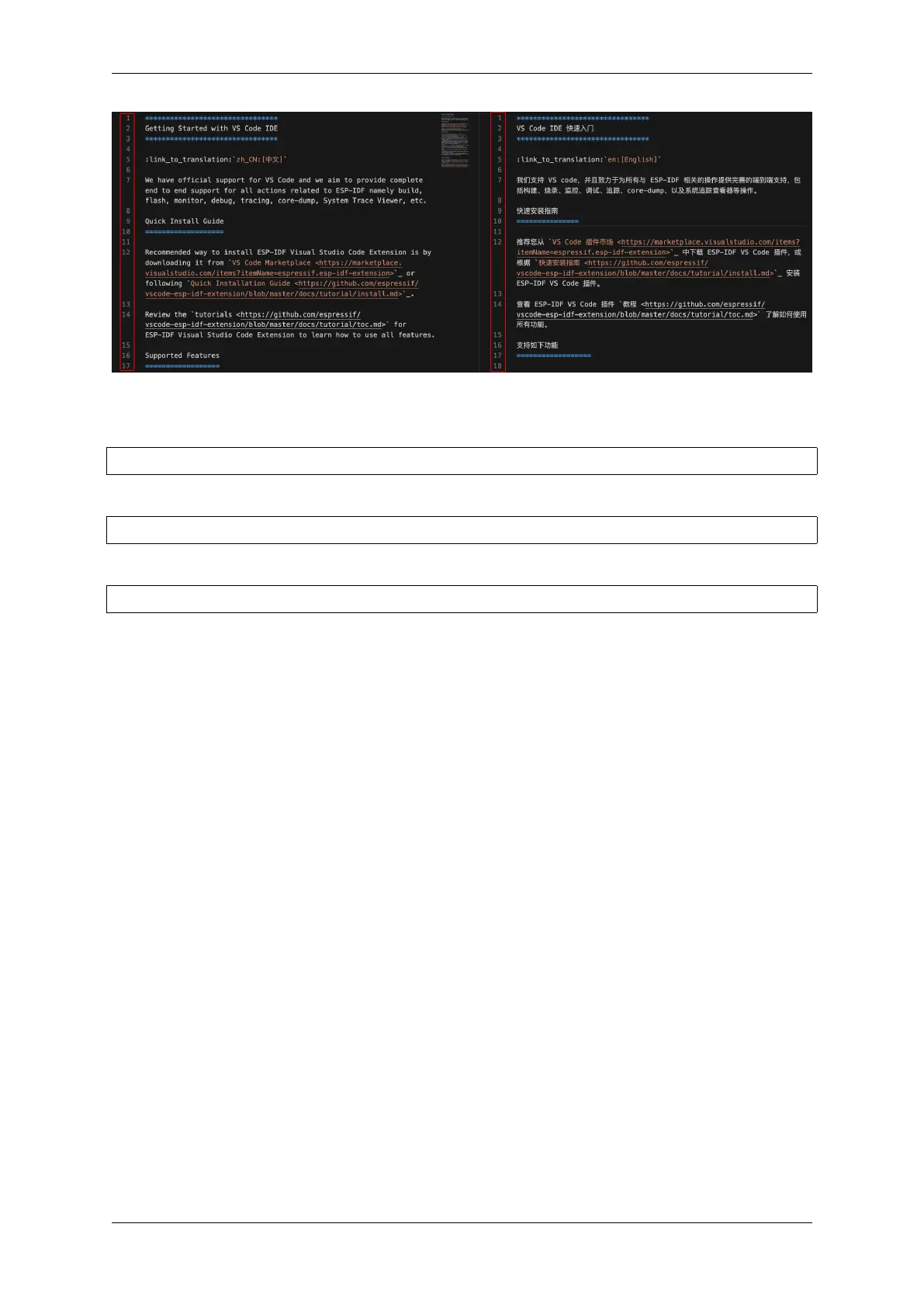Chapter 6. Contributions Guide
Fig. 3: Keep the line number for EN and CN documents consistent (click to enlarge)
pip install esp-docs
After a successful install then the documentation can be built from the docs folder with:
build-docs build
or for specific target and language with:
build-docs -t esp32 -l en build
For more in-depth documentation about esp-docs features please see the esp-doc documentation.
Wrap up
We love good code that is doing cool things. We love it even better, if it is well documented, so we can quickly make
it run and also do the cool things.
Go ahead, contribute your code and documentation!
Related Documents
• API Documentation Template
6.5.4 Creating Examples
Each ESP-IDF example is a complete project that someone else can copy and adapt the code to solve their own
problem. Examples should demonstrate ESP-IDF functionality, while keeping this purpose in mind.
Structure
• The main directory should contain a source file named (something)_example_main.c with the main
functionality.
• If the example has additional functionality, split it logically into separate C or C++ source files under main
and place a corresponding header file in the same directory.
• If the example has a lot of additional functionality, consider adding a components directory to the example
project and make some example-specific components with library functionality. Only do this if the components
are specific to the example, if they’re generic or common functionality then they should be added to ESP-IDF
itself.
Espressif Systems 1581
Submit Document Feedback
Release v4.4
