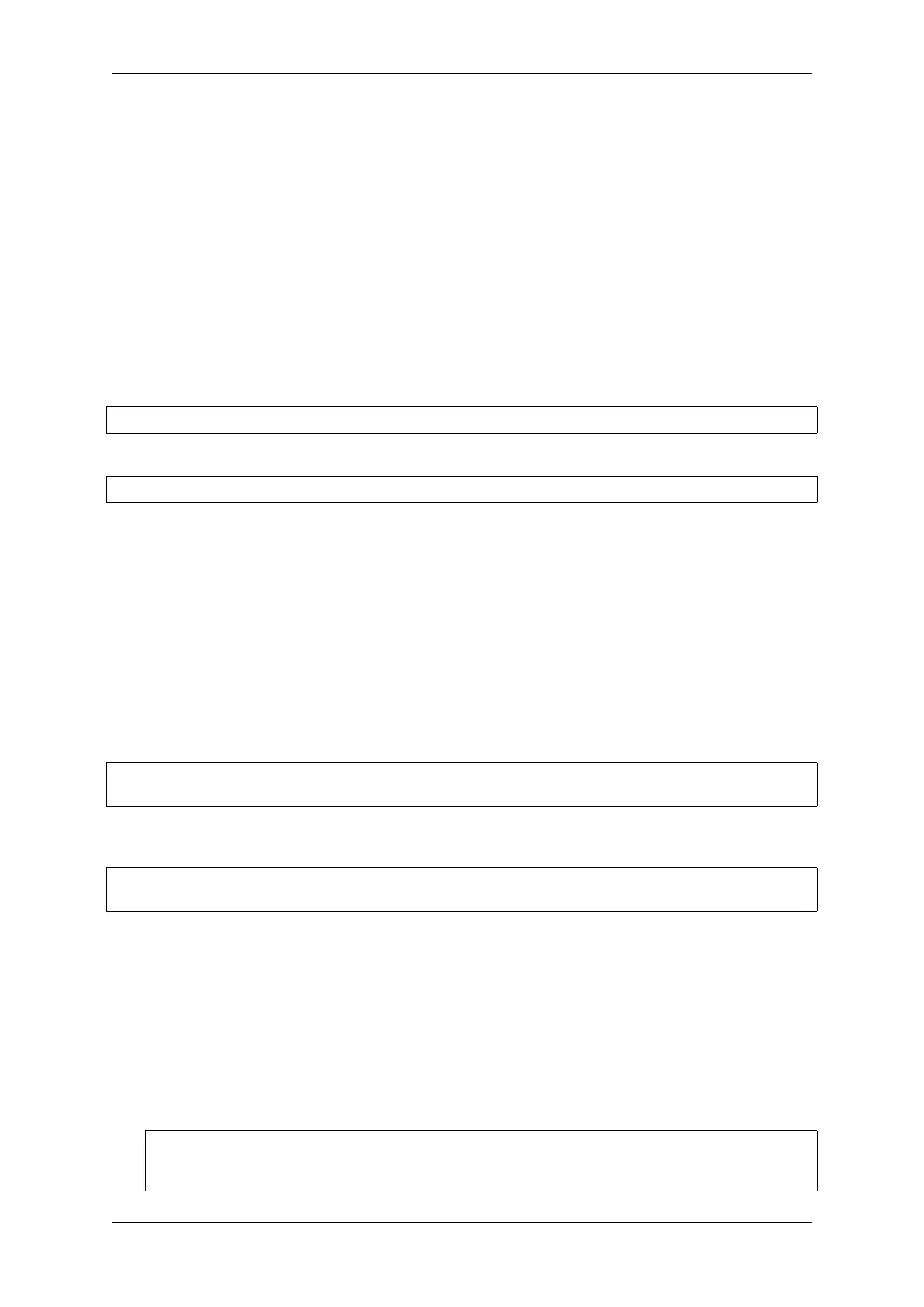Chapter 1. Get Started
Next Steps
If the ESP-IDF Tools Installer has finished successfully, then the development environment setup is complete. Pro-
ceed directly to Step 5. Start a Project.
Related Documents
For advanced users who want to customize the install process:
Updating ESP-IDF tools on Windows
Install ESP-IDF tools using a script From the Windows Command Prompt, change to the directory where ESP-
IDF is installed. Then run:
install.bat
For Powershell, change to the directory where ESP-IDF is installed. Then run:
install.ps1
This will download and install the tools necessary to use ESP-IDF. If the specific version of the tool is already
installed, no action will be taken. The tools are downloaded and installed into a directory specified during ESP-IDF
Tools Installer process. By default, this is C:\Users\username\.espressif.
Add ESP-IDF tools to PATH using an export script ESP-IDF tools installer creates a Start menu shortcut for
“ESP-IDF Command Prompt”. This shortcut opens a Command Prompt window where all the tools are already
available.
In some cases, you may want to work with ESP-IDF in a Command Prompt window which wasn’t started using that
shortcut. If this is the case, follow the instructions below to add ESP-IDF tools to PATH.
In the command prompt where you need to use ESP-IDF, change to the directory where ESP-IDF is installed, then
execute export.bat:
cd %userprofile%\esp\esp-idf
export.bat
Alternatively in the Powershell where you need to use ESP-IDF, change to the directory where ESP-IDF is installed,
then execute export.ps1:
cd ~/esp/esp-idf
export.ps1
When this is done, the tools will be available in this command prompt.
1.5.2 Standard Setup of Toolchain for Linux
Install Prerequisites
To compile with ESP-IDF you need to get the following packages. The command to run depends on which distribution
of Linux you are using:
• Ubuntu and Debian:
sudo apt-get install git wget flex bison gperf python3 python3-pip python3-
,→setuptools cmake ninja-build ccache libffi-dev libssl-dev dfu-util libusb-1.
,→0-0
Espressif Systems 59
Submit Document Feedback
Release v4.4