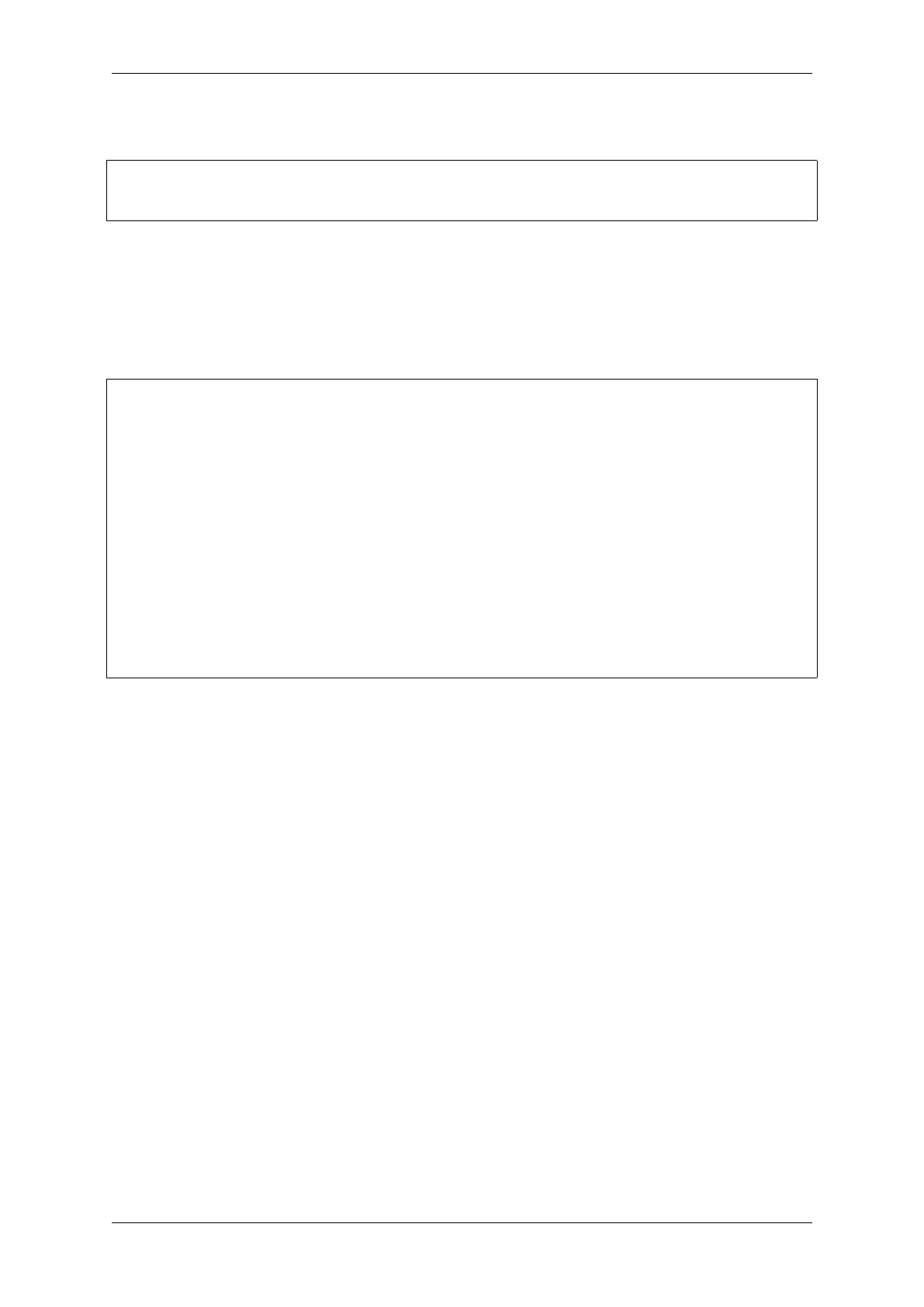Chapter 4. API Guides
CMake Build System For the CMake build systems, add the following lines to the CMakeLists.txt file of
your project.
include($ENV{IDF_PATH}/tools/cmake/gcov.cmake)
idf_create_coverage_report(${CMAKE_CURRENT_BINARY_DIR}/coverage_report)
idf_clean_coverage_report(${CMAKE_CURRENT_BINARY_DIR}/coverage_report)
The following commands can now be used:
• cmake --build build/ --target gcovr-report will generate an HTML coverage report in
$(BUILD_DIR_BASE)/coverage_report/html directory.
• cmake --build build/ --target cov-data-clean will remove all coverage data files.
Make Build System For the Make build systems, add the following lines to the Makefile of your project.
GCOV := $(call dequote,$(CONFIG_SDK_TOOLPREFIX))gcov
REPORT_DIR := $(BUILD_DIR_BASE)/coverage_report
gcovr-report:
echo "Generating coverage report in: $(REPORT_DIR)"
echo "Using gcov: $(GCOV)"
mkdir -p $(REPORT_DIR)/html
cd $(BUILD_DIR_BASE)
gcovr -r $(PROJECT_PATH) --gcov-executable $(GCOV) -s --html-details $(REPORT_
,→DIR)/html/index.html
cov-data-clean:
echo "Remove coverage data files..."
find $(BUILD_DIR_BASE) -name "*.gcda" -exec rm {} +
rm -rf $(REPORT_DIR)
.PHONY: gcovr-report cov-data-clean
The following commands can now be used:
• make gcovr-report will generate an HTML coverage report in $(BUILD_DIR_BASE)/
coverage_report/html directory.
• make cov-data-clean will remove all coverage data files.
4.2 Application Startup Flow
This note explains various steps which happen before app_main function of an ESP-IDF application is called.
The high level view of startup process is as follows:
1. First stage bootloader in ROM loads second-stage bootloader image to RAM (IRAM & DRAM) from flash
offset 0x1000.
2. Second stage bootloader loads partition table and main app image from flash. Main app incorporates both RAM
segments and read-only segments mapped via flash cache.
3. Application startup executes. At this point the second CPU and RTOS scheduler are started.
This process is explained in detail in the following sections.
4.2.1 First stage bootloader
After SoC reset, the CPU will start running immediately to perform initialization. The reset vector code is located
in the mask ROM of the ESP32-S2 chip and cannot be modified.
Startup code called from the reset vector determines the boot mode by checking GPIO_STRAP_REG register for
bootstrap pin states. Depending on the reset reason, the following takes place:
Espressif Systems 1263
Submit Document Feedback
Release v4.4
