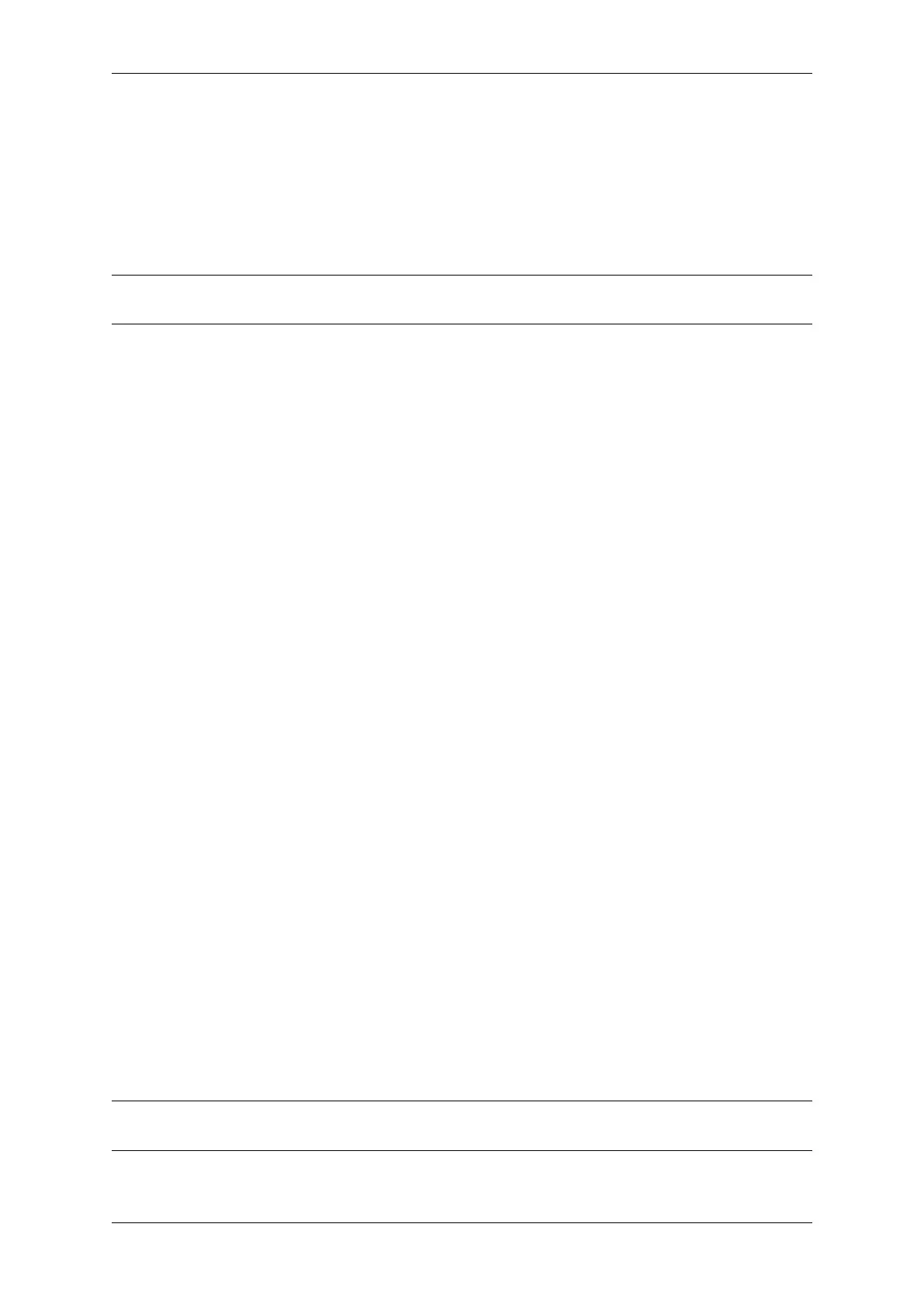Chapter 4. API Guides
4. Nodes D/G switch their upstream connections as node B is the new preferred parent node due to it being on a
shallower layer (second layer node). Due to the switch, the resultant network has three layers instead of the original
five layers.
Synchronous Power-On: Had all nodes powered-on synchronously, node E would have become the root node as it
has the strongest router RSSI (-10 dB). This would result in a significantly different network layout compared to the
network formed under the conditions of asynchronous power-on. However the synchronous power-on network
layout can still be reached if the user manually switches the root node (see esp_mesh_waive_root()).
Note: Differences in parent node selection caused by asynchronous power-on are autonomously corrected for to
some extent in ESP-WIFI-MESH (see Parent Node Switching)
Loop-back Avoidance, Detection, and Handling
A loop-back is the situation where a particular node forms an upstream connection with one of its descendant nodes
(a node within the particular node’s subnetwork). This results in a circular connection path thereby breaking the
tree topology. ESP-WIFI-MESH prevents loop-back during parent selection by excluding nodes already present in
the selecting node’s routing table (see Routing Tables) thus prevents a particular node from attempting to connect
to any node within its subnetwork.
In the event that a loop-back occurs, ESP-WIFI-MESH utilizes a path verification mechanism and energy transfer
mechanism to detect the loop-back occurrence. The parent node of the upstream connection that caused the loop-
back will then inform the child node of the loop-back and initiate a disconnection.
4.8.5 Managing a Network
ESP-WIFI-MESH is a self healing network meaning it can detect and correct for failures in network routing.
Failures occur when a parent node with one or more child nodes breaks down, or when the connection between a
parent node and its child nodes becomes unstable. Child nodes in ESP-WIFI-MESH will autonomously select a new
parent node and form an upstream connection with it to maintain network interconnectivity. ESP-WIFI-MESH can
handle both Root Node Failures and Intermediate Parent Node Failures.
Root Node Failure
If the root node breaks down, the nodes connected with it (second layer nodes) will promptly detect the failure of
the root node. The second layer nodes will initially attempt to reconnect with the root node. However after multiple
failed attempts, the second layer nodes will initialize a new round of root node election. The second layer node with
the strongest router RSSI will be elected as the new root node whilst the remaining second layer nodes will form
an upstream connection with the new root node (or a neighboring parent node if not in range).
If the root node and multiple downstream layers simultaneously break down (e.g. root node, second layer, and
third layer), the shallowest layer that is still functioning will initialize the root node election. The following example
illustrates an example of self healing from a root node break down.
1. Node C is the root node of the network. Nodes A/B/D/E are second layer nodes connected to node C.
2. Node C breaks down. After multiple failed attempts to reconnect, the second layer nodes begin the election process
by broadcasting their router RSSIs. Node B has the strongest router RSSI.
3. Node B is elected as the root node and begins accepting downstream connections. The remaining second layer
nodes A/D/E form upstream connections with node B thus the network is healed and can continue operating normally.
Note: If a designated root node breaks down, the remaining nodes will not autonomously attempt to elect a new
root node as an election process will never be attempted whilst a designated root node is used.
Espressif Systems 1318
Submit Document Feedback
Release v4.4
