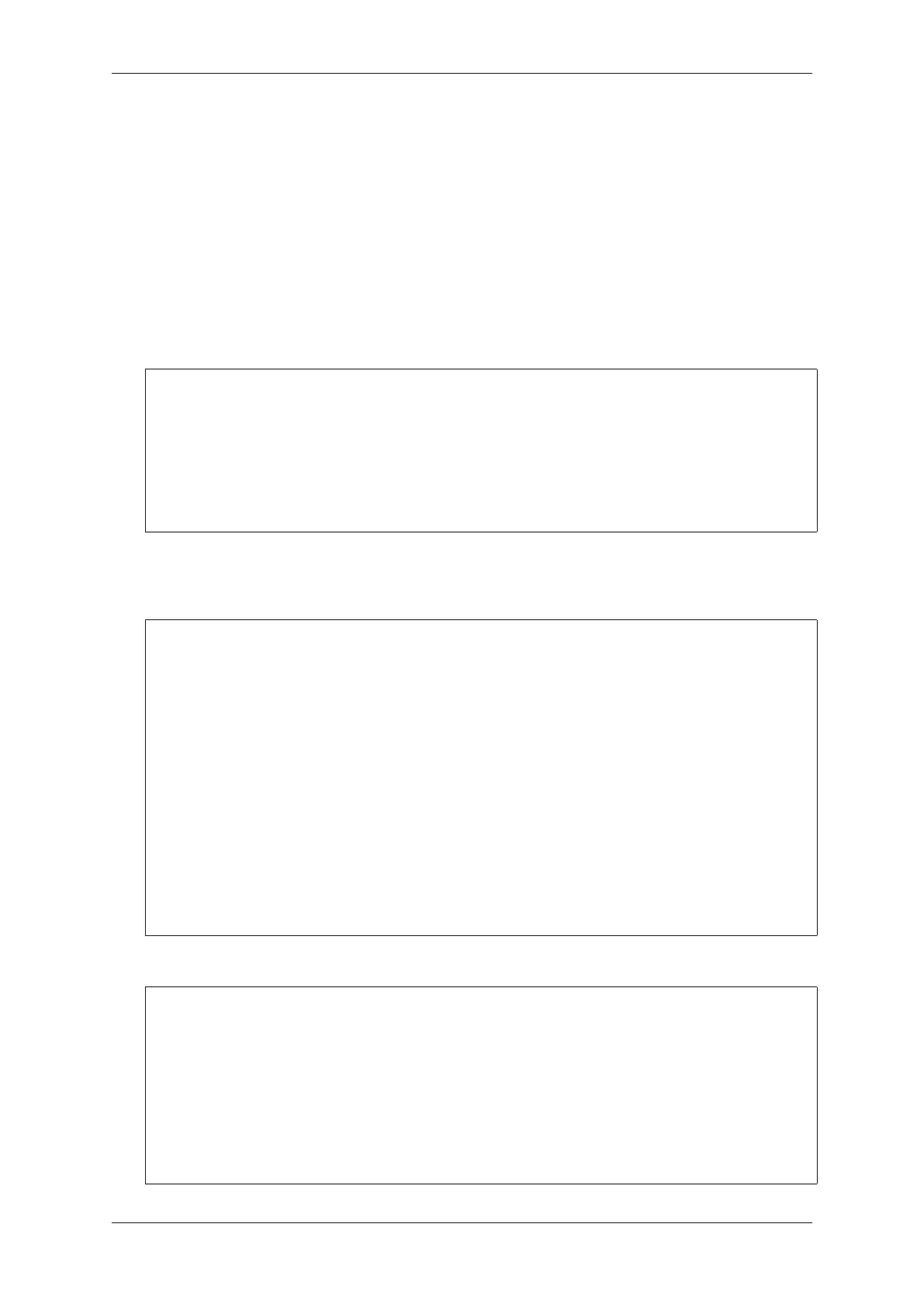Chapter 4. API Guides
4.1.4 How to use this library
This library provides API for transferring arbitrary data between host and ESP32-S2. When enabled in menuconfig
target application tracing module is initialized automatically at the system startup, so all what the user needs to do is
to call corresponding API to send, receive or flush the data.
Application Specific Tracing
In general user should decide what type of data should be transferred in every direction and how these data must be
interpreted (processed). The following steps must be performed to transfer data between target and host:
1. On target side user should implement algorithms for writing trace data to the host. Piece of code below shows
an example how to do this.
#include "esp_app_trace.h"
...
char buf[] = "Hello World!";
esp_err_t res = esp_apptrace_write(ESP_APPTRACE_DEST_TRAX, buf, strlen(buf),␣
,→ESP_APPTRACE_TMO_INFINITE);
if (res != ESP_OK) {
ESP_LOGE(TAG, "Failed to write data to host!");
return res;
}
esp_apptrace_write() function uses memcpy to copy user data to the internal buffer. In some cases it
can be more optimal to use esp_apptrace_buffer_get() and esp_apptrace_buffer_put()
functions. They allow developers to allocate buffer and fill it themselves. The following piece of code shows
how to do this.
#include "esp_app_trace.h"
...
int number = 10;
char *ptr = (char *)esp_apptrace_buffer_get(ESP_APPTRACE_DEST_TRAX, 32, 100/
,→*tmo in us*/);
if (ptr == NULL) {
ESP_LOGE(TAG, "Failed to get buffer!");
return ESP_FAIL;
}
sprintf(ptr, "Here is the number %d", number);
esp_err_t res = esp_apptrace_buffer_put(ESP_APPTRACE_DEST_TRAX, ptr, 100/*tmo␣
,→in us*/);
if (res != ESP_OK) {
/* in case of error host tracing tool (e.g. OpenOCD) will report␣
,→incomplete user buffer */
ESP_LOGE(TAG, "Failed to put buffer!");
return res;
}
Also according to his needs user may want to receive data from the host. Piece of code below shows an example
how to do this.
#include "esp_app_trace.h"
...
char buf[32];
char down_buf[32];
size_t sz = sizeof(buf);
/* config down buffer */
esp_apptrace_down_buffer_config(down_buf, sizeof(down_buf));
/* check for incoming data and read them if any */
esp_err_t res = esp_apptrace_read(ESP_APPTRACE_DEST_TRAX, buf, &sz, 0/*do not␣
,→wait*/);
(continues on next page)
Espressif Systems 1255
Submit Document Feedback
Release v4.4
