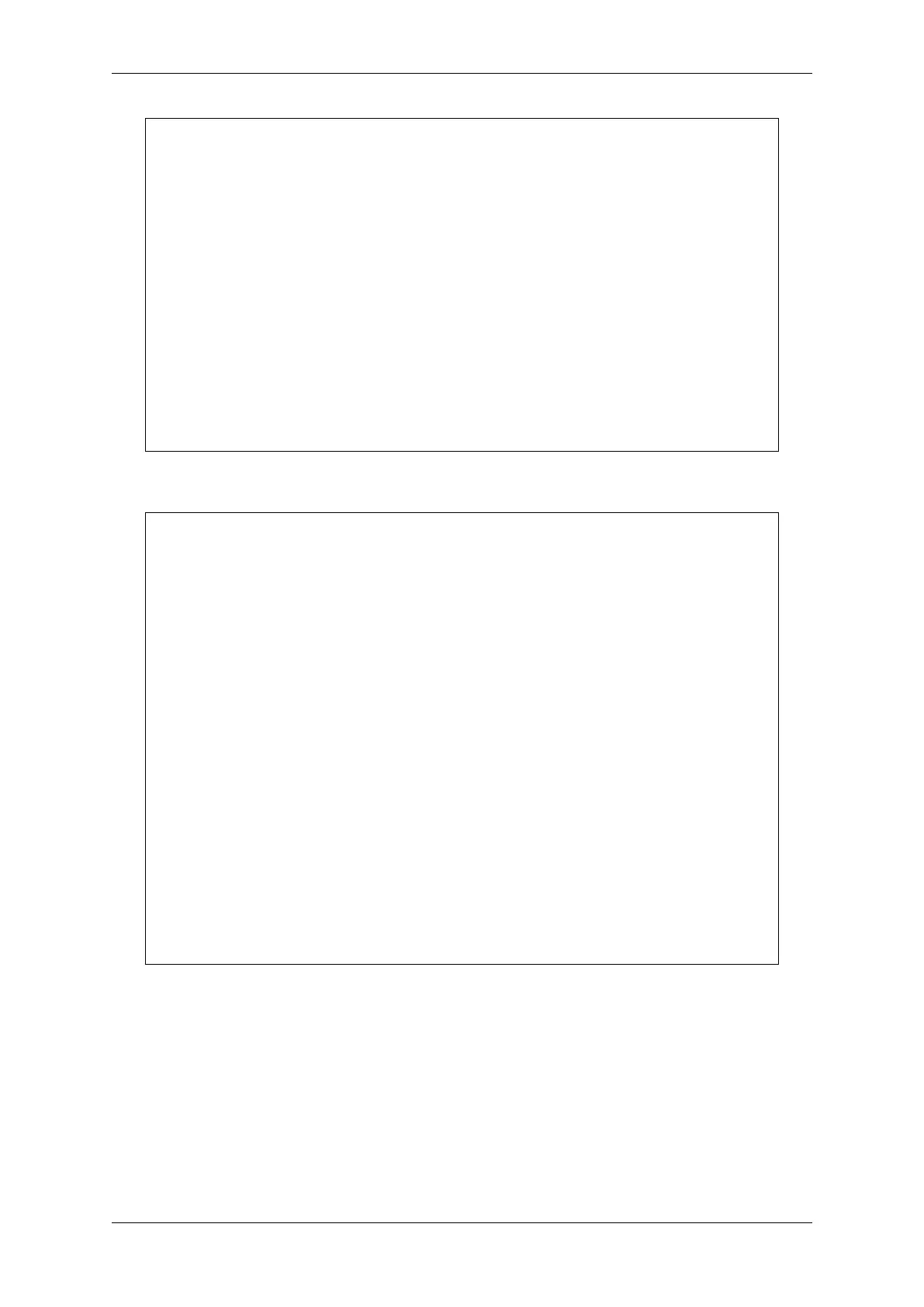Chapter 4. API Guides
rst:0x3 (SW_RESET),boot:0x13 (SPI_FAST_FLASH_BOOT)
configsip: 0, SPIWP:0xee
clk_drv:0x00,q_drv:0x00,d_drv:0x00,cs0_drv:0x00,hd_drv:0x00,wp_drv:0x00
mode:DIO, clock div:2
load:0x3fff0018,len:4
load:0x3fff001c,len:10464
ho 0 tail 12 room 4
load:0x40078000,len:19168
load:0x40080400,len:6664
entry 0x40080764
I (60) boot: ESP-IDF v4.0-dev-763-g2c55fae6c-dirty 2nd stage bootloader
I (60) boot: compile time 19:15:54
I (62) boot: Enabling RNG early entropy source...
I (67) boot: SPI Speed : 40MHz
I (72) boot: SPI Mode : DIO
I (76) boot: SPI Flash Size : 4MB
E (80) flash_parts: partition 0 invalid magic number 0x94f6
E (86) boot: Failed to verify partition table
E (91) boot: load partition table error!
3. If the bootloader and partition table are encrypted, but the application is re-flashed with a plaintext application
image, the bootloader will fail to load the application resulting in the following failure:
rst:0x3 (SW_RESET),boot:0x13 (SPI_FAST_FLASH_BOOT)
configsip: 0, SPIWP:0xee
clk_drv:0x00,q_drv:0x00,d_drv:0x00,cs0_drv:0x00,hd_drv:0x00,wp_drv:0x00
mode:DIO, clock div:2
load:0x3fff0018,len:4
load:0x3fff001c,len:8452
load:0x40078000,len:13616
load:0x40080400,len:6664
entry 0x40080764
I (56) boot: ESP-IDF v4.0-dev-850-gc4447462d-dirty 2nd stage bootloader
I (56) boot: compile time 15:37:14
I (58) boot: Enabling RNG early entropy source...
I (64) boot: SPI Speed : 40MHz
I (68) boot: SPI Mode : DIO
I (72) boot: SPI Flash Size : 4MB
I (76) boot: Partition Table:
I (79) boot: ## Label Usage Type ST Offset Length
I (87) boot: 0 nvs WiFi data 01 02 0000a000 00006000
I (94) boot: 1 phy_init RF data 01 01 00010000 00001000
I (102) boot: 2 factory factory app 00 00 00020000 00100000
I (109) boot: End of partition table
E (113) esp_image: image at 0x20000 has invalid magic byte
W (120) esp_image: image at 0x20000 has invalid SPI mode 108
W (126) esp_image: image at 0x20000 has invalid SPI size 11
E (132) boot: Factory app partition is not bootable
E (138) boot: No bootable app partitions in the partition table
4.13.6 ESP32-S2 Flash Encryption Status
1. Ensure that you have an ESP32-S2 device with default flash encryption eFuse settings as shown in Relevant
eFuses.
To check if flash encryption on your ESP32-S2 device is enabled, do one of the following:
• flash the application example security/flash_encryption onto your device. This application prints the
SPI_BOOT_CRYPT_CNT eFuse value and if flash encryption is enabled or disabled.
• Find the serial port name under which your ESP32-S2 device is connected, replace PORT with your port name
in the following command, and run it:
Espressif Systems 1352
Submit Document Feedback
Release v4.4
