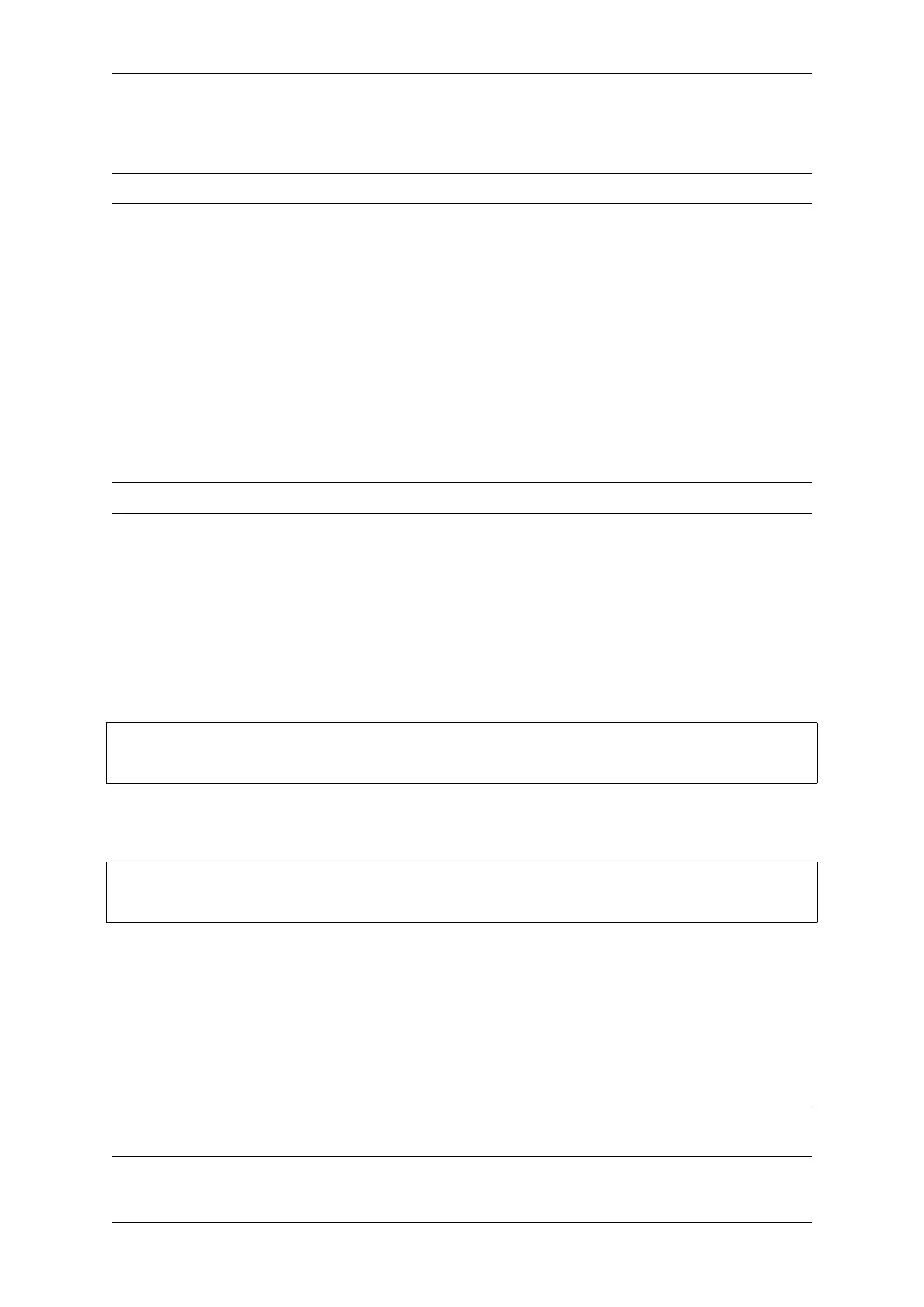Chapter 1. Get Started
There is a range of example projects in the examples directory in ESP-IDF. You can copy any project in the same
way as presented above and run it. It is also possible to build examples in-place, without copying them first.
Important: The ESP-IDF build system does not support spaces in the paths to either ESP-IDF or to projects.
1.10 Step 6. Connect Your Device
Now connect your ESP32-S2 board to the computer and check under what serial port the board is visible.
Serial ports have the following patterns in their names:
• Windows: names like COM1
• Linux: starting with /dev/tty
• macOS: starting with /dev/cu.
If you are not sure how to check the serial port name, please refer to Establish Serial Connection with ESP32-S2 for
full details.
Note: Keep the port name handy as you will need it in the next steps.
1.11 Step 7. Configure
Navigate to your hello_world directory from Step 5. Start a Project, set ESP32-S2 chip as the target and run the
project configuration utility menuconfig.
1.11.1 Linux and macOS
cd ~/esp/hello_world
idf.py set-target esp32s2
idf.py menuconfig
1.11.2 Windows
cd %userprofile%\esp\hello_world
idf.py set-target esp32s2
idf.py menuconfig
Setting the target with idf.py set-target esp32s2 should be done once, after opening a new project. If
the project contains some existing builds and configuration, they will be cleared and initialized. The target may be
saved in environment variable to skip this step at all. See Selecting the Target for additional information.
If the previous steps have been done correctly, the following menu appears:
You are using this menu to set up project specific variables, e.g. Wi-Fi network name and password, the processor
speed, etc. Setting up the project with menuconfig may be skipped for “hello_word”. This example will run with
default configuration.
Note: The colors of the menu could be different in your terminal. You can change the appearance with the option
--style. Please run idf.py menuconfig --help for further information.
Espressif Systems 65
Submit Document Feedback
Release v4.4
