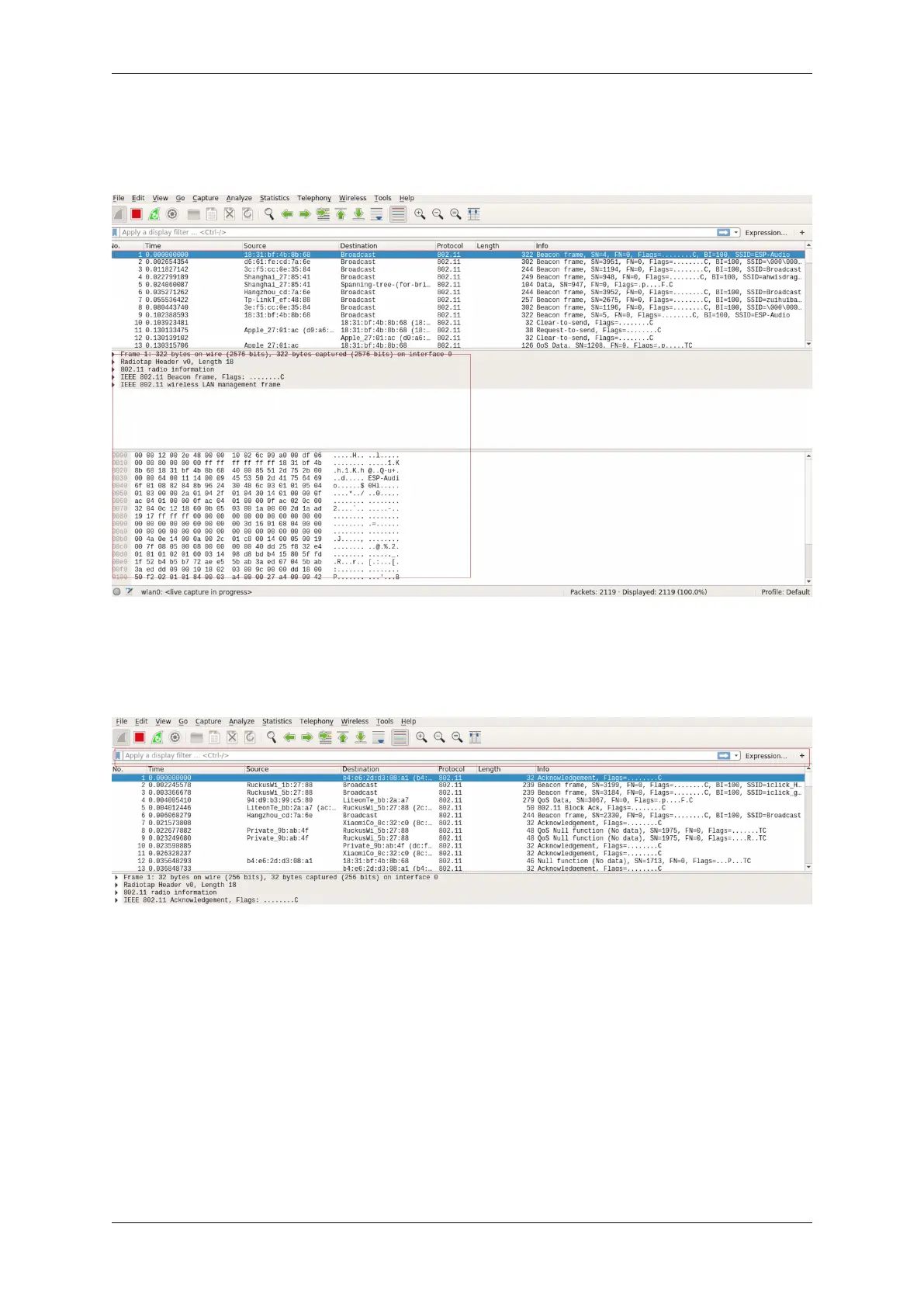Chapter 4. API Guides
e) Packet List
You can click any packet in the packet list and check the detailed information about it in the box below the list. For
example, if you click the first packet, its details will appear in that box.
Fig. 55: Example of Packet List Details
f) Stop/Start Packet Capture
As shown in the picture below, click the red button to stop capturing the current packet.
Fig. 56: Stopping Packet Capture
Click the top left blue button to start or resume packet capture.
g) Save the Current Packet
On Linux, go to File -> Export Packet Dissections -> As Plain Text File to save the packet.
Please note that All packets, Displayed and All expanded must be selected.
By default, Wireshark saves the captured packet in a libpcap file. You can also save the file in other formats, e.g. txt,
to analyze it in other tools.
4.34 Wi-Fi Security
Espressif Systems 1558
Submit Document Feedback
Release v4.4
