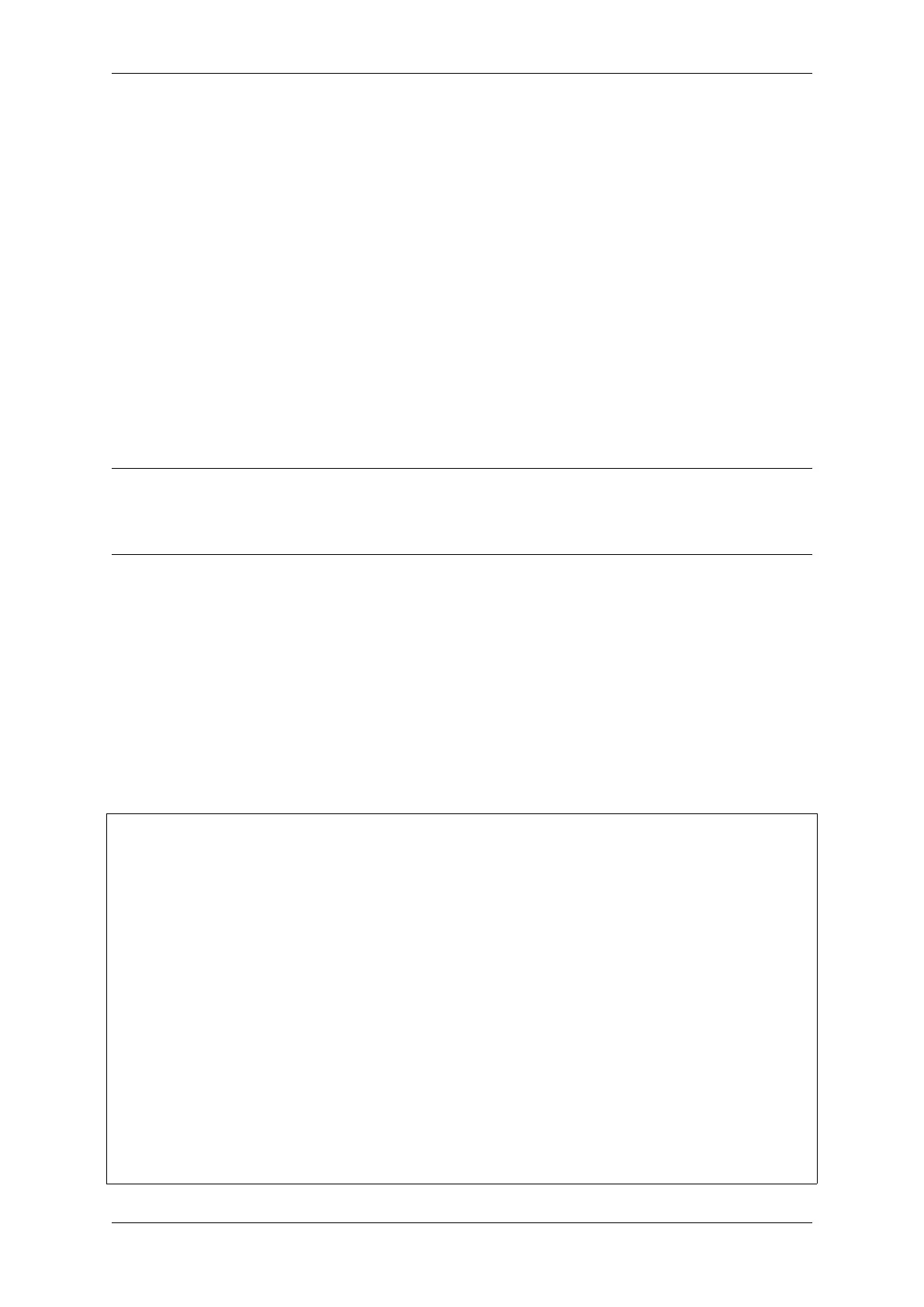Chapter 4. API Guides
But please avoid using #else macro. When new target is added, the test case will fail at building stage,
so that the maintainer will be aware of this, and choose one of the implementations explicitly.
4.30.5 Building Unit Test App
Follow the setup instructions in the top-level esp-idf README. Make sure that IDF_PATH environment variable is
set to point to the path of esp-idf top-level directory.
Change into tools/unit-test-app directory to configure and build it:
• idf.py menuconfig - configure unit test app.
• idf.py -T all build - build unit test app with tests for each component having tests in the test
subdirectory.
• idf.py -T "xxx yyy" build - build unit test app with tests for some space-separated specific com-
ponents (For instance: idf.py -T heap build - build unit tests only for heap component directory).
• idf.py -T all -E "xxx yyy" build - build unit test app with all unit tests, except for unit tests of
some components (For instance: idf.py -T all -E "ulp mbedtls" build - build all unit tests
excludes ulp and mbedtls components).
Note: Due to inherent limitations of Windows command prompt, following syntax has to be used in order to build
unit-test-app with multiple components: idf.py -T xxx -T yyy build or with escaped quotes: idf.py
-T \`"xxx yyy\`" build in PowerShell or idf.py -T \^"ssd1306 hts221\^" build in Windows
command prompt.
When the build finishes, it will print instructions for flashing the chip. You can simply run idf.py flash to flash
all build output.
You can also run idf.py -T all flash or idf.py -T xxx flash to build and flash. Everything needed
will be rebuilt automatically before flashing.
Use menuconfig to set the serial port for flashing.
4.30.6 Running Unit Tests
After flashing reset the ESP32-S2 and it will boot the unit test app.
When unit test app is idle, press “Enter”will make it print test menu with all available tests:
Here's the test menu, pick your combo:
(1) "esp_ota_begin() verifies arguments" [ota]
(2) "esp_ota_get_next_update_partition logic" [ota]
(3) "Verify bootloader image in flash" [bootloader_support]
(4) "Verify unit test app image" [bootloader_support]
(5) "can use new and delete" [cxx]
(6) "can call virtual functions" [cxx]
(7) "can use static initializers for non-POD types" [cxx]
(8) "can use std::vector" [cxx]
(9) "static initialization guards work as expected" [cxx]
(10) "global initializers run in the correct order" [cxx]
(11) "before scheduler has started, static initializers work correctly" [cxx]
(12) "adc2 work with wifi" [adc]
(13) "gpio master/slave test example" [ignore][misc][test_env=UT_T2_1][multi_
,→device]
(1) "gpio_master_test"
(2) "gpio_slave_test"
(14) "SPI Master clockdiv calculation routines" [spi]
(15) "SPI Master test" [spi][ignore]
(16) "SPI Master test, interaction of multiple devs" [spi][ignore]
(17) "SPI Master no response when switch from host1 (SPI2) to host2 (SPI3)"␣
,→[spi]
(continues on next page)
Espressif Systems 1506
Submit Document Feedback
Release v4.4
