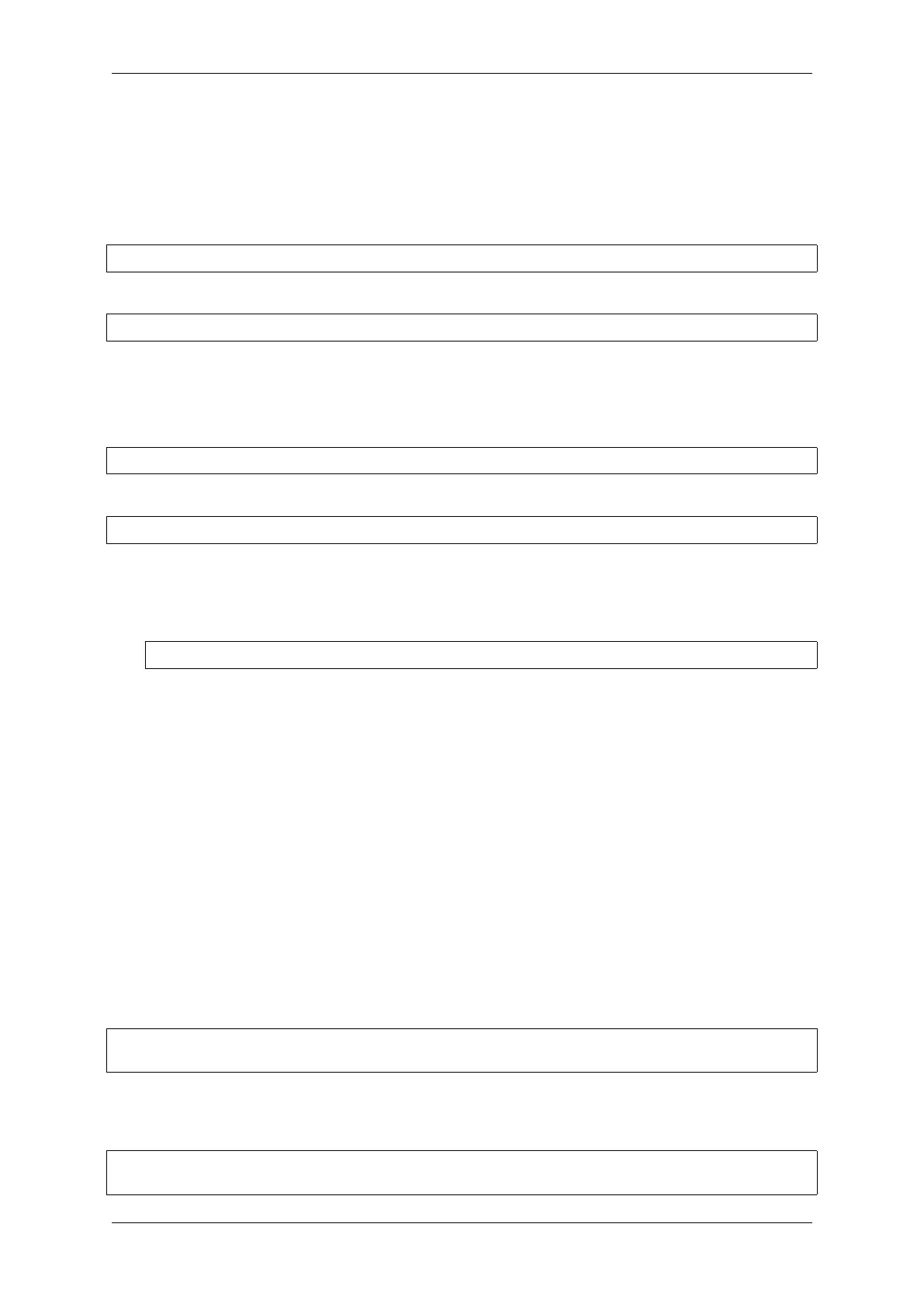Chapter 1. Get Started
1.8.1 Windows
ESP-IDF Tools Installer for Windows creates an “ESP-IDF Command Prompt”shortcut in the Start Menu. This
shortcut opens the Command Prompt and sets up all the required environment variables. You can open this shortcut
and proceed to the next step.
Alternatively, if you want to use ESP-IDF in an existing Command Prompt window, you can run:
%userprofile%\esp\esp-idf\export.bat
or with Windows PowerShell
.$HOME/esp/esp-idf/export.ps1
1.8.2 Linux and macOS
In the terminal where you are going to use ESP-IDF, run:
. $HOME/esp/esp-idf/export.sh
or for fish (supported only since fish version 3.0.0):
. $HOME/esp/esp-idf/export.fish
Note the space between the leading dot and the path!
If you plan to use esp-idf frequently, you can create an alias for executing export.sh:
1. Copy and paste the following command to your shell’s profile (.profile, .bashrc, .zprofile, etc.)
alias get_idf='. $HOME/esp/esp-idf/export.sh'
2. Refresh the configuration by restarting the terminal session or by running source [path to profile],
for example, source ~/.bashrc.
Now you can run get_idf to set up or refresh the esp-idf environment in any terminal session.
Technically, you can add export.sh to your shell’s profile directly; however, it is not recommended. Doing so
activates IDF virtual environment in every terminal session (including those where IDF is not needed), defeating the
purpose of the virtual environment and likely affecting other software.
1.9 Step 5. Start a Project
Now you are ready to prepare your application for ESP32-S2. You can start with get-started/hello_world project
from examples directory in IDF.
Copy the project get-started/hello_world to ~/esp directory:
1.9.1 Linux and macOS
cd ~/esp
cp -r $IDF_PATH/examples/get-started/hello_world .
1.9.2 Windows
cd %userprofile%\esp
xcopy /e /i %IDF_PATH%\examples\get-started\hello_world hello_world
Espressif Systems 64
Submit Document Feedback
Release v4.4