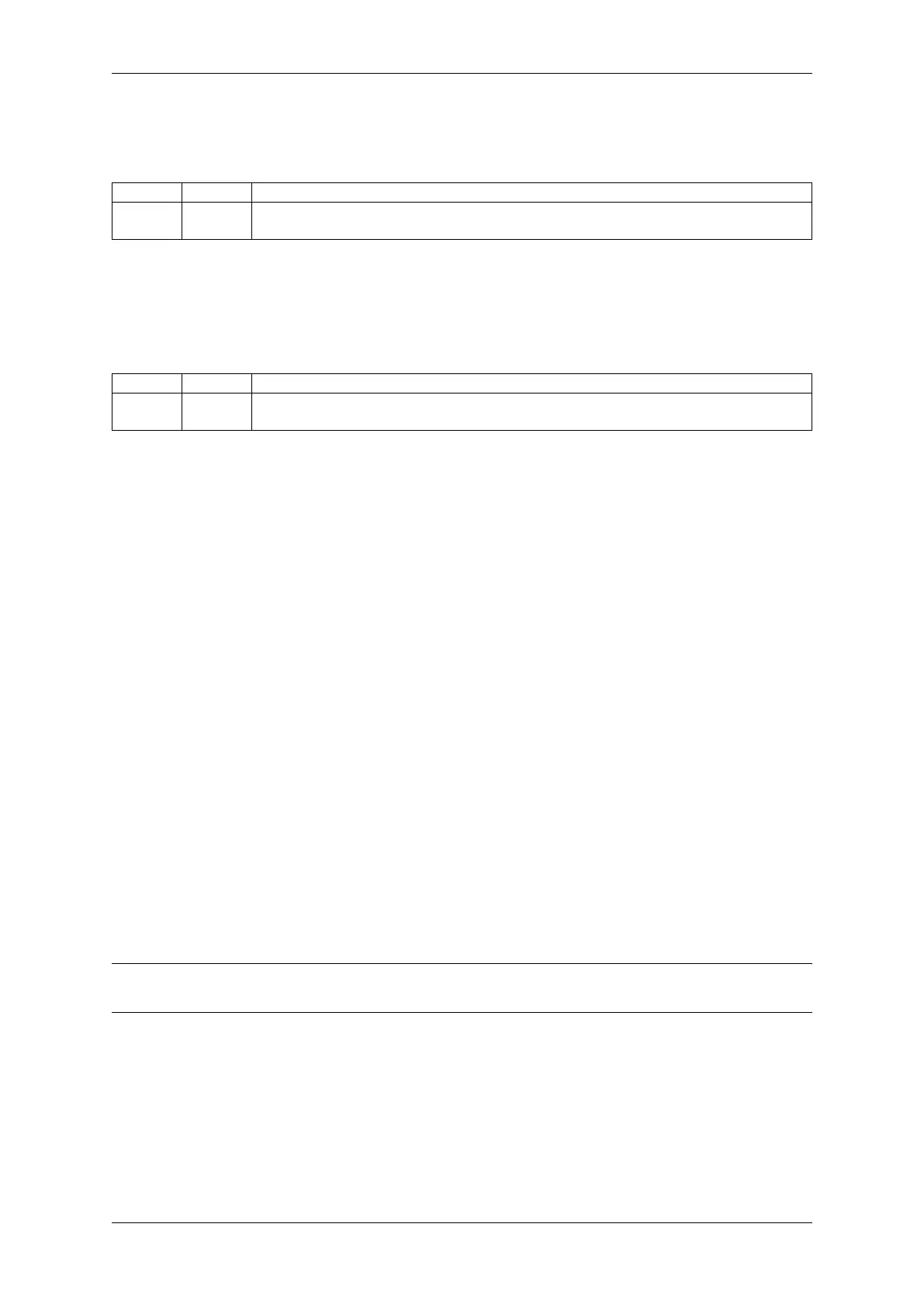Chapter 4. API Guides
License: GPL-3.0-or-later
More info: https://github.com/ccache/ccache
Platform Required Download
win64 required https://github.com/ccache/ccache/releases/download/v4.3/ccache-4.3-windows-64.zip
SHA256: a9cacae73c3906d8193456328bee74f7748cb1559a32eaced9ee78eadd416105
dfu-util dfu-util (Device Firmware Upgrade Utilities)
License: GPL-2.0-only
More info: http://dfu-util.sourceforge.net/
Platform Required Download
win64 required https://dl.espressif.com/dl/dfu-util-0.9-win64.zip
SHA256: 5816d7ec68ef3ac07b5ac9fb9837c57d2efe45b6a80a2f2bbe6b40b1c15c470e
4.27.2 IDF Docker Image
IDF Docker image (espressif/idf) is intended for building applications and libraries with specific versions of
ESP-IDF, when doing automated builds.
The image contains:
• Common utilities such as git, wget, curl, zip.
• Python 3.6 or newer.
• A copy of a specific version of ESP-IDF (see below for information about versions). IDF_PATH environment
variable is set, and points to ESP-IDF location in the container.
• All the build tools required for the specific version of ESP-IDF: CMake, make, ninja, cross-compiler toolchains,
etc.
• All Python packages required by ESP-IDF are installed in a virtual environment.
The image entrypoint sets up PATH environment variable to point to the correct version of tools, and activates the
Python virtual environment. As a result, the environment is ready to use the ESP-IDF build system.
The image can also be used as a base for custom images, if additional utilities are required.
Tags
Multiple tags of this image are maintained:
• latest: tracks master branch of ESP-IDF
• vX.Y: corresponds to ESP-IDF release vX.Y
• release-vX.Y: tracks release/vX.Y branch of ESP-IDF
Note: Versions of ESP-IDF released before this feature was introduced do not have corresponding Docker image
versions. You can check the up-to-date list of available tags at https://hub.docker.com/r/espressif/idf/tags.
Usage
Setting up Docker Before using the espressif/idf Docker image locally, make sure you have Docker in-
stalled. Follow the instructions at https://docs.docker.com/install/, if it is not installed yet.
If using the image in CI environment, consult the documentation of your CI service on how to specify the image used
for the build process.
Espressif Systems 1472
Submit Document Feedback
Release v4.4
