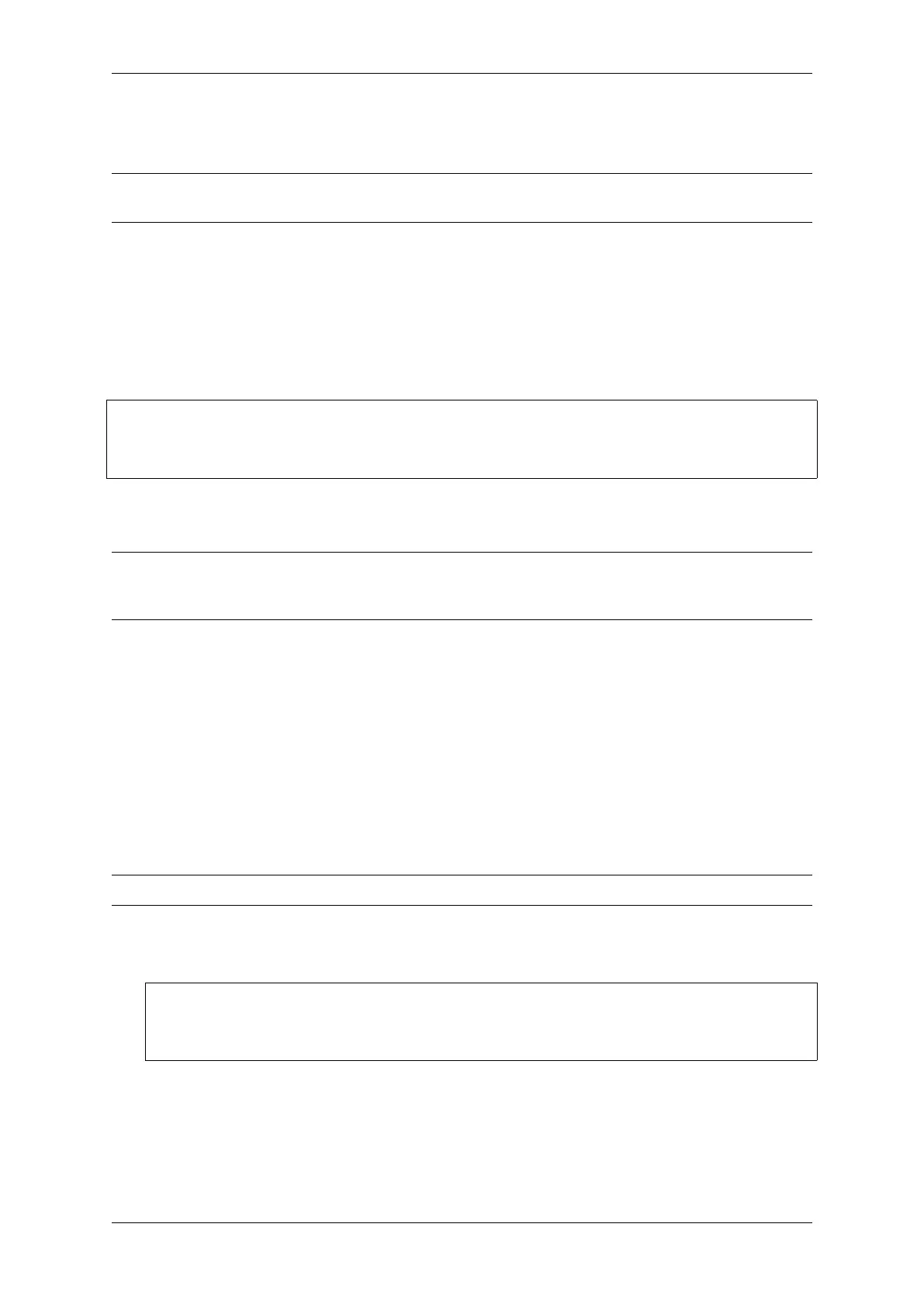Chapter 7. ESP-IDF Versions
• Updating to Master Branch is recommended for the latest features, development use, and testing.
• Updating to a Release Branch is a compromise between the first two.
Note: These guides assume that you already have a local copy of ESP-IDF cloned. To get one, check Step 2 in the
Getting Started guide for any ESP-IDF version.
7.7.1 Updating to Stable Release
To update to a new ESP-IDF release (recommended for production use), this is the process to follow:
• Check the Releases page regularly for new releases.
• When a bugfix release for the version you are using is released (for example, if using v3.0.1 and v3.0.2
is released), check out the new bugfix version into the existing ESP-IDF directory:
cd $IDF_PATH
git fetch
git checkout vX.Y.Z
git submodule update --init --recursive
• When major or minor updates are released, check the Release Notes on the releases page and decide if you
want to update or to stay with your current release. Updating is via the same Git commands shown above.
Note: If you installed the stable release via zip file instead of using git, it might not be possible to update versions
using the commands. In this case, update by downloading a new zip file and replacing the entire IDF_PATH directory
with its contents.
7.7.2 Updating to a Pre-Release Version
It is also possible to git checkout a tag corresponding to a pre-release version or release candidate, the process
is the same as Updating to Stable Release.
Pre-release tags are not always found on the Releases page. Consult the list of tags on GitHub for a full list. Caveats
for using a pre-release are similar to Updating to a Release Branch.
7.7.3 Updating to Master Branch
Note: Using Master branch means living “on the bleeding edge”with the latest ESP-IDF code.
To use the latest version on the ESP-IDF master branch, this is the process to follow:
• Check out the master branch locally:
cd $IDF_PATH
git checkout master
git pull
git submodule update --init --recursive
• Periodically, re-run git pull to pull the latest version of master. Note that you may need to change your
project or report bugs after updating your master branch.
• To switch from master to a release branch or stable version, run git checkout as shown in the other
sections.
Espressif Systems 1591
Submit Document Feedback
Release v4.4
